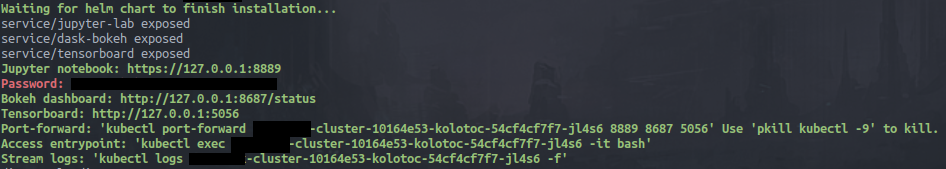This project is no longer maintained. But it might help you as an example to integrate Horovod, Dask, and Kuberenetes together. Use Ray instead!
This chart uses the Helm Package Manager to setup a Kubernetes managed cluster with a distributed ring-all-reduce training framework (Horovod), alongside a flexible task scheduling system (Dask)
Kolotoc creates a ring all-reduce network as Kubernetes statefulsets. In the default setup, each rank is analogous to a Kubernetes Pod. One dask-worker is deployed per ring(pod).
Additionally, Kolotoc creates a scheduler pod outside of the ring-all-reduce-network as a Kubernetes deployment. The scheduler pod serves as an entrypoint to the cluster and is equipped with one dask-scheduler, Bokeh, and Jupyter Lab. Tensorboard is available on worker rank-0. The dask network communicates through the centralized scheduler and does not utilize the ring-all-reduce network.
Some helpful commands:
goto ring 0- Go to ring zero (rank-zero)repo checkout master- Switch to master branch across all ranksrepo update master- Update the repository across all ranks
Kubernetes is not aware of any resources restrictions placed onto the ranks (pods). You must also be cognizant of the rank-to-node-to-gpu ratio. (The number of pods in relationship to to the number of machine nodes with attached GPUs). For example, the setup --num-rings-per-node=1 --num-gpus=1 would allocate 100% of the available GPU to rank 0, whereas --num-rings-per-node=4 --num-gpus=1 would allocate 25% of the available GPU to rank 0. Taking this into mind, note that we cannot specify fractional GPUs: each pod may only request a fully dedicated GPU. This is a current limitation of Kubernetes.
- Kubernetes cluster v1.8+
- Google Cloud SDK 236.0.0
- jq 1.5-1
- uuidgen-runtime 2.31.1
This repository contains cluster.sh, a limited convenience script to automate the startup and teardown of clusters running Kolotoc. Currently, cluster.sh only supports Google Cloud and is tested on Ubuntu 18.04.
Run ./cluster.sh ---num-rings-per-node 4 --machine-type n1-standard-4 to start a four rank ring-all-reduce network equipped with four dask-workers. You will need to authenticate via the Google Cloud SDK.
Type ./cluster.sh --help for a list of available options:
| Parameter | Description | Default |
|---|---|---|
cluster-name |
cluster name | kolotoc-cluster-uuid |
num-rings-per-node |
number of ring-all-reduce ranks per node | 1 |
machine-type |
the machine type | n1-standard-4 |
num-gpus-per-node |
number of GPUs to attach per rank | 0 |
gpu-type |
the type of GPU attached to each rank | none |
num-dask-workers |
the number of dask-workers to attach per rank | 0 |
The utility script will output several web-addresses for:
- Tensorboard
- JupyterLab
- Dask Web User Interface
Use your local browser to view each application. The default password for JupyterLab is kolotoc
You may also interact with the cluster via the printed kubectl exec ... -it /bin/bash command. Running the command will connect you to the scheduler node.
Only read past this section if you do not want to use the cluster.sh utility script.
The official Horovod Dockerfile is unsupported due to its incompatibility with the Dask Dockerfile. Please use the Dockerfile provided in the base of this image as a starting point:
mkdir kolotoc-docker
wget -O kolotoc-docker/Dockerfile https://raw.githubusercontent.com/nmatare/kolotoc/master/Dockerfile?token=AD7C53PTEVX447DJOGJEFVC4Y5CGW
docker build -t kolotoc:latest kolotoc-docker$ helm install --values ~/values.yaml nmatare/kolotoc- Enable sharing of GPUs among pods (fractional GPUs)
- Build MPI-ULFM2 into the Dockerfile to support fault tolerance;
- Add support for Microsoft Azure cloud to enable infiniband network interfaces (Microsoft is one of the few cloud providers to provide HPC supprt.
- Enable and build Horovod/OpenMPI with openucx protocol.
- Add the ability to scale up/down the cluster based upon workload; and
- Refactor
cluster.shinto a program that supports multiple cloud providers.
This chart is based off stable/horovod created by cheyang.
What's a kolotoc? A czech carousel not unlike the Russian horovod dance.