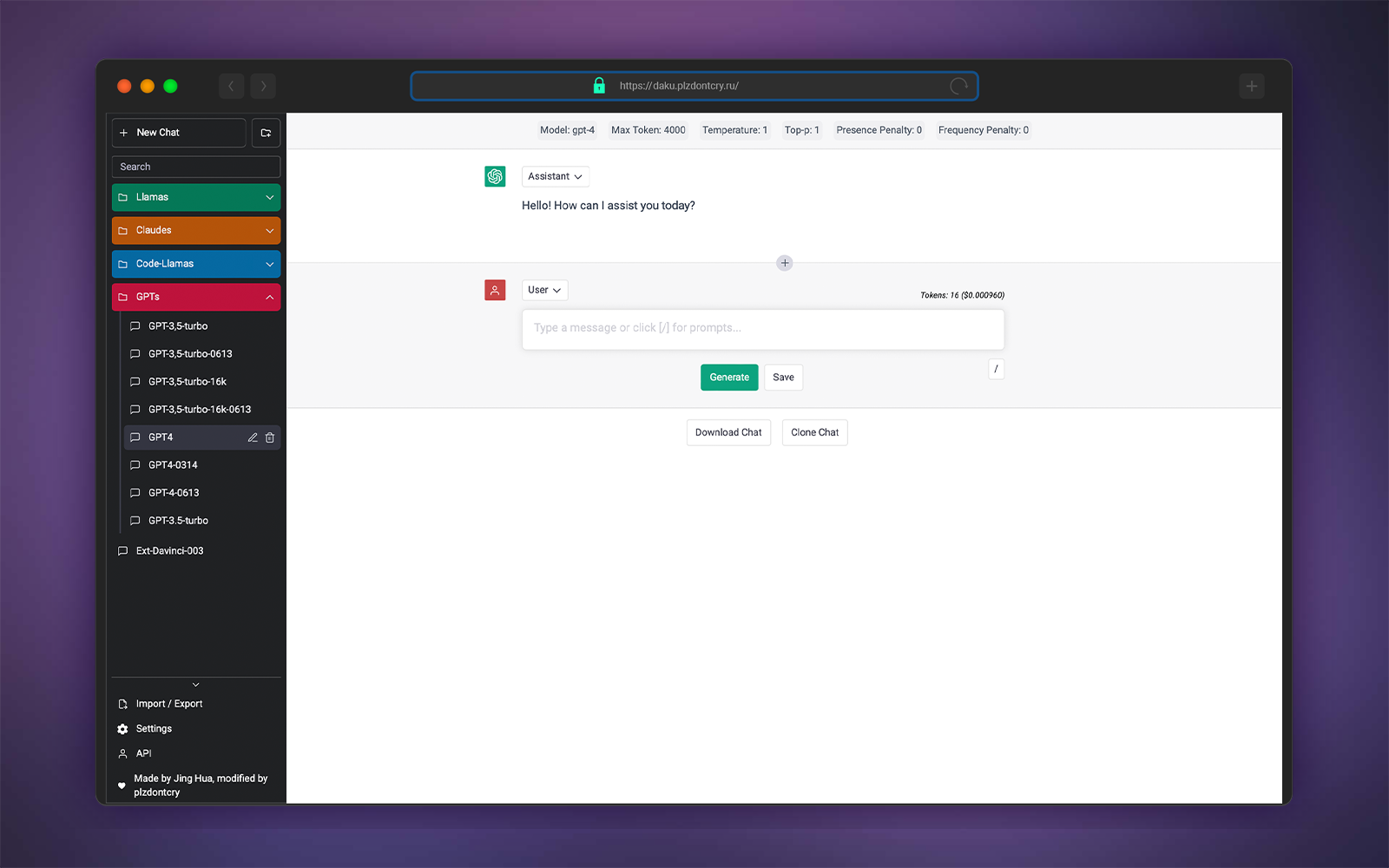| title | emoji | colorFrom | colorTo | sdk | app_port |
|---|---|---|---|---|---|
DakuBetterGPT |
🔮 |
purple |
indigo |
docker |
3000 |
You can host it by yourself of use a running instance:
If you enjoyed using it, please leave a star! 🌟
This project features a convinient WebUI based on Better ChatGPT interface with imported routes & models from DakuWorks chat completion models.
Some of the models may not work due fast DakuWorks project growing & modifiying, so feel free to notify me via issues if some models stopped working or yet not presented here.
Still 'cause this this project's based on BetterChatGPT, the main features are:
- Proxy to bypass ChatGPT regional restrictions
- Prompt library
- Organize chats into folders (with colours)
- Filter chats and folders
- Token count and pricing
- Custom model parameters (e.g. presence_penalty)
- Chat as user / assistant / system
- Edit, reorder and insert any messages, anywhere
- Chat title generator
- Save chat automatically to local storage
- Import / Export chat
- Download chat (markdown / image / json)
- Multiple language support (i18n)
+ UI simplified, some features removed (such as GDrive sync)
+ Many AntiGPT-like prompts are imported as default in Prompt Library
To get started, simply visit working web instance at https://daku.plzdontcry.ru. Enter into the API menu your DakuWorks API Key obtained from Their official Discord Server (enter #chat-twitter channel and use /token command, following the provided instructions)
You can also access a running instance via HuggingFace using button below:
You can run standalone container:
docker run -detach -p 3000:3000 plzdontcry/dakubettergpt:latest
So the instance would be accesable on the localhost:3000/ adress or on IP adress if it was properly set up
Running same container using Docker Compose:
version: "3.10"
services:
dakubettergpt:
container_name: dakubettergpt
hostname: dakubettergpt
image: plzdontcry/dakubettergpt:latest
ports:
- "3000:3000"
There are also Docker Compose configuration available in the
./docker-composesubdirectory with Traefik2 as reverse proxy
Create a HuggingFace account (if you don't have one already) and use button below:
- Create a GitHub account (if you don't have one already)
- Fork this repository
- In your forked repository, navigate to the
Settingstab
- In the left sidebar, click on
Pagesand in the right section, selectGitHub Actionsforsource.
- Now, click on
Actions
- In the left sidebar, click on
Deploy to GitHub Pages
- Above the list of workflow runs, select
Run workflow.
- Navigate back to the
Settingstab
- In the left sidebar, click on
Pagesand in the right section. Then at the top section, you can see that "Your site is live atXXX".
-
Ensure that you have the following installed:
-
Clone this repository by running
git clone https://github.com/nnagibator228/DakuBetterChatGPT -
Navigate into the directory by running
cd DakuBetterChatGPT -
Run
yarnornpm install, depending on whether you have yarn or npm installed. -
Launch the app by running
yarn devornpm run dev
Also check repo for UI CloudFlare Pages hosting >>> here
★ If you liked this project, don't forget to leave a star here! ★