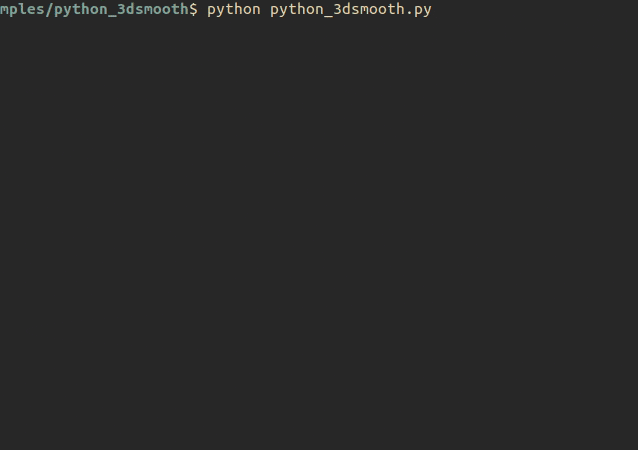TEASER++ is a fast and certifiably-robust point cloud registration library written in C++, with Python and MATLAB bindings.
 Left: correspondences generated by 3DSmoothNet (green and red lines represent the inlier and outlier correspondences according to the ground truth respectively). Right: alignment estimated by TEASER++ (green dots represent inliers found by TEASER++).
Left: correspondences generated by 3DSmoothNet (green and red lines represent the inlier and outlier correspondences according to the ground truth respectively). Right: alignment estimated by TEASER++ (green dots represent inliers found by TEASER++).
TEASER++ can solve the rigid body transformation problem between two point clouds in 3D. It performs well even if the input correspondences have an extremely large number of outliers. For a short conceptual introduction, check out our video. For more information, please refer to our papers:
- H. Yang, J. Shi, and L. Carlone, "TEASER: Fast and Certifiable Point Cloud Registration,". arXiv:2001.07715 [cs, math], Jan. 2020. (pdf)
- H. Yang and L. Carlone, “A Polynomial-time Solution for Robust Registration with Extreme Outlier Rates,” in Robotics: Science and Systems (RSS), 2019. (pdf)
If you find this library helpful or use it in your projects, please cite:
@article{Yang20arXiv-TEASER,
title={TEASER: Fast and Certifiable Point Cloud Registration},
author={Yang, Heng and Shi, Jingnan and Carlone, Luca},
year={2020},
eprint={2001.07715},
archivePrefix={arXiv},
primaryClass={cs.RO},
url = {https://github.com/MIT-SPARK/TEASER-plusplus},
pdf = {https://arxiv.org/abs/2001.07715}
}If you are interested in more works from us, please visit our lab page here.
Run the following script to show a minimal C++ example:
sudo apt install cmake libeigen3-dev libboost-all-dev
git clone https://github.com/MIT-SPARK/TEASER-plusplus.git
cd TEASER-plusplus && mkdir build && cd build
cmake .. && make
sudo make install
cd .. && cd examples/teaser_cpp_ply && mkdir build && cd build
cmake .. && make
./teaser_cpp_plyYou should see terminal output like this:
Read 1889 total vertices
*** [pmc heuristic: thread 1] current max clique = 577, time = 0.00163579 sec
...
*** [pmc: thread 2] current max clique = 602, time = 0.44515 sec
-----------------------------------------------------------------------
=====================================
TEASER++ Results
=====================================
Expected rotation:
0.996927 0.0668736 -0.0406664
-0.066129 0.997618 0.0194009
0.0418676 -0.0166518 0.998978
Estimated rotation:
0.996658 0.0729647 0.0367288
-0.0740469 0.996832 0.0290182
-0.0344951 -0.0316408 0.998904
Error (deg): 0.0783556
Expected translation:
-0.115577
-0.0387705
0.114875
Estimated translation:
-0.116132
-0.0390858
0.11729
Error (m): 0.00249818
Number of correspondences: 1889
Number of outliers: 1700
Time taken (s): 0.786677Run the following script to show a minimal Python 3 example (needs Anaconda installed):
sudo apt install cmake libeigen3-dev libboost-all-dev
conda create -n teaser_test python=3.6 numpy
conda activate teaser_test
conda install -c open3d-admin open3d=0.9.0.0
git clone https://github.com/MIT-SPARK/TEASER-plusplus.git
cd TEASER-plusplus && mkdir build && cd build
cmake -DTEASERPP_PYTHON_VERSION=3.6 .. && make teaserpp_python
cd python && pip install .
cd ../.. && cd examples/teaser_python_ply
python teaser_python_ply.pyYou should see output similar to this:
==================================================
TEASER++ Python registration example
==================================================
*** [pmc heuristic: thread 1] current max clique = 563, time = 0.00185895 sec
...
*** [pmc: thread 2] current max clique = 605, time = 0.618481 sec
-----------------------------------------------------------------------
=====================================
TEASER++ Results
=====================================
Expected rotation:
[[ 0.99692656 0.06687358 -0.04066644]
[-0.06612899 0.99761788 0.01940087]
[ 0.04186755 -0.01665178 0.99897777]]
Estimated rotation:
[[ 9.96883589e-01 7.88648224e-02 -1.85738207e-03]
[-7.88858464e-02 9.96487579e-01 -2.80985536e-02]
[-3.65129272e-04 2.81575081e-02 9.99603432e-01]]
Error (deg):
0.06284342361637997
Expected translation:
[-0.11557694 -0.03877054 0.11487489]
Estimated translation:
[-0.11652176 -0.0373522 0.111885 ]
Error (m):
0.0034414811018018978
Number of correspondences: 1889
Number of outliers: 1700
Time taken (s): 0.9492652416229248Run the following script:
sudo apt install cmake libeigen3-dev libboost-all-dev
conda create -n teaser_3dsmooth python=3.6 numpy
conda activate teaser_3dsmooth
conda install -c open3d-admin open3d=0.9.0.0
conda install scikit-learn
git clone https://github.com/MIT-SPARK/TEASER-plusplus.git
cd TEASER-plusplus && mkdir build && cd build
cmake -DTEASERPP_PYTHON_VERSION=3.6 .. && make teaserpp_python
cd python && pip install .
cd ../.. && cd examples/teaser_python_3dsmooth
python teaser_python_3dsmooth.pyYou should be able to see Open3D windows showing registration results:
TEASER++ has been tested on Ubuntu 18.04 with g++-7/9 and clang++-7/8/9.
Building TEASER++ requires the following libraries installed:
- A compiler that supports OpenMP. See here for a list.
- CMake >= 3.10
- Eigen3 >= 3.3
- PCL >= 1.9 (optional)
- Boost >= 1.58 (optional)
Run the following script to install all required dependencies:
sudo apt install cmake libeigen3-dev libboost-all-devRun the following script to install PCL from source:
# Compile and install PCL 1.91 from source
PCL_PACKAGE_DIR="$HOME/pcl"
mkdir "$PCL_PACKAGE_DIR"
cd "$PCL_PACKAGE_DIR"
wget "https://github.com/PointCloudLibrary/pcl/archive/pcl-1.9.1.zip"
unzip pcl-*.zip
rm pcl-*.zip
cd pcl-* && mkdir build && cd build
cmake ..
make -j $(python3 -c 'import multiprocessing as mp; print(int(mp.cpu_count() * 1.5))')
sudo make installNotice that PCL is not required for the TEASER++ registration library. Installing it merely allows you to build example tests that uses PCL's FPFH features for registration.
If you want to build Python bindings, you also need:
- Python 2 or 3 (make sure to include the desired interpreter in your
PATHvariable)
If you want to build MATLAB bindings, you also need:
- MATLAB
- CMake >= 3.13
TEASER++ uses the Parallel Maximum Clique (paper, code) for maximum clique calculation. It will be downloaded automatically during CMake configuration. In addition, CMake will also download Google Test and pybind11 if necessary.
Clone the repo to your local directory. Open a terminal in the repo root directory. Run the following commands:
# Clone the repo
git clone https://github.com/MIT-SPARK/TEASER-plusplus.git
# Configure and compile
cd TEASER-plusplus && mkdir build
cd build
cmake ..
make
# Generate doxygen documentation in doc/
make doc
# Run tests
ctest
# Install shared libraries and headers
sudo make installHere are the available CMake options you can turn on/off during configuration:
| Option Name | Description | Default Value |
|---|---|---|
BUILD_TESTS |
Build tests | ON |
BUILD_TEASER_FPFH |
Build TEASER++ wrappers for PCL FPFH estimation | OFF |
BUILD_MATLAB_BINDINGS |
Build MATLAB bindings | OFF |
BUILD_PYTHON_BINDINGS |
Build Python bindings | ON |
BUILD_DOC |
Build documentation | ON |
BUILD_WITH_MARCH_NATIVE |
Build with flag march=native |
OFF |
ENABLE_DIAGNOSTIC_PRINT |
Enable printing of diagnostic messages | OFF |
For example, if you want to build with the march=native flag (potentially faster at a loss of binary portability), run the following script for compilation:
cmake -DBUILD_WITH_MARCH_NATIVE=ON ..
makeNotice that by default the library is built in release mode. To build with debug symbols enabled, use the following commands:
cmake -DCMAKE_BUILD_TYPE=Debug ..
makeBy default, the library is built in release mode. If you instead choose to build it in debug mode, some tests are likely to time out.
To run tests and benchmarks (for speed & accuracy tests), you can execute the following command:
# Run all tests
ctest
# Run benchmarks
ctest --verbose -R RegistrationBenchmark.*The --verbose option allows you to see the output, as well as the summary tables generated by each benchmark.
When installing TEASER++, CMake will export the following targets that can be included in other CMake projects using find_package():
teaserpp::teaser_registration: the core registration libraryteaserpp::teaser_io: library for importing.plyfilesteaserpp::teaser_features: convenience wrappers around the PCL FPFH library, and simple feature matching functions
A minimally-working CMakeList.txt looks something like this:
cmake_minimum_required(VERSION 3.10)
project(teaserpp_example)
set (CMAKE_CXX_STANDARD 14)
find_package(Eigen3 REQUIRED)
find_package(teaserpp REQUIRED)
# Change this line to include your own executable file
add_executable(cpp_example cpp_example.cpp)
# Link to teaserpp & Eigen3
target_link_libraries(cpp_example Eigen3::Eigen teaserpp::teaser_registration teaserpp::teaser_io)In the examples/ folder, you can find two C++ examples that can be compiled with CMake:
teaser_cpp_ply: showing how to import.plyfiles and perform registration with TEASER++teaser_cpp_fpfh: showing how to use TEASER++ with FPFH features
In the examples/ folder, you can find two C++ examples that can be compiled with CMake:
teaser_python_ply: showing how to import.plyfiles and perform registration with TEASER++ and Open3Dteaser_python_3dsmooth: showing how to use TEASER++ on descriptors generated by 3DSmoothNet on the 3DMatch dataset, with Open3D visualization
For a short documentation on how to use the Python bindings for TEASER++, please refer to this document.
For a short documentation on how to use the MATLAB bindings for TEASER++, please refer to this document.
To use TEASER++ in a ROS environment, simple clone the repo to your catkin workspace.
- If you are encountering segmentation faults from PMC, try add the environmental variable
OMP_NUM_THREADS=${MAX_THREADS}(replace ${MAX_THREADS} with the maximum number of threads available on your machine) in your current shell. You can also just prependOMP_NUM_THREADS=${MAX_THREADS}when running your executable. - When using the MATLAB wrapper with MATLAB on terminal (
-nojvmoption enabled), you might encounter errors similar to this:/usr/local/MATLAB/R2019a/bin/glnxa64/MATLAB: symbol lookup error: /opt/intel/compilers_and_libraries_2019.4.243/linux/mkl/lib/intel64_lin/libmkl_vml_avx2.so: undefined symbol: mkl_serv_getenv. One way to get around this is to run the following command in the environment where you start MATLAB:export LD_PRELOAD=/opt/intel/mkl/lib/intel64/libmkl_intel_lp64.so:/opt/intel/mkl/lib/intel64/libmkl_gnu_thread.so:/opt/intel/mkl/lib/intel64/libmkl_core.so. You may need to change the paths according to your MKL installation.
Other publications related to TEASER include:
- H. Yang and L. Carlone, “A quaternion-based certifiably optimal solution to the Wahba problem with outliers,” in Proceedings of the IEEE International Conference on Computer Vision (ICCV), 2019, pp. 1665–1674. (pdf)
- H. Yang, P. Antonante, V. Tzoumas, and L. Carlone, “Graduated Non-Convexity for Robust Spatial Perception: From Non-Minimal Solvers to Global Outlier Rejection,” IEEE Robotics and Automation Letters (RA-L), 2020. (pdf)