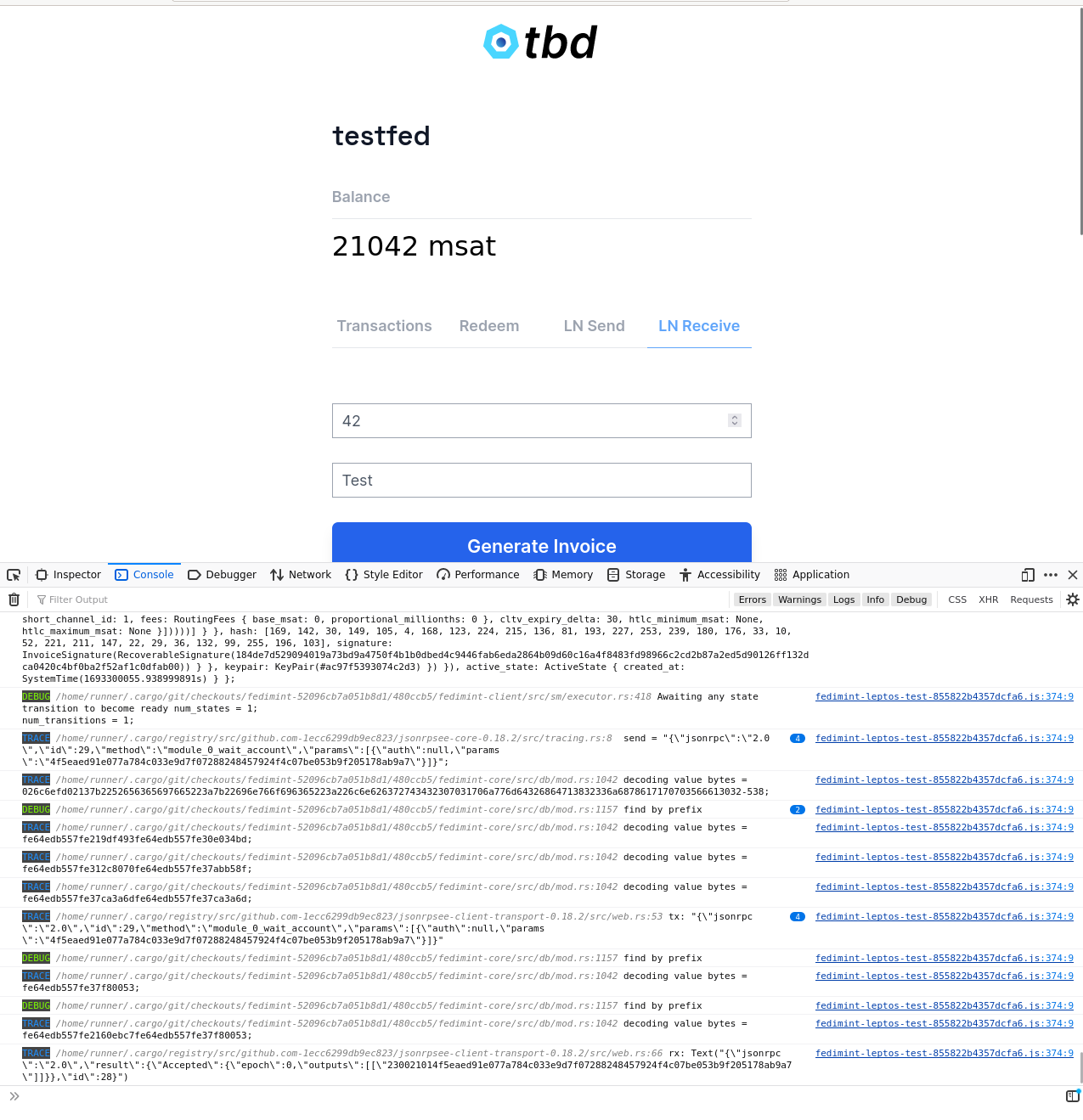CAUTION: highly experimental, the Database implementation is likely horribly broken
Fedimint Client built with Leptos
This repo contains a proof-of-concept of how to integrate fedimint-client with the Leptos web framework to build a
PWA. There are still some bugs being worked out, but there is a demo available at https://webimint.sirion.io/.
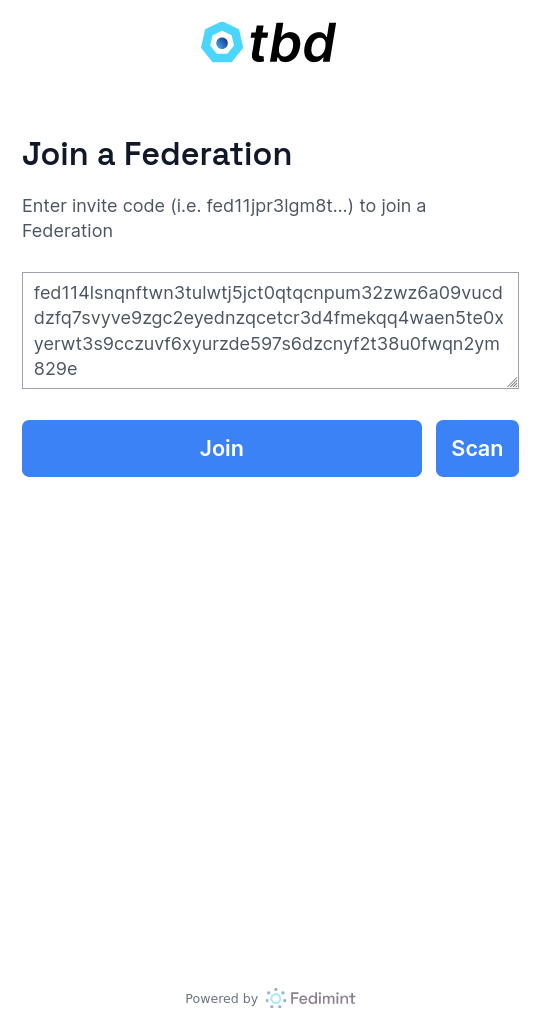 |
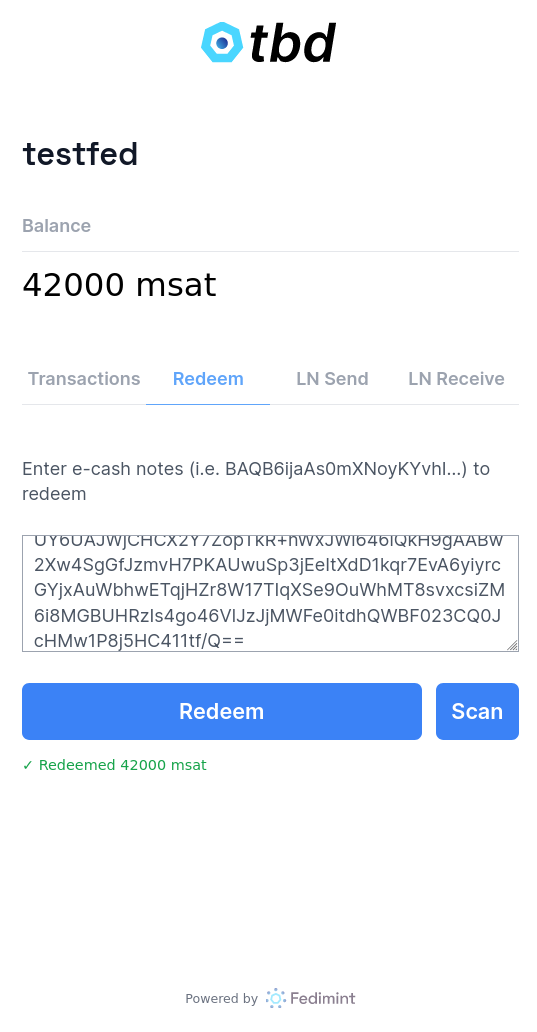 |
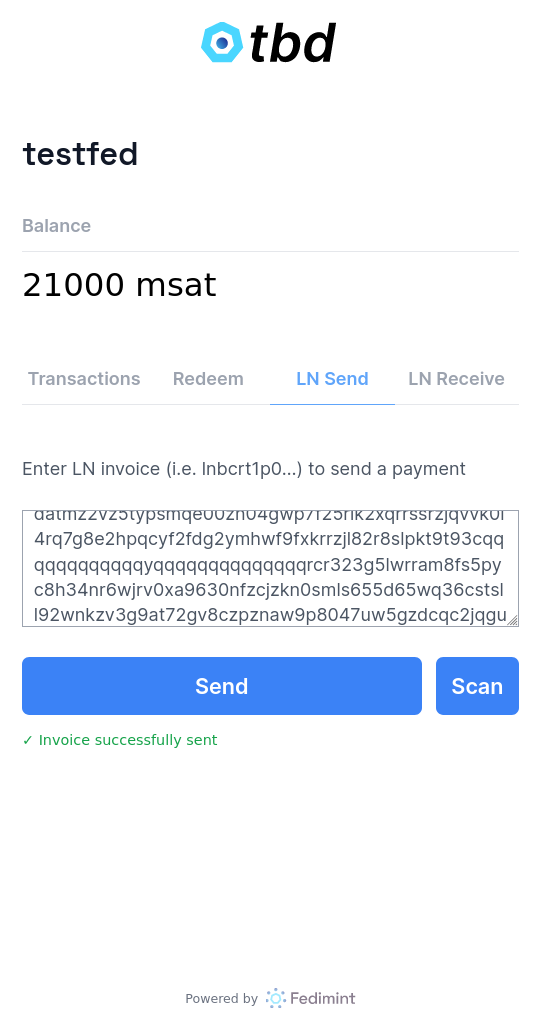 |
|---|---|---|
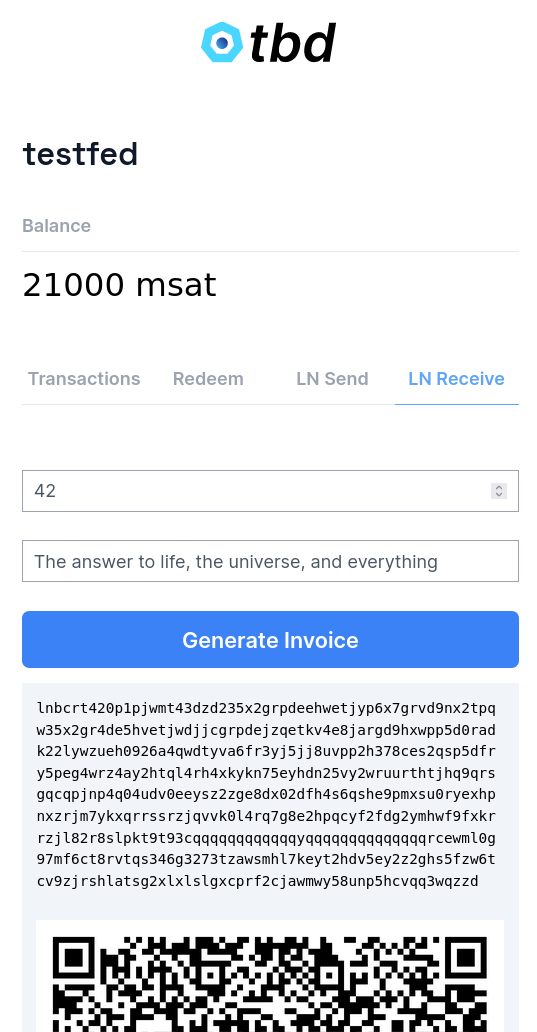 |
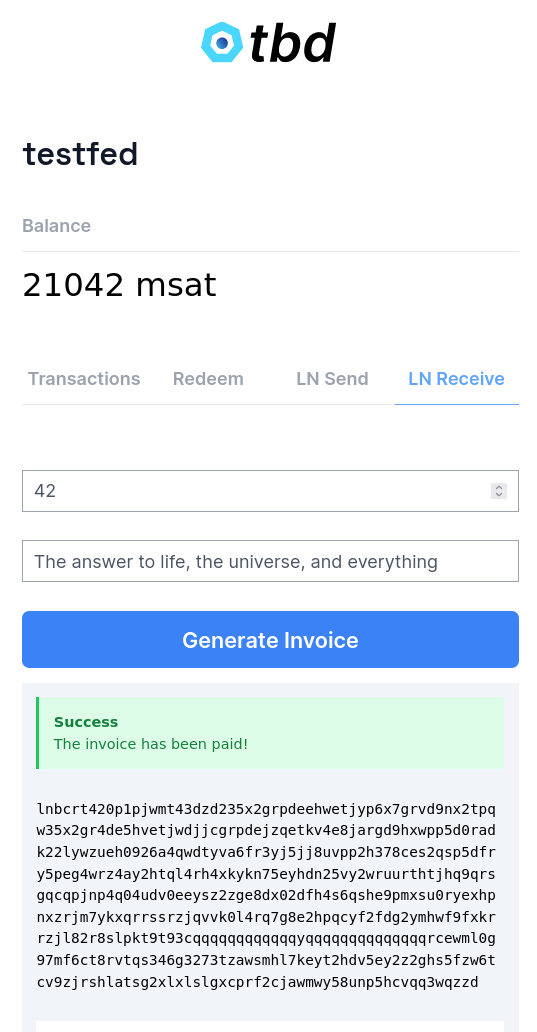 |
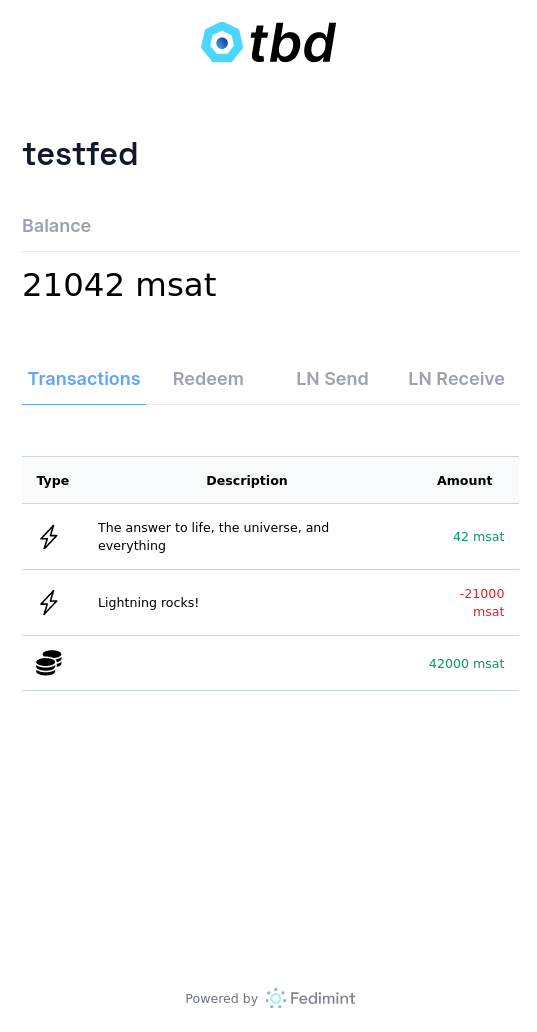 |
Check out Fedimint at commit v0.1.1:
git clone https://github.com/fedimint/fedimint
cd fedimint
git checkout v0.1.1Make sure you have set up local dev environment needed to run fedimint locally
Open terminal and run to open development shell:
nix develop
just build
just mprocsTo get an invite code (you'll need it for next steps) select user process and enter fedimint-cli dev invite-code.
Example
bash-5.1$ fedimint-cli dev invite-code
{
"invite_code": "fed1132h0j84q5t6qzg8vkxk2lj3dmmzw54flqh3m6z4yrf6ryyerrn6sg36nuratsuf0mjvm84svt40cuqq4waen5te0xyerwt3s9cczuvf6xyurzde59ld2c273s3xm3z3ms552g7x2yu0"
}The invite code is needed in next step Development.
- Open terminal and enter:
nix develop
# only once
npm i
trunk serveYour output will look like this:
fedimint-leptos-test$ nix develop
💡 Run 'just' for a list of available 'just ...' helper recipes
fedimint-leptos-test$ trunk serve
2023-08-06T12:00:41.373844Z INFO 📦 starting build
2023-08-06T12:00:41.374062Z INFO spawning asset pipelines
2023-08-06T12:00:41.522959Z INFO building fedimint-leptos-test
Finished dev [unoptimized + debuginfo] target(s) in 0.14s
2023-08-06T12:00:41.673972Z INFO fetching cargo artifacts
2023-08-06T12:00:41.834730Z INFO processing WASM for fedimint-leptos-test
2023-08-06T12:00:41.933395Z INFO calling wasm-bindgen for fedimint-leptos-test
2023-08-06T12:00:42.907392Z INFO copying generated wasm-bindgen artifacts
2023-08-06T12:00:42.919447Z INFO applying new distribution
2023-08-06T12:00:42.919736Z INFO ✅ success
2023-08-06T12:00:42.919871Z INFO 📡 serving static assets at -> /
2023-08-06T12:00:42.919899Z INFO 📡 server listening at http://127.0.0.1:8080-
Open http://127.0.0.1:8080 in your browser
-
Enter invite code into to input and submit. Check
Prerequisitesabove to see how to get it.
To see what's going on underneath open the browser console: