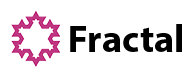Base HTML files and folder structure with complete build process (js, sass, image compression, etc...) built-in
- Complete build process
- Javascript files compiling (ES6, etc...)
- CSS files compiling (SASS, SCSS) + Autoprefixr
- Images compression
- Auto-build through files monitoring
- Nice notifications feedback on build completion
- Built-in favicons generator
- Code splitting ready 🍺
- CSS structure based on atomic design principles
- Base views provided for header and footer
- Code linting through ESLint and Stylelint
- Jest tests stack
- Automatically reject commits if tests and linting fail through pre-commit
- Fractal built-in
- Twig support built-in
- Browsersync built-in
- Docker container configuration built-in
- Base
.htaccessfile (shamefully taken from HTML5 boilerplate) - CSSUA built-in
- Babel polyfill built-in
- Coffeekraken scripts stack built-in
- Coffeekraken sugar built-in
- Coffeekraken gridle built-in
- Dwarvesforge Thorin built-in
- Go to website
- Install
- Get Started
- Scripts
- Browsers support
- Code formatting
- Code linting
- Contribute
- Who are Coffeekraken?
- Licence
npm install
composer installRun this command to start working as quickly as possible
npm startnpm run dist: Build the distributionnpm run dist:js: Build the js distributionnpm run dist:css: Build the css distributionnpm run dist:css:autoprefixr: Auto prefix the cssnpm run dist:img: Compress the images and copy them into distributionnpm run dist:fonts: Build the fonts distributionnpm run dist:icons: Build the icons fontnpm run dist:favicons: Generate all the favicons from a single image file with all the files likemanifest.json, etc... for mobile phonesnpm run dist:criticalcss: Generate thedist/css/critical.cssfile from depending on thepages.jsondefined pagesnpm run dist:views: Process the views fromapp/viewsand save them intopublic/dist/viewsnpm run dist:prod: Build the production version of the distributionnpm run dist:prod:js: Build the production version of the js distributionnpm run dist:prod:css: Build the production version of the css distribution¨npm run data: Process the files located in thedata-srcfolder to thedatafoldernpm run data:img: Minify the images of thedata-srcfolder to thedatafoldernpm run data:img:placeholder: Create a.placeholder.{ext}file by image that represent a mini version of the original onenpm run fractal: Start the fractal interfacenpm run browsersync: Start the browsersync service on port8080npm start: Build/monitor src files using coffeekraken-scripts-stack, start the http server as well as the browsersync onenpm run server: Start the http (PHP) server accessible on port8181npm run pretty-quick: Run prettier on the entire projectnpm run pretty-quick-commit: Run prettier on staged filesnpm run prettier: Run prettier on the source filesnpm run test: Run the testsnpm run deploy: Deploy the websitenpm run deploy:jerome: Deploy the website on jeromenpm run lint: Run the lintersnpm run lint:js: Run the Js linternpm run lint:css: Run the css linter
 IE / Edge |
 Firefox |
 Chrome |
 Safari |
|---|---|---|---|
| IE11+ | last 2 versions | last 2 versions | last 2 versions |
As browsers are automatically updated, we will keep as reference the last two versions of each but this component can work on older ones as well.
Your code will automatically be formatted using Prettier when you commmit your files.
This boilerplate uses some code linting rules. Here's the list:
- ESLint with airbnb and prettier for javascript files
- Stylelint with stylelint-config-standard for
scssfiles
Your commits will not been accepted if the code style is not respected!
The code is available under the MIT license.