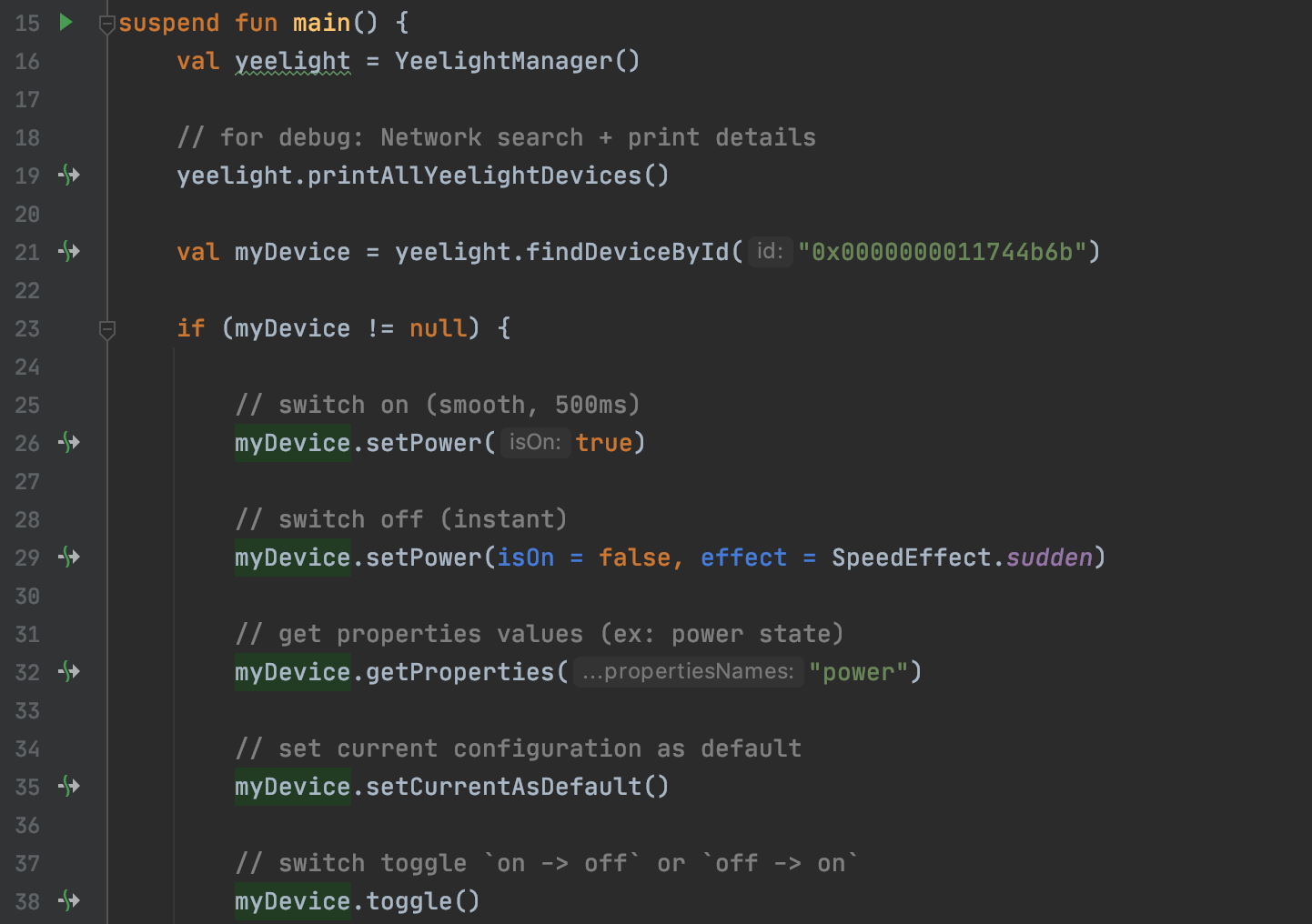Control your Xiaomi Yeelight lamp using Kotlin. This library use Ktor for sockets, more info available here.
This library has 3 modules:
- Module
:core:- high level api:
YeelightManager,YeelightDevice,YeelightColorFlowPresets - low level api:
YeelightApi
- high level api:
- Module
:home-ktx:- extensions (for my home)
- Module
:app:- example app!
Add this in your build.gradle.kts file:
// core library
implementation("com.github.omarmiatello.yeelight:core:1.0.4")
// extensions example (my home)
implementation("com.github.omarmiatello.yeelight:home-ktx:1.0.4")suspend fun main() {
val yeelight = YeelightManager()
// for debug: Network search + print details
yeelight.printAllYeelightDevices()
val myDevice = yeelight.findDeviceById("0x0000000011744b6b")
if (myDevice != null) {
// switch on (smooth, 500ms)
myDevice.setPower(true)
// switch off (instant)
myDevice.setPower(isOn = false, effect = SpeedEffect.sudden)
// get properties values (ex: power state)
myDevice.getProperties("power")
// set current configuration as default
myDevice.setCurrentAsDefault()
// switch toggle `on -> off` or `off -> on`
myDevice.toggle()
// set brightness: 1 to 100
myDevice.setBrightness(50)
// start color flow
myDevice.startColorFlow(
flowTuples = listOf(FlowColor(0xFF0000), FlowColor(0x00FF00)),
repeat = 1,
action = FlowEndAction.off
)
// stop color flow
myDevice.stopColorFlow()
// set the smart LED directly to specified state.
// If the smart LED is off, then it will turn on the smart LED firstly and then apply the specified command
myDevice.setScene(SceneAutoDelayOff(brightness = 50, duration = 3.minutes))
// start a timer job
myDevice.cronAdd(CronPowerOff(5.minutes))
// retrieve the setting of the current cron job
myDevice.cronGet()
// stop the specified cron job (currently support only CronPowerOff)
myDevice.cronDel()
// set white temperature (1700 - 5600)
myDevice.setWhiteTemperature(5000)
// set color from black `0x000000` to white `0xFFFFFF`
myDevice.setColorRgb(0xFF0000)
}
// control a group of lights
yeelight.roomCucina().forEach {
it.setPower(true)
it.startColorFlow(flowPolice(speed = 1.5), repeat = 3, action = FlowEndAction.off)
}
// preset flows
yeelight.cucina1().startColorFlow(flowPolice())
// custom flows
yeelight.cucina2().startColorFlow(christmasUsaFlow)
coroutineContext.cancel()
}
val christmasUsaFlow = listOf(
FlowColor(0xFF0000, 100, 0.milliseconds),
FlowSleep(300.milliseconds),
FlowColor(0x0000FF, 100, 0.milliseconds),
FlowSleep(300.milliseconds),
FlowColor(0xFFFFFF, 100, 0.milliseconds),
FlowSleep(300.milliseconds),
)Kotlin suspending function does not block a thread, but suspends the coroutine, and it can be only used from a coroutine.
MIT License
Copyright (c) 2020 Omar Miatello
Permission is hereby granted, free of charge, to any person obtaining a copy
of this software and associated documentation files (the "Software"), to deal
in the Software without restriction, including without limitation the rights
to use, copy, modify, merge, publish, distribute, sublicense, and/or sell
copies of the Software, and to permit persons to whom the Software is
furnished to do so, subject to the following conditions:
The above copyright notice and this permission notice shall be included in all
copies or substantial portions of the Software.
THE SOFTWARE IS PROVIDED "AS IS", WITHOUT WARRANTY OF ANY KIND, EXPRESS OR
IMPLIED, INCLUDING BUT NOT LIMITED TO THE WARRANTIES OF MERCHANTABILITY,
FITNESS FOR A PARTICULAR PURPOSE AND NONINFRINGEMENT. IN NO EVENT SHALL THE
AUTHORS OR COPYRIGHT HOLDERS BE LIABLE FOR ANY CLAIM, DAMAGES OR OTHER
LIABILITY, WHETHER IN AN ACTION OF CONTRACT, TORT OR OTHERWISE, ARISING FROM,
OUT OF OR IN CONNECTION WITH THE SOFTWARE OR THE USE OR OTHER DEALINGS IN THE
SOFTWARE.