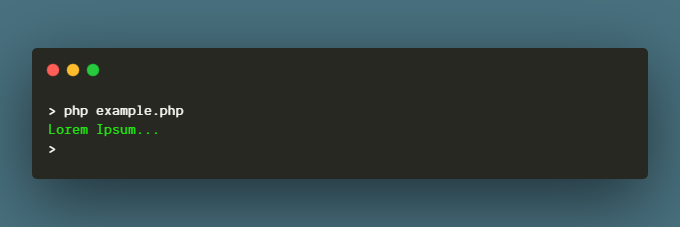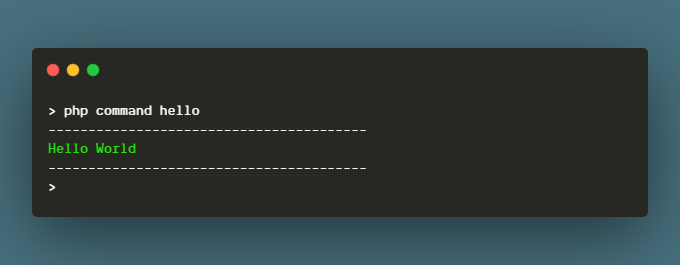Simple extension for text output for php on command line.
Install vía Composer
Just add this line to your composer.json file:
"oscarweb/microcli": "0.1.1"or run
composer require oscarweb/microcliCreate a new file: "example.php"
#!/usr/bin/php;
<?php
if(php_sapi_name() !== 'cli'){
exit();
}
//- enter correct path
require 'vendor/autoload.php';
use Microcli\Microcli;
$app = new Microcli();
$app->color('success')->write('Lorem Ipsum...');From your terminal run the file: php example.php
Create a new file: "command"
#!/usr/bin/php;
<?php
if(php_sapi_name() !== 'cli'){
exit();
}
//- enter correct path
require 'vendor/autoload.php';
use Microcli\Microcli;
$app = new Microcli();
$app->addCommand('hello', function($argv) use ($app){
$app->line();
$app->color('success')->write('Hello World');
$app->line();
$app->exit();
});
$app->run($argv);From your terminal run the file: php command hello
You can see more examples here.