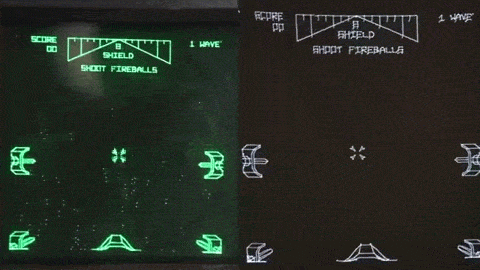This is the firmware and example code for the opensource harwdare quad-DAC vector board. It can be used with MAME to display the vectors from 1970s and 80s games like Starwars or Asteroids on vectorscopes and XY monitors like the Vectrex, as well as with new art projects.
More details at https://trmm.net/V.st and https://trmm.net/MAME
To flash the firmware, make sure you have Teensyduino installed.
Clone this repository and load teensyv/teensyv.ino in the Arduino IDE. Next select Teensy 3.1 / 3.2 from the Tools -> Board menu in the Arduino IDE. Hit verify and follow the on screen instructions to flash your Teensy with the firmware.
Make sure you have Processing installed and your Teensy is flashed with the firmware.
Open processingDemo/processingDemo.pde in Processing. As soon as you hit run and your v.st board is attached to the computer, the demo starts playing on your screen and should be visible on the device attached to your v.st.