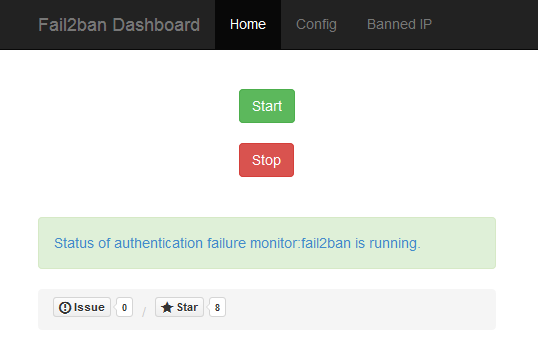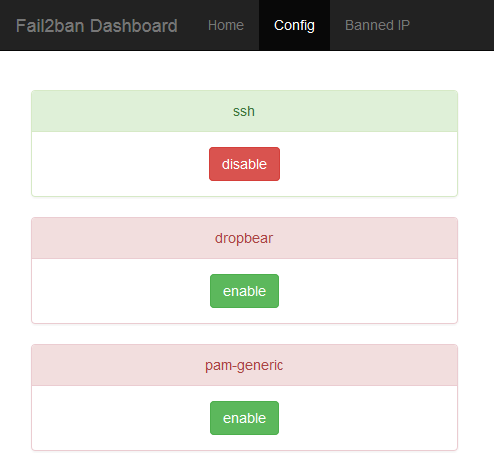Fail2ban web dashboard written with Flask framework.
PS: I've started this project in 2015 to learn Python/Flask
- Clone the repo
$ git clone https://github.com/oussemos/fail2ban-dashboard.git
$ cd fail2ban-dashboard
- Initialize and activate a virtualenv:
$ virtualenv --no-site-packages env
$ source env/bin/activate
- Install the dependencies:
$ pip install -r requirements.txt
- Run the development server:
$ python home.py
- Navigate to http://localhost:5000
login: ouss password: pass
For more stability, you can deploy the application with Gunicorn.
$ pip install gunicorn
$ gunicorn home:app -p fail2ban_dashboard.pid -b 0.0.0.0:5000 -D
- The application is still under development, don't hesitate to give advice, open an issue or contribute.
- This app was developed and tested under Debian Wheezy
(28-10-2014) : new features
- Filters configuration
- Authentification with password
(21-09-2015)
- Fail2ban-dashboard is now compatible with init and systemd, Thanks to @nocternology
(30-03-2016)
- Get the country of blocked IP using this API
(15-11-2014)
- A Docker fail2ban-dashboard preconfigured container based on Debian Wheezy
$ docker pull oussemos/fail2ban-dashboard
Oussema Cherni (@oussemos on Twitter)
Open source licensed under the MIT license.