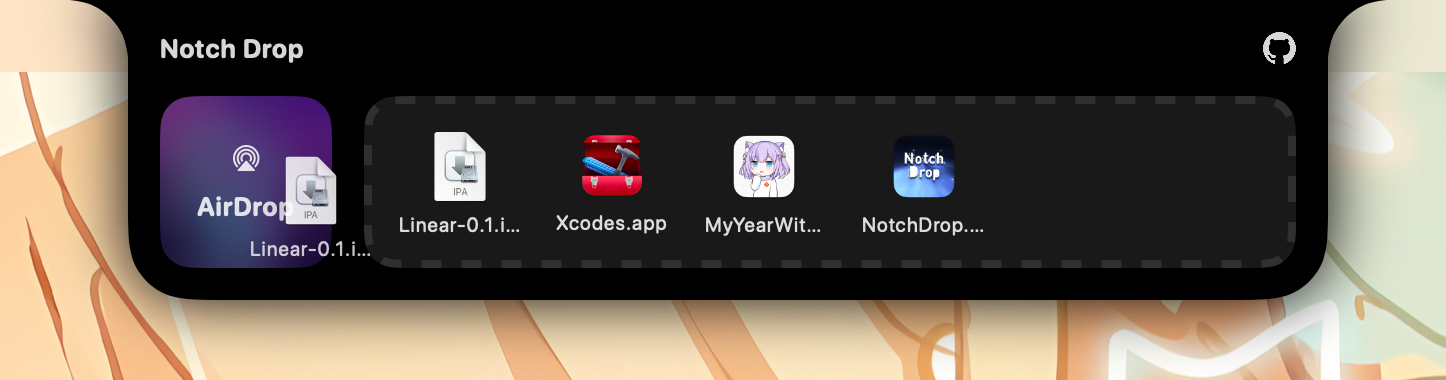Transform your MacBook's notch into a convenient file drop zone.
- Should work with your menu bar managers
- Drag and drop files to the notch
- Open AirDrop directly from the notch
- Automatically save files for 1 day
- Open files with a simple click
- Delete files by holding the option key and clicking the x mark
- No configuration needed
- Fully open source and privacy-focused
- Free of charge
Download the latest version from Releases.
If your system doesn't allow you to open the app, hold the Control key, click the app, and select Open.
To close the app, execute the following command in the terminal:
pkill NotchDropAlternatively, you can use the Command File provided in the Resources folder.
Special thanks to NotchNook for providing the initial inspiration. This open-source project focuses more on my own needs, simplifies various configurations, and improves compatibility with the software I prefer.
Copyright © 2024 Lakr Aream. All Rights Reserved.