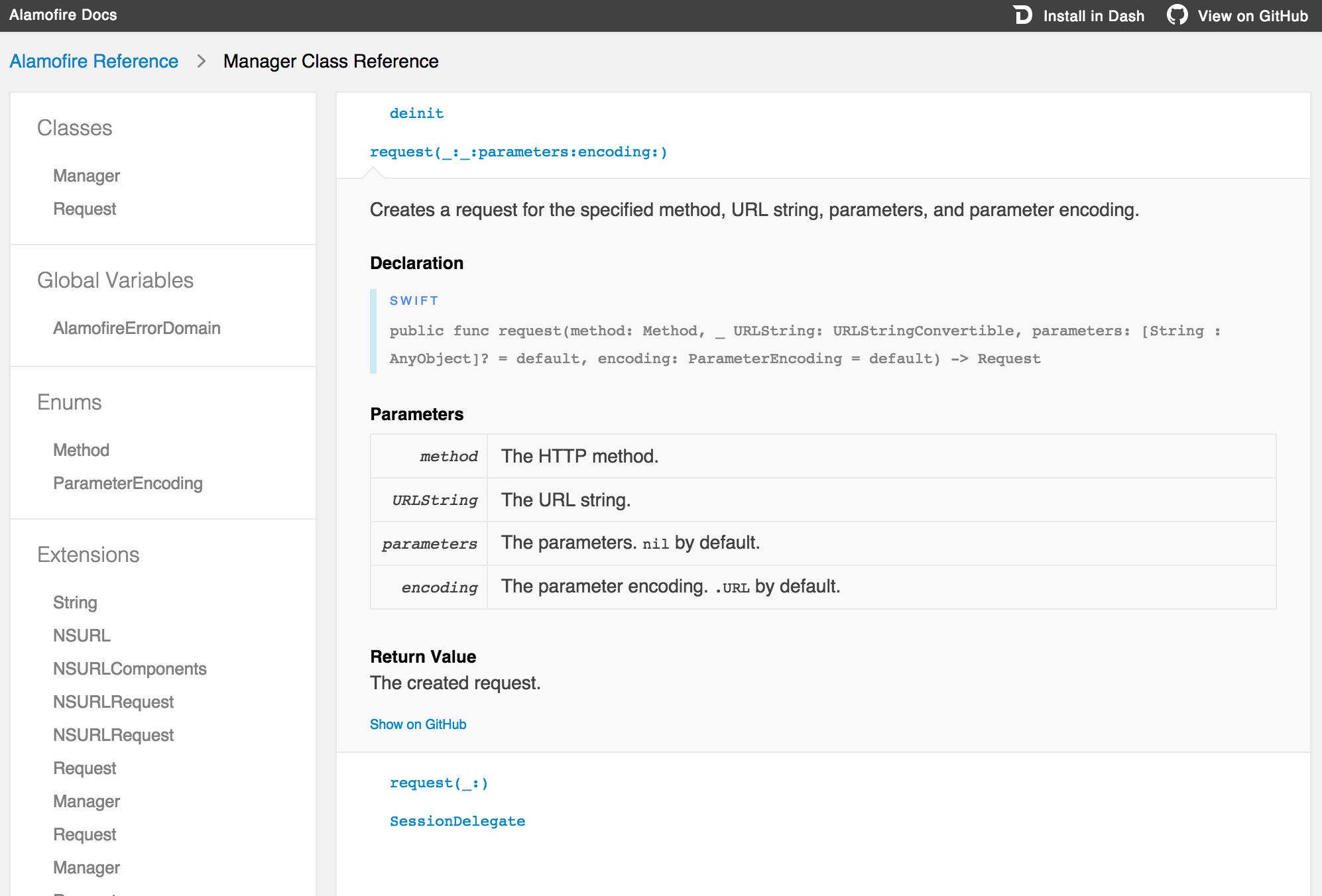jazzy is a command-line utility that generates documentation for your Swift or Objective-C projects.
Only Swift projects are currently supported, but Objective-C support is coming soon!
Instead of parsing your source files, jazzy hooks into Clang and SourceKit to use the AST representation of your code and its comments for more accurate results.
jazzy’s output matches the look & feel of Apple’s official reference documentation, post WWDC 2014.
- Xcode 6.1, installed in
/Applications/Xcode.app xcode-select -pshould print Xcode 6.1's path. If it doesn't, runsudo xcode-select -s /Applications/Xcode.app/Contents/Developer
To install jazzy, run [sudo] gem install jazzy from your command line.
Run jazzy from your command line. Run jazzy -h for a list of additional
options.
jazzy is composed of two parts: the parser (sourcekitten, written in Swift) and the site generator (written in ruby).
To build and run jazzy from source, you'll first need bundler. Once
bundler is installed, run bundle install from the root of this repo. At this
point, run jazzy from source by running bin/jazzy.
Instructions to build sourcekitten from source can be found at sourcekitten's GitHub repository.
jazzy's main design goals are:
- Generate source code docs matching Apple's official reference documentation
- Support for standard Objective-C and Swift documentation comment syntax
- Leverage modern HTML templating (Mustache)
- Leverage the power and accuracy of the Clang AST and SourceKit
- Support for Xcode and Dash docsets (work in progress)
- Support Swift, Objective-C or mixed projects (work in progress)
This project is under the MIT license.