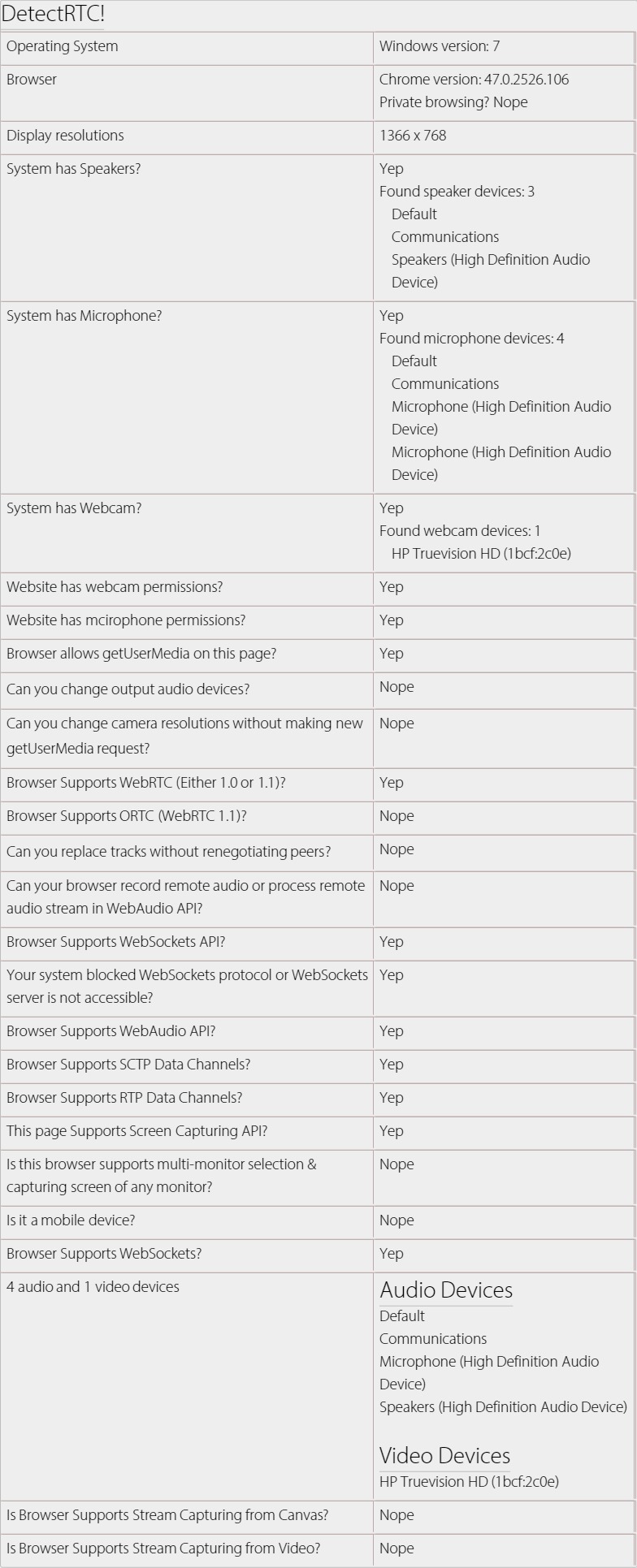A tiny JavaScript library that can be used to detect WebRTC features e.g. system having speakers, microphone or webcam, screen capturing is supported, number of audio/video devices etc.
It is MIT Licenced, which means that you can use it in any commercial/non-commercial product, free of cost.
npm install detectrtc
# or
bower install detectrtc
Latest stable release is: 1.0.9
DetectRTC.isSetSinkIdSupported // (implemented)
DetectRTC.isRTPSenderReplaceTracksSupported // (implemented)
DetectRTC.isORTCSupported // (implemented)
DetectRTC.isRemoteStreamProcessingSupported // (implemented)
# Below API are NOT implemented yet
DetectRTC.browser.googSupportedFlags.googDAEEchoCancellation
DetecRTC.browser.googSupportedFlags.echoCancellation
DetectRTC.isMediaHintsSupportsNewSyntaxnode server.js
// and open:
127.0.0.1:9001
// or
http://localhost:9001To use it:
<script src="./node_modules/detectrtc/DetectRTC.js"></script>
<!-- or CDN link -->
<script src="//cdn.webrtc-experiment.com/DetectRTC.js"></script>DetectRTC.load(function() {
// DetectRTC.hasWebcam (has webcam device!)
// DetectRTC.hasMicrophone (has microphone device!)
// DetectRTC.hasSpeakers (has speakers!)
// DetectRTC.isScreenCapturingSupported
// DetectRTC.isSctpDataChannelsSupported
// DetectRTC.isRtpDataChannelsSupported
// DetectRTC.isAudioContextSupported
// DetectRTC.isWebRTCSupported
// DetectRTC.isDesktopCapturingSupported
// DetectRTC.isMobileDevice
// DetectRTC.isWebSocketsSupported
// DetectRTC.osName
// DetectRTC.browser.name === 'Edge' || 'Chrome' || 'Firefox'
// DetectRTC.browser.version
// DetectRTC.browser.isChrome
// DetectRTC.browser.isFirefox
// DetectRTC.browser.isOpera
// DetectRTC.browser.isIE
// DetectRTC.browser.isSafari
// DetectRTC.browser.isEdge
// DetectRTC.isCanvasSupportsStreamCapturing
// DetectRTC.isVideoSupportsStreamCapturing
// DetectRTC.DetectLocalIPAddress(callback)
});If you're not detecting audio/video input/outupt devices then you can skip this method.
DetectRTC.load simply makes sure that all devices are captured and valid result is set for relevant properties.
git clone --depth=50 --branch=development git://github.com/muaz-khan/DetectRTC.git muaz-khan/DetectRTC
# install all dependencies
[sudo] npm install
# install grunt for code style verifications
[sudo] npm install grunt-cli
[sudo] npm install grunt
# verify your changes
npm test # or "grunt"
# Success? Make a pull request!
DetectRTC.js is released under MIT licence . Copyright (c) Muaz Khan.