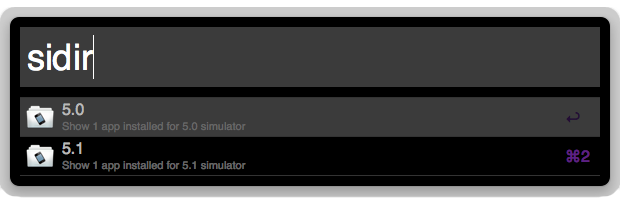This is an Alfred v2 workflow to allow you to easily work with the applications installed in your iOS simulator.
#Usage
To get started type "sidir"
You can quickly browse straight to the sandbox for an application or delete it.
This workflow abstracts the pain of browsing the simulator directory. The simulator directory stores apps under a UUID making it hard to tell which application is which without navigating in and out of folders.
There are two operations on the selected item:
- Open Finder at the selected application sandbox (default)
- Remove the selected application (holding "alt" key)
- Download and unpack the .zip archive.
- Double-click the "sidir.alfredworkflow" to install.
#Useless info
sidir is an abbreviation of Simulator Directory. This was originally a command line tool, which can still be installed with gem install sidir
#Licence Sidir is available under the MIT license. See the LICENSE file for more info.