- Thái Quang Phát - 2252606
- Trần Nguyễn Thế Nhật - 2252556
- Nguyễn Quang Phú - 2252621
- Nguyễn Tiến Hưng - 2252280
Here is our team presentation video:
The ultimate productivity tool that combines task management, to-do lists, and note-taking functionalities in one place. Efficiently organize, prioritize, and track tasks with a sleek and intuitive interface, including synchronization, reminders, and collaboration features.
Welcome to Task Manager App – your all-in-one solution for seamless task management, to-do organization, and note-taking. Whether you're managing personal tasks or collaborating in a team, this app is designed to enhance your productivity and simplify your workflow.
- ✅ Create, edit, and delete tasks effortlessly.
- 📆 Specify due dates, set priorities, and track task status.
- 📂 Categorize and filter tasks for a personalized experience.
- 🔔 Receive task notifications through the app.
- 📋 Create categorized lists based on projects or custom criteria.
- ✂️ Break tasks into manageable steps for focused execution.
- 💡 Capture ideas, thoughts, and important details quickly.
- ✨ Organize notes with rich text formatting and multimedia attachments.
Switch to a dark mode theme for a more comfortable viewing experience.
| Feature | Screenshot |
|---|---|
| Login Page | 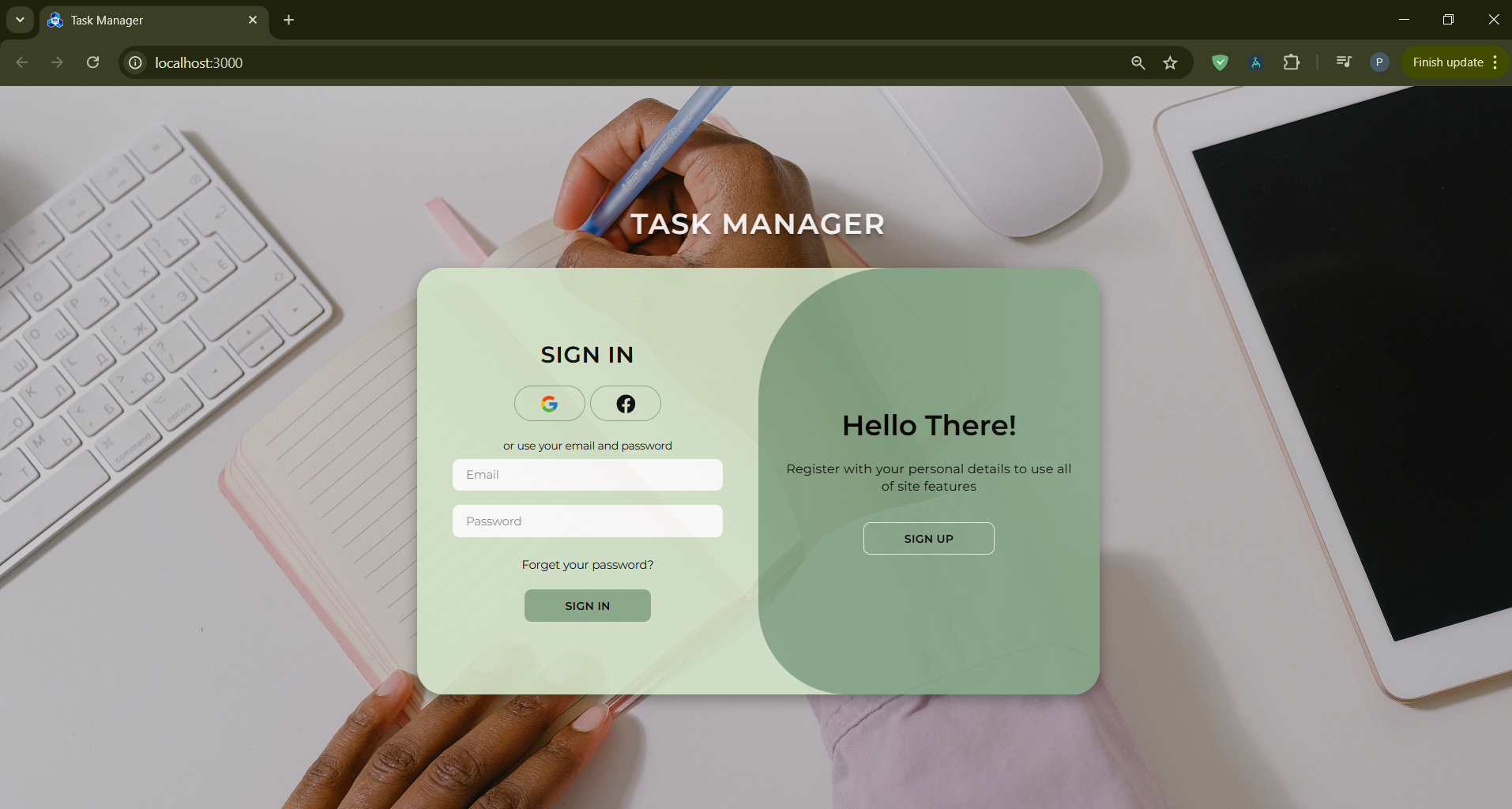 |
| Home Page | 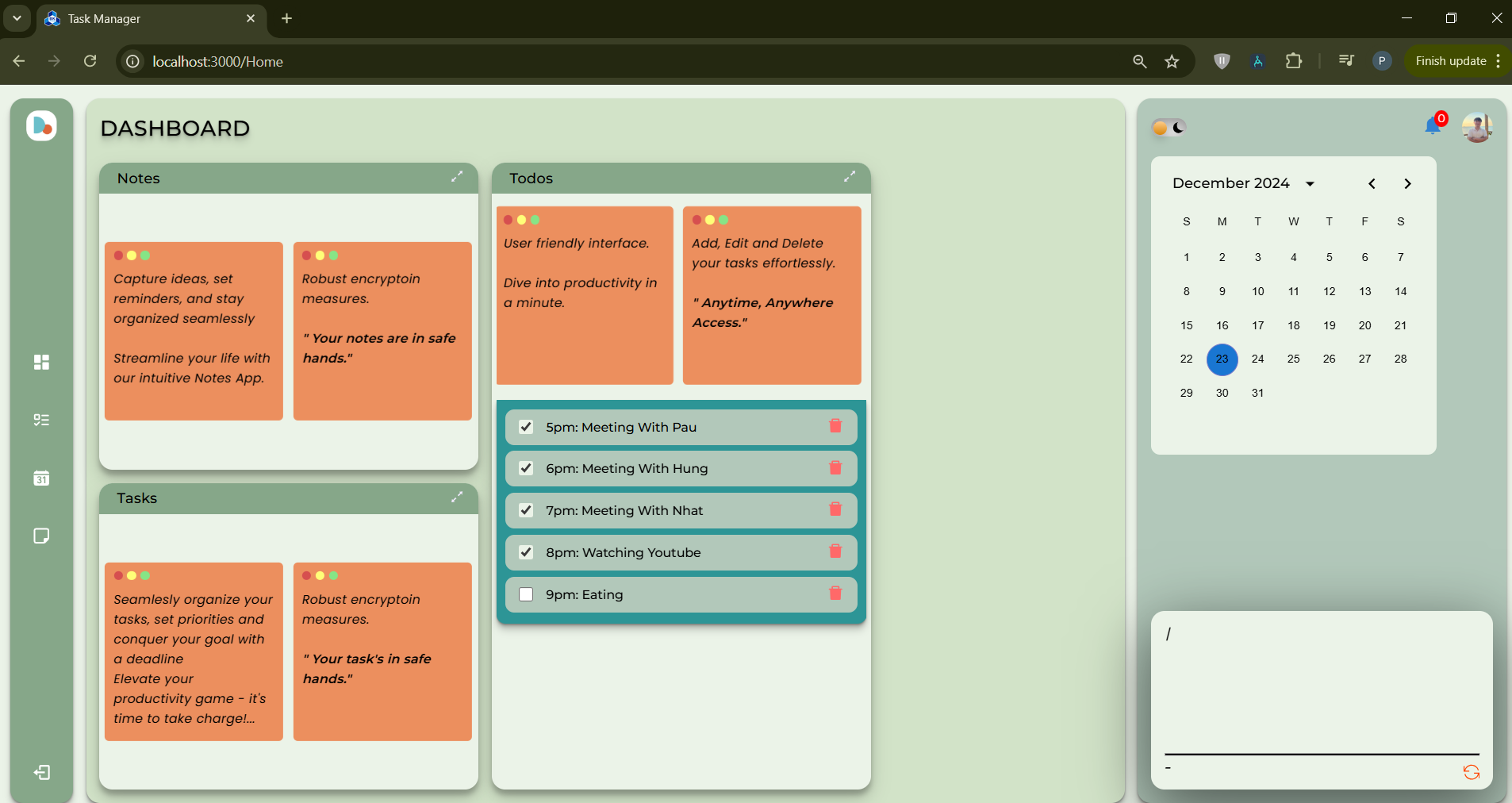 |
| To-Do Page | 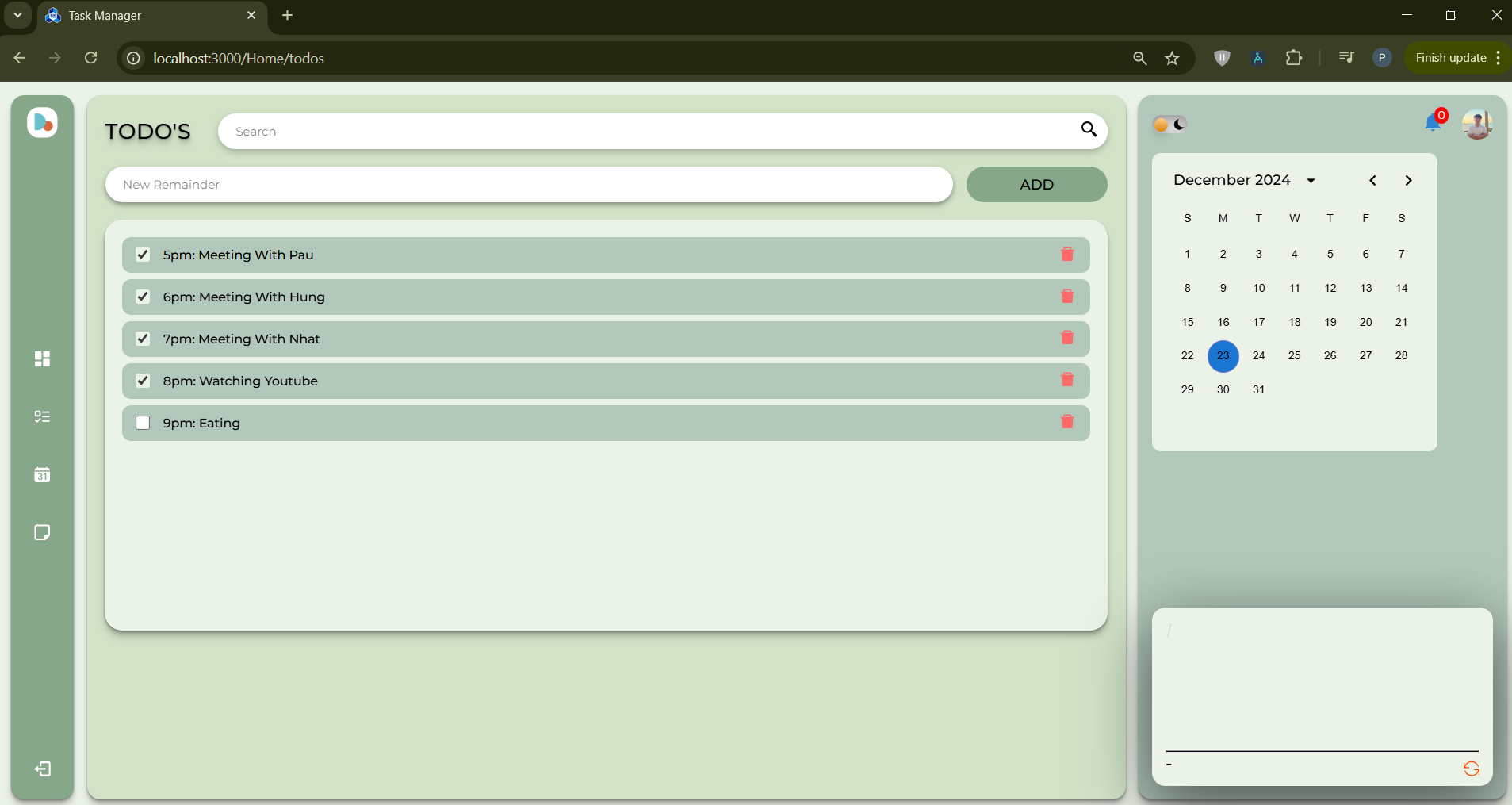 |
| Task Page | 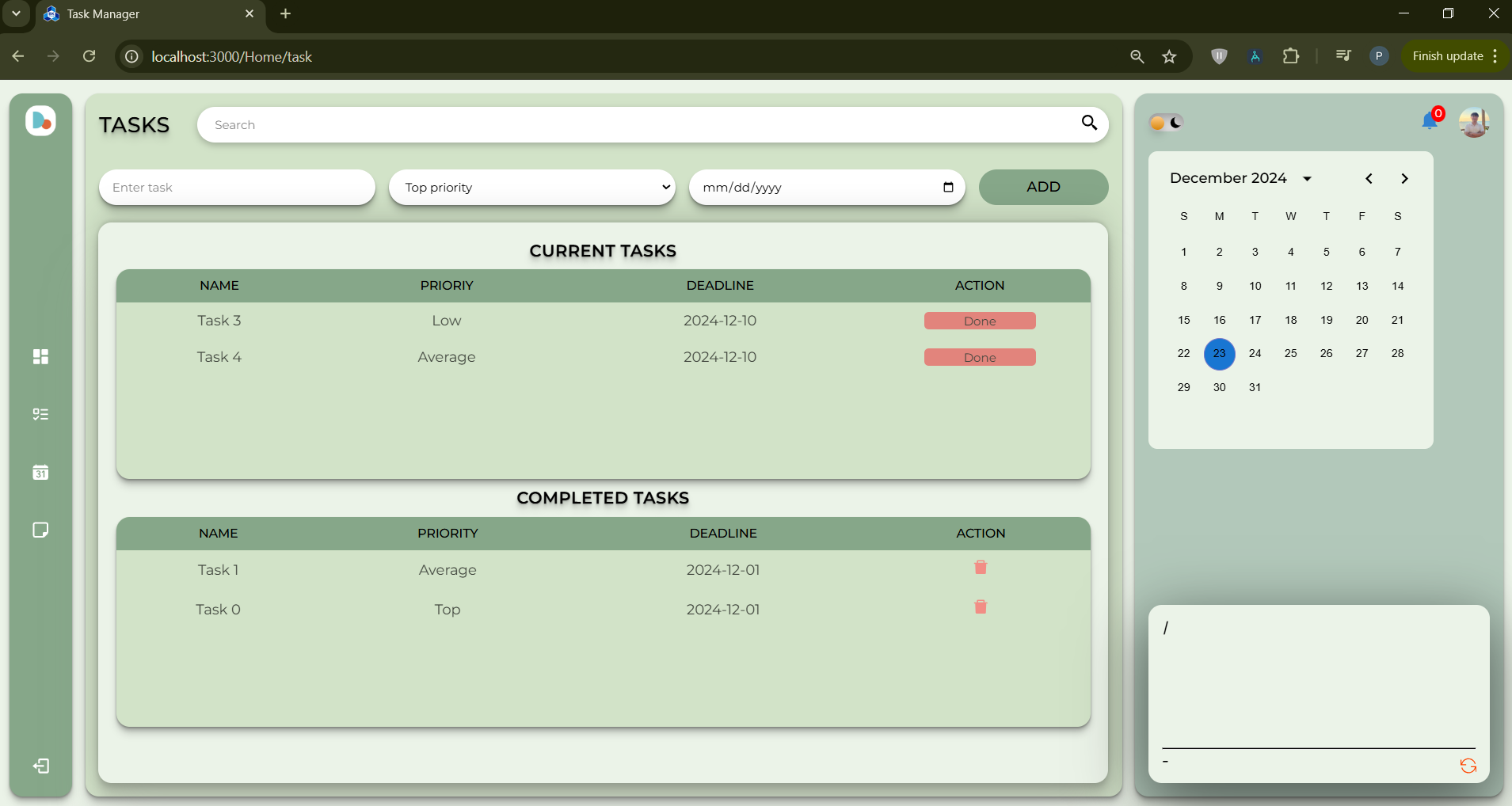 |
| Notes Page | 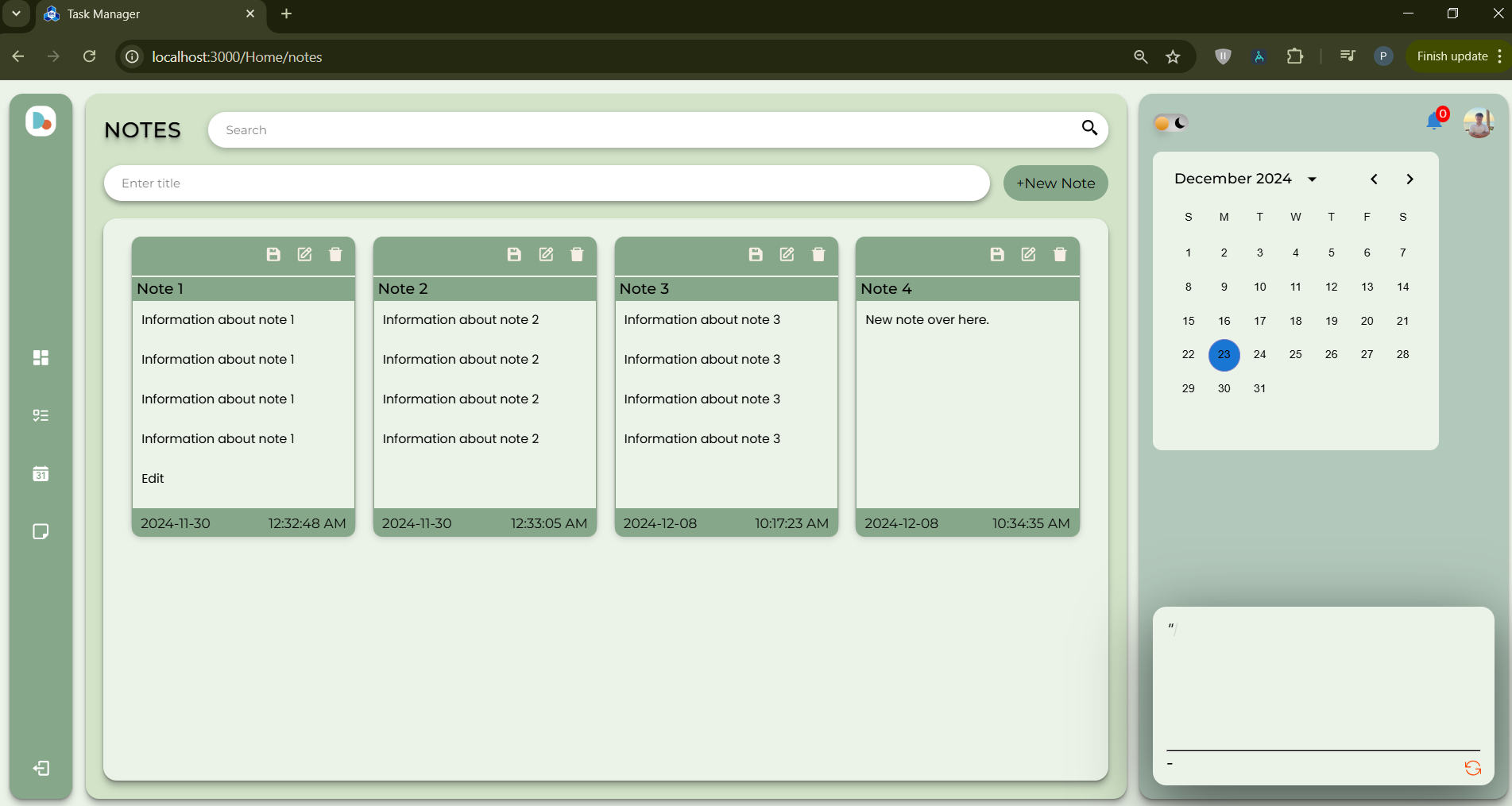 |
| Dark Mode | 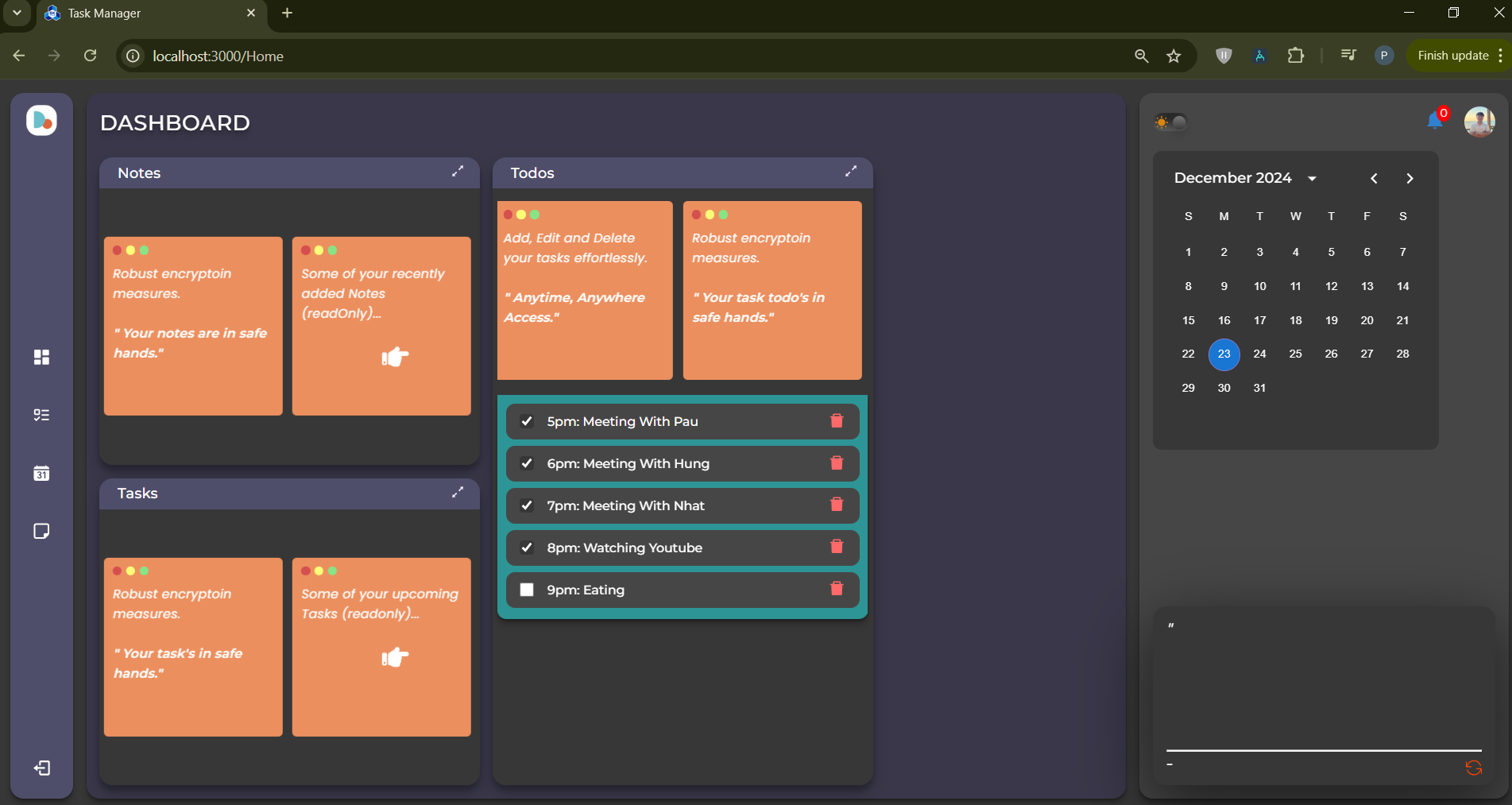 |
Ensure you have the following installed:
To check if you have Node.js and npm installed, run the following commands in your terminal:
node --version
npm --versionCreate the file BackEnd/config.env with your Atlas URI and the server port:
FrontEnd
REACT_APP_API_URL=http://localhost:8080
BackEnd
MONGO_URL = your mongoDb url either from atlas or from localhost shell
If you are going Authenticate with Facebook and Google Through PassportJs Stratgy...
GOOGLE_CLIENT_ID=<google-client-id-auth-2.0>
GOOGLE_CLIENT_SECRET=<google-client-secret>
FACEBOOK_CLIENT_ID=fb_client_id
FACEBOOK_CLIENT_SECRET=fb_client_secret
FRONTEND_DOMAIN=http://localhost:3000
SESSION_SECRET=abcdefgh
JWT_SECRET_KEY=abcdefghi
Start server i.e., BackEnd:
cd KNCN/BackEnd
npm install
npm start
Start Client i.e., FrontEnd:
cd KNCN/FrontEnd
npm install
npm start or npm run dev
Use at your own risk; not a supported MongoDB product
We appreciate your interest in contributing to our project! Whether you're a developer, designer, or enthusiast, we welcome your contributions. This guide outlines the process and guidelines for making your contributions.
- Fork the repository.
- Clone your forked repository:
git clone https://github.com/pdz1804/KNCN.git- For bug reports, include details such as the operating system, browser version, and steps to reproduce the issue.
- Check for existing issues before opening a new one.
- Clearly describe the problem and provide any relevant error messages.
- Include screenshots or code snippets if they help explain the issue.
This project is licensed under the MIT License. See the LICENSE file for details.
We greatly appreciate all contributions to this project. Contributors will be acknowledged in our CONTRIBUTORS.md file. Thank you for your support!
For any queries and improvements please reach out to [email protected]
We appreciate your interest in our project and hope that you find it useful. Your contributions and adherence to the project's license are valuable to us.














