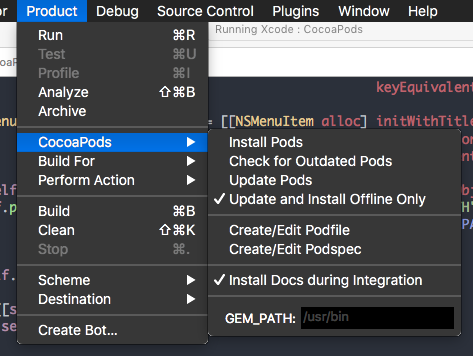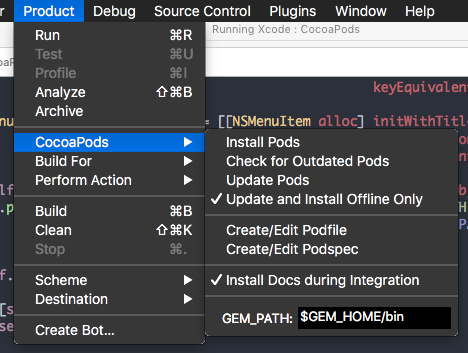Manage your dependencies, with minimal command line hack-fu
- Downloads and integrates CocoaPods listed in a project's Podfile
- Creates podspecs from a template
- Shows command output in the window console
- Installs documentation (from CocoaDocs) for the CocoaPods used in the open Xcode workspace
- Supports using a custom path to your CocoaPods installation
- Supports
$GEM_HOMEexpansion,$GEM_PATHexpansion, andrvmenvironments - Offline mode
- Xcode 5+
- CocoaPods 0.22.1+, by default expected to be installed to
/usr/bin/pod. The installation path can be changed by editingGEM PATHin theProduct > CocoaPodsmenu. More details can be found in the Usage section.
Install via Alcatraz
OR
Clone and build the project, then restart Xcode.
Uninstall via Alcatraz
OR
Run rm -r ~/Library/Application\ Support/Developer/Shared/Xcode/Plug-ins/CocoaPods.xcplugin/
In some situations, such as working under poor network conditions, you may want to run pod in
offline mode. Toggle Product > CocoaPods > Update and Install Offline Only to enable offline mode.
You can specify a custom GEM_PATH in the Product > Cocoapods menu. The default is /usr/bin and removing a custom value will restore the default. Both $GEM_HOME and $GEM_PATH are supported, along with rvm environments. That means the following settings are valid:
/usr/bin
/usr/local/bin
$GEM_HOME/bin
${GEM_HOME}/bin
$GEM_PATH/bin
${GEM_PATH}/bin
/SOME_PARENT/$GEM_HOME/bin
/SOME_PARENT/$GEM_PATH/bin
When specifying $GEM_PATH each path component will be expanded during command resolution. That means the following:
$GEM_PATH/bin
expands to...
/Users/jappleseed/.rvm/gems/ruby-2.0.0-p247@my_gemset:/Users/jappleseed/.rvm/gems/ruby-2.0.0-p247@global
expands to...
/Users/jappleseed/.rvm/gems/ruby-2.0.0-p247@my_gemset/bin:/Users/jappleseed/.rvm/gems/ruby-2.0.0-p247@global/bin
During command resolution, each path will be tested (in order) so that the first match is used.
Path expansion and command resolution occurs each time before a command is run. For an rvm environment, .ruby-version and .ruby-gemset (in the root project directory) can dynamically alter the environment and Cocoapods supports this behavior.
Under most circumstances in an rvm environment the following custom GEM_PATH setting should be used:
NOTE: Behind the scenes, the /bin path element will be converted to /wrapper for rvm. If .rvm is not found in the expanded path, the /bin path element will remain unmodified.
cocoapods-xcode-plugin is licensed under the MIT open source license.