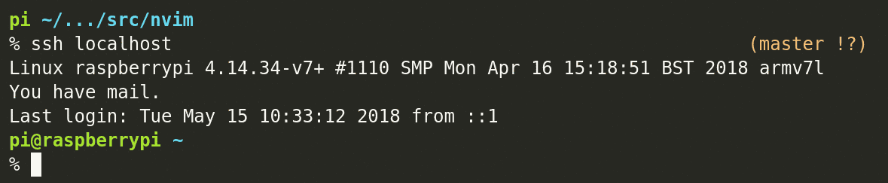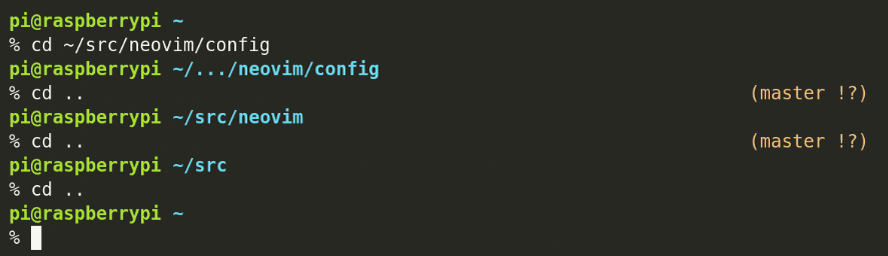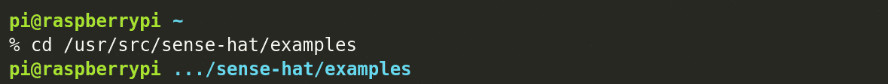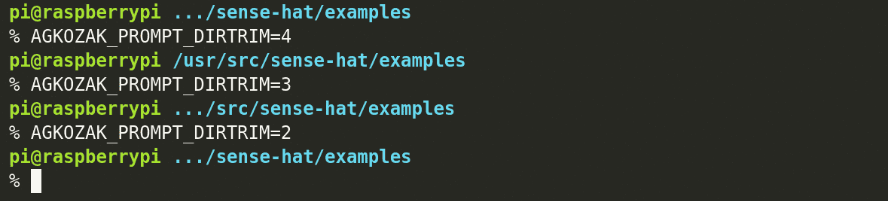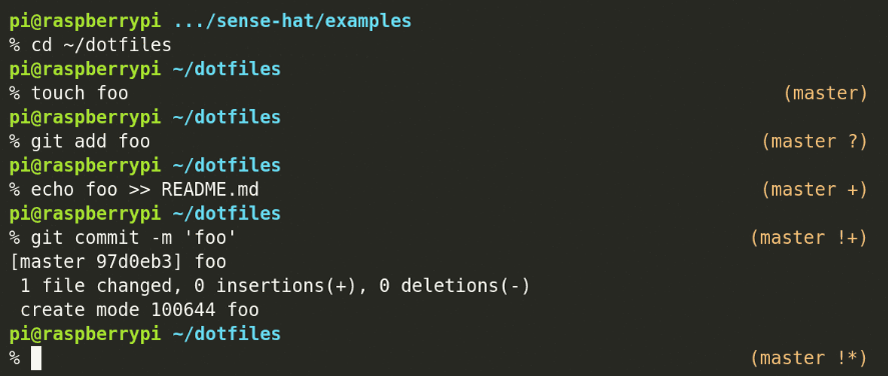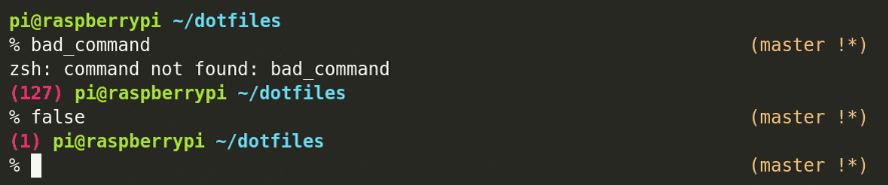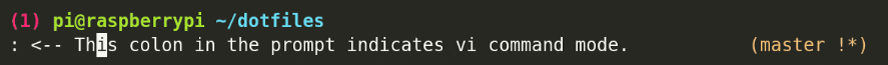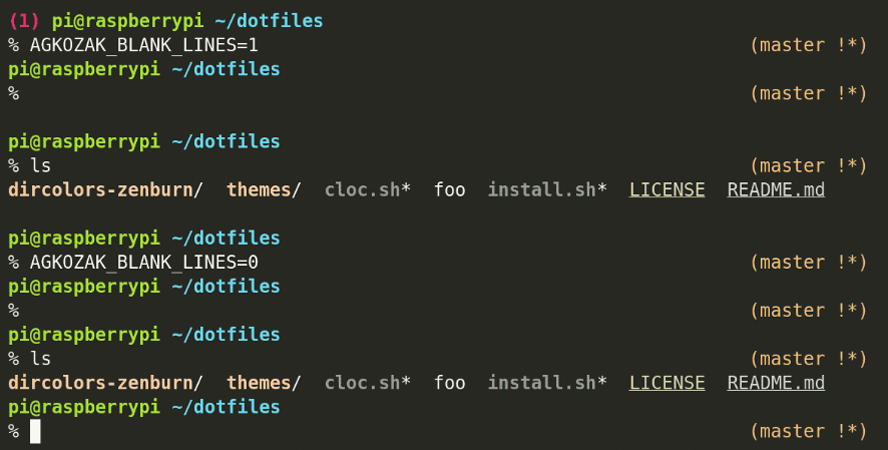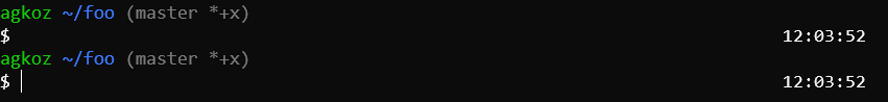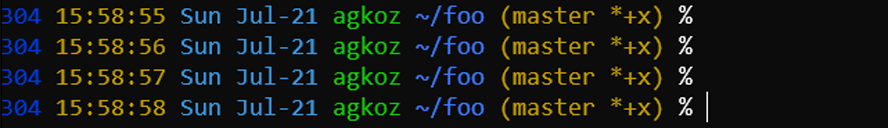The agkozak ZSH Prompt is an asynchronous color Git prompt for ZSH that uses basic ASCII symbols to show:
- username
- whether a session is local, or remote over SSH or
mosh - an abbreviated path
- Git branch and status
- the exit status of the last command, if it was not zero
- if
viline editing is enabled, whether insert or command mode is active
This prompt has been tested on numerous Linux and BSD distributions, as well as on Solaris. It is also fully asynchronous in Windows environments such as MSYS2, Cygwin, and WSL.
- News
- Installation
- Local and Remote Sessions
- Abbreviated Paths
- Git Branch and Status
- Exit Status
viEditing Mode- Asynchronous Methods
- Customization
- Examples of agkozak ZSH Prompt Customization
- v3.3.0 (July 20, 2019)
- If
AGKOZAK_USER_HOST_DISPLAY=0, the username and hostname will not be displayed.
- If
- v3.2.2 (July 8, 2019)
- When the local
gitversion is 2.15.0 or greater,git statuswill not run unnecessary optional operations that require locks.
- When the local
- v3.2.1 (May 6, 2019)
- For ZSH v5.0.2,
subst-asyncnow works correctly, butusr1will be used as the default async method, as it should be slightly faster.
- For ZSH v5.0.2,
- v3.2.0 (February 28, 2019)
- By default, a space precedes the Git branch status indicator. The space can now be eliminated by setting
AGKOZAK_BRANCH_STATUS_SEPARATOR='', or changed to another character or characters (e.g.AGKOZAK_BRANCH_STATUS_SEPARATOR='--').
- By default, a space precedes the Git branch status indicator. The space can now be eliminated by setting
- v3.1.0 (February 5, 2019)
- The array
AGKOZAK_PROMPT_CHARallows the user to specify prompt characters for regular user, superuser, andvicommand mode. - Setting
AGKOZAK_COLORS_PROMPT_CHARcan change the color of the prompt character. - The array
AGKOZAK_CUSTOM_SYMBOLScontains user-specified symbols for displaying the Git status.
- The array
- v3.0.2 (December 26, 2018)
- The external command
catis no longer used. - The prompt now uses the latest commit of
zsh-async.
- The external command
- v3.0.1 (November 26, 2018)
- I have restored the
_agkozak_vi_mode_indicatorfunction as a legacy feature, as many people people use it in custom prompts. The default indicator can be expressed as'%(4V.:.%#)', though, and variations on this will be preferable to'$(_agkozak_vi_mode_indicator)', which entails a subshell.
- I have restored the
- v3.0.0 (November 26, 2018)
- The asynchronous Git status is now available via process substitution in all supported versions of ZSH and on all supported systems (props to @psprint). For reasons of speed,
zsh-asyncremains the default asynchronous method in WSL and Solaris, andusr1is default in MSYS2/Cygwin. - When
AGKOZAK_LEFT_PROMPT_ONLYis set to1, the Git status is displayed in the left prompt, and the right prompt is left blank. - The prompt script loads up to 4x faster.
- The left prompt is displayed ~2x faster.
- The asynchronous Git status is now available via process substitution in all supported versions of ZSH and on all supported systems (props to @psprint). For reasons of speed,
The agkozak ZSH prompt requires no framework and can be simply sourced from your .zshrc file. Clone the git repo:
git clone https://github.com/agkozak/agkozak-zsh-prompt
And add the following to your .zshrc file:
source /path/to/agkozak-zsh-prompt.plugin.zsh
For antigen users
Add the line
antigen bundle agkozak/agkozak-zsh-prompt
to your .zshrc, somewhere before the line that says antigen apply. Be sure to use antigen bundle and not antigen theme.
For oh-my-zsh users
Execute the following commands:
[[ ! -d $ZSH_CUSTOM/themes ]] && mkdir $ZSH_CUSTOM/themes
git clone https://github.com/agkozak/agkozak-zsh-prompt $ZSH_CUSTOM/themes/agkozak
ln -s $ZSH_CUSTOM/themes/agkozak/agkozak-zsh-prompt.plugin.zsh $ZSH_CUSTOM/themes/agkozak.zsh-theme
And set ZSH_THEME=agkozak in your .zshrc file.
For zgen users
Add the line
zgen load agkozak/agkozak-zsh-prompt
to your .zshrc somewhere before the line that says zgen save.
For zplug users
Add the line
zplug "agkozak/agkozak-zsh-prompt"
to your .zshrc somewhere before the line that says zplug load.
For zplugin users
Run the command
zplugin load agkozak/agkozak-zsh-prompt
to try out the prompt; add the same command to your .zshrc to load it automatically.
When a session is local, only the username is shown; when it is remote over SSH (or mosh), the hostname is also shown:
Note: It is exceedingly difficult to determine with accuracy whether a superuser is connected over SSH or not. In the interests of providing useful and not misleading information, this prompt always displays both username and hostname for a superuser in reverse video.
By default the agkozak ZSH Prompt emulates the behavior that bash uses when PROMPT_DIRTRIM is set to 2: a tilde (~) is prepended if the working directory is under the user's home directory, and then if more than two directory elements need to be shown, only the last two are displayed, along with an ellipsis, so that
/home/pi/src/neovim/config
is displayed as
whereas
/usr/src/sense-hat/examples
is displayed as
that is, without a tilde.
If you would like to display a different number of directory elements, set the environment variable AGKOZAK_PROMPT_DIRTRIM in your .zshrc file thus (as in the example below):
AGKOZAK_PROMPT_DIRTRIM=4 # Or whatever number you like
Setting AGKOZAK_PROMPT_DIRTRIM=0 will turn off path abbreviation, with the exception of ~ for $HOME and named directories (see immediately below).
By default, static named directories created with hash -d will be used as base directories in the path the prompt displays. For example,
if you have executed
hash -d wp-content=/var/www/html/wp-content
then /var/www/html/wp-content will appear in the prompt as wp-content, and /var/www/html/wp-content/plugins/redirection/actions will be represented as ~wp-content/.../redirection/actions. If you prefer to have named directories displayed just like any others, set AGKOZAK_NAMED_DIRS=0.
If the current directory contains a Git repository, the agkozak ZSH Prompt displays the name of the working branch, along with some symbols to show changes to its status:
| Git Status | Symbol |
|---|---|
| Diverged | &* |
| Behind | & |
| Ahead | * |
| New file(s) | + |
| Deleted | x |
| Modified | ! |
| Renamed | > |
| Untracked | ? |
If the exit status of the most recently executed command is other than zero (zero indicating success), the exit status will be displayed at the beginning of the left prompt:
The agkozak ZSH Prompt indicates when the user has switched from vi insert mode to command mode by turning the % or # of the prompt into a colon:
agkozak does not enable vi editing mode for you. To do so, add
bindkey -v
to your .zshrc.
This prompt will work perfectly if you use the default ZSH Emacs editing mode; in that case, the prompt character will not change.
The agkozak ZSH Prompt has three different methods for displaying the Git status asynchronously, thus keeping the prompt swift. One asynchronous method that works on all known platforms and with all supported versions of ZSH is @psprint's subst-async technique, which uses process substitution (<()) to fork a background process that fetches the Git status and feeds it to a file descriptor. A zle -F callback handler then processes the input from the file descriptor and uses it to update the prompt.
subst-async works on Windows environments such as Cygwin, MSYS2, and WSL and on Solaris, but it is comparatively slow. On WSL and Solaris, the default asynchronous method relies on the zsh-async library, which uses the zsh/zpty module to spin off pseudo-terminals that can calculate the Git status without blocking the user from continuing to use the terminal.
zsh/zpty does not work well with Cygwin or MSYS2. For these environments, the agkozak ZSH Prompt uses a method described by Anish Athalye. This usr1 method creates and disowns child processes that calculate the Git status and then kill themselves off, triggering SIGUSR1 in the process. The ZSH TRAPUSR1 trap function then displays that Git status. Since other scripts or the user could conceivably define TRAPUSR1 either before or after this prompt is loaded, it regularly checks to see if that is the case and, if so, falls back to the slower but entirely reliable subst-async method.
If you want to force the agkozak ZSH Prompt to use a specific asynchronous method (or none at all), execute export AGKOZAK_FORCE_ASYNC_METHOD=subst-async, zsh-async, usr1, or none before sourcing it. If you want more insight into how the prompt is working in your shell, put export AGKOZAK_PROMPT_DEBUG=1 in your .zshrc before the code loading this prompt.
In addition to setting AGKOZAK_PROMPT_DIRTRIM and AGKOZAK_NAMED_DIRS to change how the working directory is displayed (see above), you may use other settings to alter how the prompt is displayed. For some examples of prompt configurations people have created using simple combinations of options, see "Using Basic Configuration Settings".
If you would like to customize the prompt colors, change any of the AGKOZAK_COLORS_* variables from their defaults to any valid color and add it to your .zshrc. The following are the available color variables and their defaults:
AGKOZAK_COLORS_EXIT_STATUS=red
AGKOZAK_COLORS_USER_HOST=green
AGKOZAK_COLORS_PATH=blue
AGKOZAK_COLORS_BRANCH_STATUS=yellow
AGKOZAK_COLORS_PROMPT_CHAR=white
If you prefer to have a little space between instances of the prompt, put AGKOZAK_BLANK_LINES=1 in your .zshrc:
If you prefer a single-line prompt with a right prompt that disappears when it is typed over, put
AGKOZAK_MULTILINE=0
in your .zshrc.
If you would like to have the Git status displayed in the left prompt (with no right prompt -- this is how pure does it), set
AGKOZAK_LEFT_PROMPT_ONLY=1
The classic prompt for Bourne-style shells is $; for csh it is %, and ZSH borrows the latter because it inherits features from both types of shell. agkozak-zsh-prompt uses % to show where the prompt ends and where input should begin, although a superuser will see #, and either sort of user will see : when vi command mode is active. If you wish to change any or all of these symbols, you may do so using the array AGKOZAK_PROMPT_CHAR, whose three elements are 1) the normal prompt character; 2) the superuser prompt character; and 3) the vi command mode character. The default behavior of the prompt can be represented as
AGKOZAK_PROMPT_CHAR=( %# %# : )
If you would like your prompt to look more like a bash prompt (i.e. terminating in $), you can simply put the following in your .zshrc:
AGKOZAK_PROMPT_CHAR=( $ %# : )
Some people prefer to spruce up their prompts with unicode characters. You could approximate the appearance of the popular pure prompt by using
AGKOZAK_PROMPT_CHAR=( ❯ ❯ ❮ )
Closer still to pure would be
AGKOZAK_PROMPT_CHAR=( ❯ ❯ ❮ )
AGKOZAK_COLORS_PROMPT_CHAR='magenta'
which would be the equivalent of
AGKOZAK_PROMPT_CHAR=( '%F{magenta}❯%f' '%F{magenta}❯%f' '%F{magenta}❮%f' )
Note that you could change one of those %F{magenta}...%f strings to another foreground color for a more striking visual reminder of what you are doing at any given moment.
If, through the use of another prompt, your muscle memory has been trained to react immediately to a particular set of Git status symbols, or if you have an aesthetic preference for symbols other than the default ASCII ones, you may specify them in the array AGKOZAK_CUSTOM_SYMBOLS. The default set is
AGKOZAK_CUSTOM_SYMBOLS=( '&*' '&' '*' '+' 'x' '!' '>' '?' )
If you prefer the pure symbols for the "diverged," "behind," and "ahead" states, you could use the following settings:
AGKOZAK_CUSTOM_SYMBOLS=( '⇣⇡' '⇣' '⇡' '+' 'x' '!' '>' '?' )
For a more streamlined prompt, you may choose to suppress the display of the username and hostname by setting
AGKOZAK_USER_HOST_DISPLAY=0
By default, a space precedes the Git branch status indicator, typically right between it and the directory name. You may eliminate the space by setting
AGKOZAK_BRANCH_STATUS_SEPARATOR=''
Alternatively, you may set AGKOZAK_BRANCH_STATUS_SEPARATOR to any other character or characters that you prefer.
If you would like to make further customizations to your prompt, you may use the variables AGKOZAK_CUSTOM_PROMPT and AGKOZAK_CUSTOM_RPROMPT to specify the exact strings to be used for the left and right prompts. The default prompts, with the default settings, can be expressed as
# Exit status
AGKOZAK_CUSTOM_PROMPT='%(?..%B%F{red}(%?%)%f%b )'
# Username and hostname
AGKOZAK_CUSTOM_PROMPT+='%(!.%S%B.%B%F{green})%n%1v%(!.%b%s.%f%b) '
# Path
AGKOZAK_CUSTOM_PROMPT+=$'%B%F{blue}%2v%f%b\n'
# Prompt character
AGKOZAK_CUSTOM_PROMPT+='%(4V.:.%#) '
# Git status
AGKOZAK_CUSTOM_RPROMPT='%(3V.%F{yellow}%3v%f.)'In general, you will not need to change these settings to achieve a custom prompt. If, for example, you would like to move the Git status into the left prompt, you may do so simply with AGKOZAK_LEFT_PROMPT_ONLY=1. If you want to make it your favorite shade of grey, you may add AGKOZAK_COLORS_BRANCH_STATUS=243.
Now that the right prompt no longer does anything, you could use the AGKOZAK_CUSTOM_RPROMPT variable to have it do something new, such as to display the time:
AGKOZAK_CUSTOM_RPROMPT='%*'
So far, you will have used only the following code:
AGKOZAK_LEFT_PROMPT_ONLY=1
AGKOZAK_COLORS_BRANCH_STATUS=243
AGKOZAK_CUSTOM_RPROMPT='%*'
The same result could be achieved by starting with the default code given at the top of this section and altering it to produce
# Exit status
AGKOZAK_CUSTOM_PROMPT='%(?..%B%F{red}(%?%)%f%b )'
# Username and hostname
AGKOZAK_CUSTOM_PROMPT+='%(!.%S%B.%B%F{green})%n%1v%(!.%b%s.%f%b) '
# Path and Git status (followed by newline)
AGKOZAK_CUSTOM_PROMPT+=$'%B%F{blue}%2v%f%b%(3V.%F{243}%3v%f.)\n'
# Prompt character
AGKOZAK_CUSTOM_PROMPT+='%(4V.:.%#) '
# Time
AGKOZAK_CUSTOM_RPROMPT='%*'Obviously, this code is considerably harder to read, but you might use it if you wanted to do something much less supported by the basic configuration options, such as displaying the exit status immediately before the prompt character:
# Username and hostname
AGKOZAK_CUSTOM_PROMPT='%(!.%S%B.%B%F{green})%n%1v%(!.%b%s.%f%b) '
# Path and Git status (followed by newline)
AGKOZAK_CUSTOM_PROMPT+=$'%B%F{blue}%2v%f%b%(3V.%F{243}%3v%f.)\n'
# Exit status
AGKOZAK_CUSTOM_PROMPT+='%(?..%B%F{red}(%?%)%f%b )'
# Prompt character
AGKOZAK_CUSTOM_PROMPT+='%(4V.:.%#) '
# Time
AGKOZAK_CUSTOM_RPROMPT='%*'Note that once AGKOZAK_CUSTOM_PROMPT or AGKOZAK_CUSTOM_RPROMPT is set, it may override the simpler settings such as AGKOZAK_LEFT_PROMPT_ONLY.
For some examples of prompt configurations that people have created using AGKOZAK_CUSTOM_PROMPT and AGKOZAK_CUSTOM_RPROMPT, see "Using AGKOZAK_CUSTOM_PROMPT and AGKOZAK_CUSTOM_RPROMPT".
Note: If you see your prompt customization here, I may have rewritten it a bit or even simplified it for educational purposes.
AGKOZAK_COLORS_BRANCH_STATUS=248
AGKOZAK_BLANK_LINES=1
AGKOZAK_LEFT_PROMPT_ONLY=1
# Make the unicode prompt character red when superuser
# and reversed when in vi command mode
AGKOZAK_PROMPT_CHAR=( '%F{magenta}❯%f' '%F{red}❯%f' '%F{magenta}❮%f' )
AGKOZAK_CUSTOM_SYMBOLS=( '⇣⇡' '⇣' '⇡' '+' 'x' '!' '>' '?' )
AGKOZAK_USER_HOST_DISPLAY=0AGKOZAK_COLORS_BRANCH_STATUS=243
AGKOZAK_BLANK_LINES=1
AGKOZAK_LEFT_PROMPT_ONLY=1
# Make the prompt character more like that of bash
AGKOZAK_PROMPT_CHAR=( '$' '#' ':' )
AGKOZAK_USER_HOST_DISPLAY=0AGKOZAK_MULTILINE=0
AGKOZAK_PROMPT_CHAR=( ❯ ❯ ❮ )AGKOZAK_COLORS_PROMPT_CHAR='magenta'
AGKOZAK_MULTILINE=0
AGKOZAK_PROMPT_CHAR=( ❯ ❯ ❮ )
AGKOZAK_USER_HOST_DISPLAY=0AGKOZAK_COLORS_PATH=grey
AGKOZAK_COLORS_BRANCH_STATUS=cyan
AGKOZAK_COLORS_PROMPT_CHAR=white
AGKOZAK_COLORS_PROMPT_CHAR=cyan
AGKOZAK_BLANK_LINES=1
AGKOZAK_PROMPT_CHAR=( ❯ ❯ ❮ )AGKOZAK_PROMPT_DIRTRIM=0
AGKOZAK_BLANK_LINES=1
AGKOZAK_MULTILINE=0
AGKOZAK_CUSTOM_SYMBOLS=( '⇣⇡' '⇣' '⇡' '+' 'x' '!' '>' '?' )
AGKOZAK_USER_HOST_DISPLAY=0AGKOZAK_PROMPT_DIRTRIM=4
AGKOZAK_COLORS_BRANCH_STATUS=243
AGKOZAK_LEFT_PROMPT_ONLY=1
# The prompt character is always $
AGKOZAK_PROMPT_CHAR=( '$' '$' '$' )
# Display the time in the right prompt
AGKOZAK_CUSTOM_RPROMPT='%*'AGKOZAK_PROMPT_DIRTRIM=0
AGKOZAK_CUSTOM_SYMBOLS=( '⇣⇡' '⇣' '⇡' '+' 'x' '!' '>' '?' )
AGKOZAK_CUSTOM_PROMPT='%(?..%B%F{red}(%?%)%f%b )'
AGKOZAK_CUSTOM_PROMPT+='%(!.%S%B.%B%F{32})%n%1v%(!.%b%s.%f%b)'
# Display the current history event number
AGKOZAK_CUSTOM_PROMPT+=' %B%F{13}%h%f%b'
AGKOZAK_CUSTOM_PROMPT+=$'\n%F{13}%(4V.:.%#)%f '
AGKOZAK_CUSTOM_RPROMPT='%(3V.%F{yellow}%3v%f.) '
# Display the path (substituting ~ for $HOME and in named directories)
AGKOZAK_CUSTOM_RPROMPT+='%B%F{blue}%~%f%b '
# Display the time
AGKOZAK_CUSTOM_RPROMPT+='%F{32}%*'# Current history event number, time, and date
AGKOZAK_CUSTOM_PROMPT='%F{blue}%h%f%F{yellow} %D{%H:%M:%S}%f%F{cyan} %D{%a %b-%d}%f'
AGKOZAK_CUSTOM_PROMPT+=' %(!.%S%B.%B%F{green})%n%1v%(!.%b%s.%f%b) '
AGKOZAK_CUSTOM_PROMPT+='%B%F{blue}%2v%f%b%(3V.%F{yellow}%3v%f.)'
# Exit status
AGKOZAK_CUSTOM_PROMPT+=' %(?..%B%F{red}(%?%)%f%b)'
AGKOZAK_CUSTOM_PROMPT+='%(4V.:.%#) '
AGKOZAK_RPROMPT=''AGKOZAK_CUSTOM_PROMPT='%(?..%B%F{red}(%?%)%f%b )'
AGKOZAK_CUSTOM_PROMPT+='%(!.%S%B.%B%F{green})%n%1v%(!.%b%s.%f%b):'
AGKOZAK_CUSTOM_PROMPT+='%B%F{blue}%2v%f%b'
# Use > as the prompt character when in vi command mode
AGKOZAK_CUSTOM_PROMPT+='%(4V.>.%(!.#.$))'AGKOZAK_PROMPT_DIRTRIM=5
# Output the prompt character (normally %; %% for active kerberos principal)
krbprinc() {
if klist -s; then
print '%B%%%%%b'
else
print '%B%%%b'
fi
}
AGKOZAK_CUSTOM_PROMPT=''
_agkozak_is_ssh && AGKOZAK_CUSTOM_PROMPT+='%(!.%S%B.%B)%m%(!.%b%s.%b) '
AGKOZAK_CUSTOM_PROMPT+='%F{blue}%2v%f%b'
AGKOZAK_CUSTOM_PROMPT+=$'%(3V.%F{green}%3v%f.)\n'
AGKOZAK_CUSTOM_PROMPT+='$(krbprinc) '
AGKOZAK_CUSTOM_RPROMPT=''