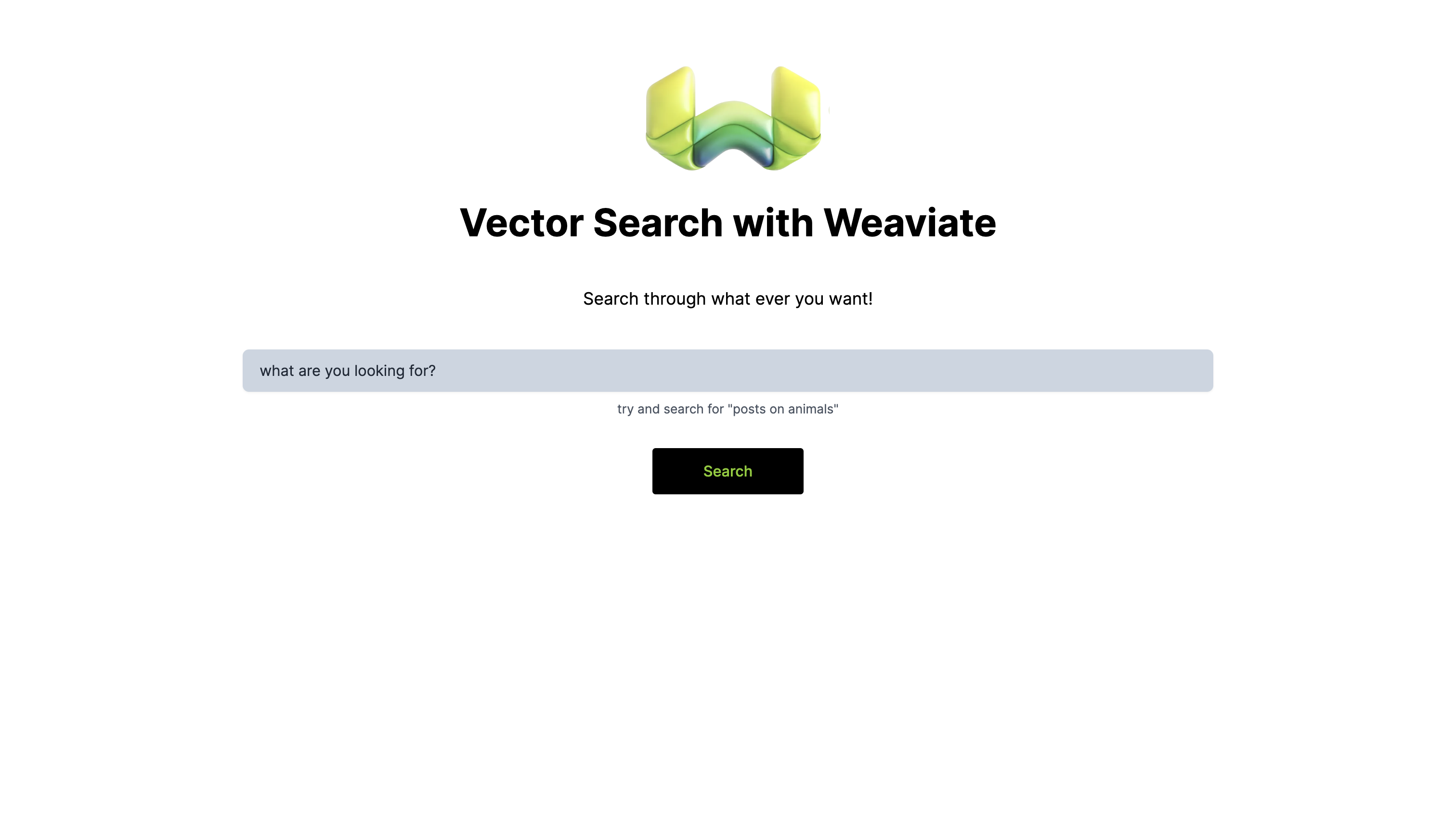This repo should help get you started developing with Weaviate and React.
-
Clone the repo with the following command
git clone https://github.com/weaviate-tutorials/next-vector-search -
Install the necessary project dependencies with the following command
yarn install -
Create a Weaviate instance on Weaviate Cloud Services as described in this guide
-
Create a
.envfile and add the following keys- your Open AI API key as
OPENAI_API_KEY(you can get this in your Open AI settings) - your Cohere API key as
NUXT_COHERE_API_KEY(you can get this in your Cohere settings) - your Weaviate API key as
WEAVIATE_ADMIN_KEY(you can get this in your Weaviate dashboard under sandbox details) - your Weaviate host URL as
WEAVIATE_HOST_URL(you can get this in your Weaviate dashboard under sandbox details)
- your Open AI API key as
-
Import your data and initialize your collections with the following command
yarn run import -
Start your Vue.js app with the following command
yarn dev -
Search away!!
💫you can tweak the prompt for the generative search by editing this line of code
Learn more about Weaviate applications
- Check out the Weaviate Docs
- Open an Issue