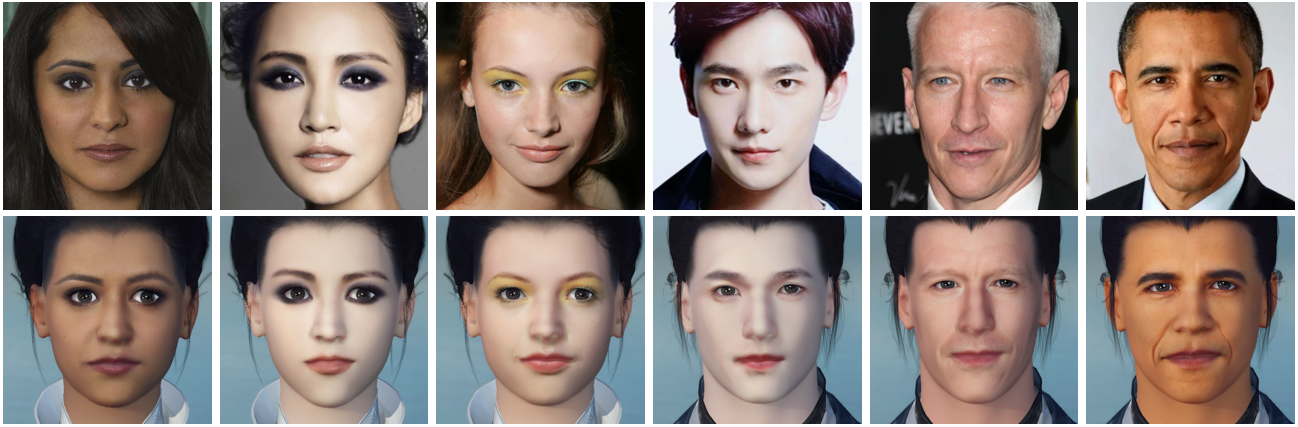This is the official PyTorch implementation of the AAAI 2021 paper: J. Lin, Y. Yuan, and Z. Zou, MeInGame: Create a Game Character Face from a Single Portrait, the Association for the Advance of Artificial Intelligence (AAAI), 2021.
3D display of the created game characters (click to view):
- The code runs on both Windows and Linux.
- For compatibility reasons, we use CUDA 10.0, PyTorch 1.4 and Tensorflow 1.14.
- Basel Face Model 2009 (BFM09).
- Expression Basis (transferred from Facewarehouse by Guo et al.).
- A modified version of PyTorch3D. Since there is a bug of boardcasting in the official version, we use our modified version.
pip install torch==1.4.0+cu100 torchvision==0.5.0+cu100 -f https://download.pytorch.org/whl/torch_stable.html
pip install scikit-build opencv-python fvcore h5py scipy scikit-image dlib face-alignment==1.2.0 scikit-learn tensorflow-gpu==1.14.0 gast==0.2.2
pip install "git+https://github.com/Agent-INF/pytorch3d.git@3dface"- Clone the repository
git clone https://github.com/FuxiCV/MeInGame
cd MeInGame-
Prepare the Basel Face Model following thet instructions on Deep3DFaceReconstruction, and rename those files as follows: Deep3DFaceReconstruction/BFM/BFM_model_front.mat -> ./data/models/bfm2009_face.mat Deep3DFaceReconstruction/BFM/similarity_Lm3D_all.mat -> ./data/models/similarity_Lm3D_all.mat Deep3DFaceReconstruction/network/FaceReconModel.pb -> ./data/models/FaceReconModel.pb
-
Download the pre-trained model, put the .pth file into ./checkpoints/celeba_hq_demo subfolder, and the .pkl file into ./data/models subfolder.
-
Run the code.
python main.py -m test -i demo
# Or
python main.py -m test -i demo -c
# it will run on the CPU, if you don't have a qualified GPU.
- ./data/test subfolder contains several test images and ./results subfolder stores their reconstruction results. For each input test image, serveral output files can be obtained after running the demo code:
- "xxx_input.jpg": an RGB image after alignment, which is the input to the network
- "xxx_neu.obj": the reconstructed 3D face in neutral expression, which can be viewed in MeshLab.
- "xxx_uv.png": the uvmap corresponding to the obj file.
- Run following command to create training dataset from in-the-wild images.
python create_dataset.py
# You can modify the input_dir to your input images directory.
- Download our RGB 3D face dataset (TBA), unzip it, and place it into the ./data/dataset/celeba_hq_gt subfolder.
After the dataset is ready, you can train the network with the following command:
python main.py -m train
Please cite the following paper if this model helps your research:
@inproceedings{lin2021meingame,
title={MeInGame: Create a Game Character Face from a Single Portrait},
author={Lin, Jiangke and Yuan, Yi and Zou, Zhengxia},
booktitle={Proceedings of the AAAI Conference on Artificial Intelligence},
year={2021}
}