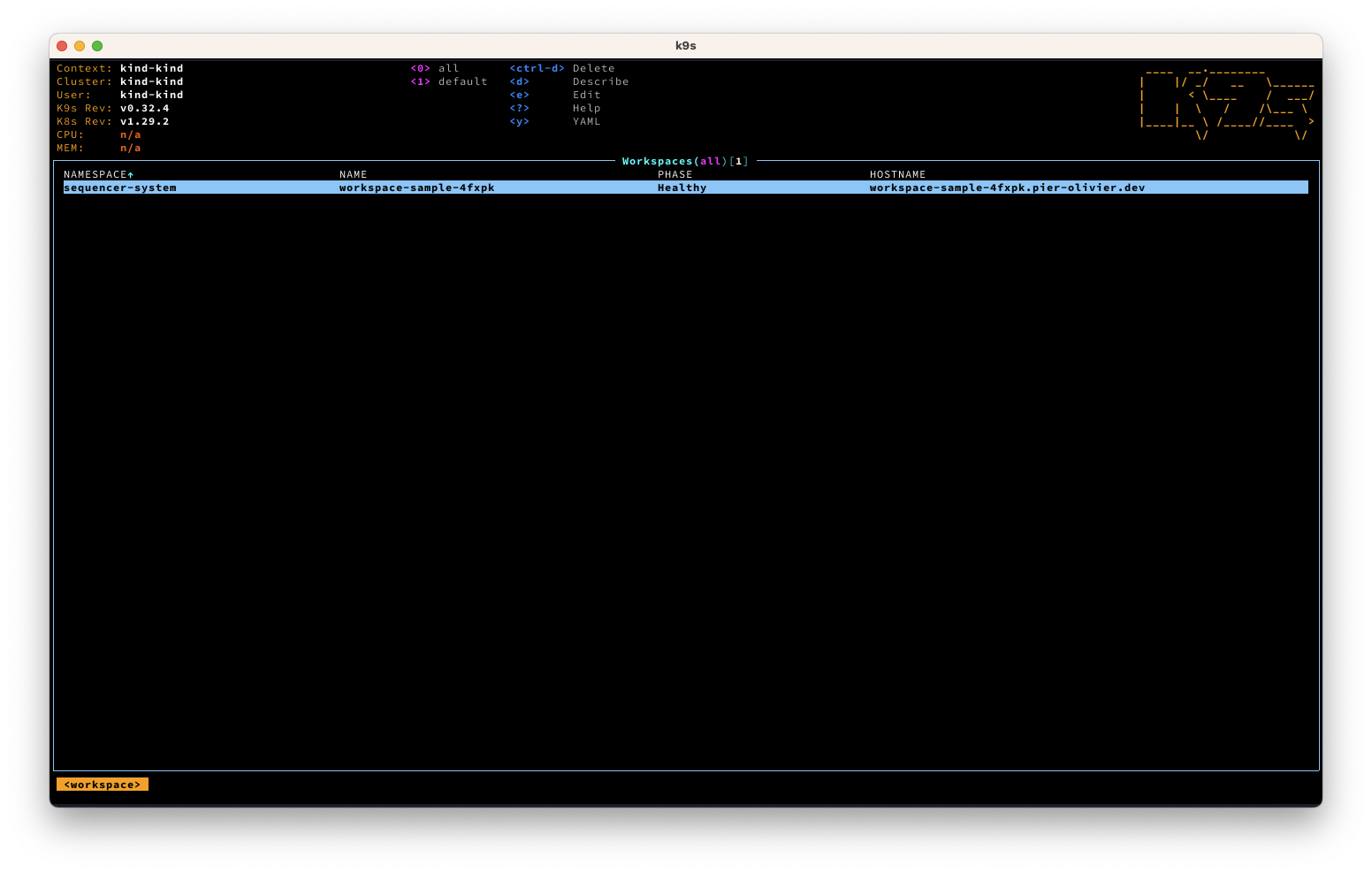Sequencer is a Open Source Kubernetes Operator that manages previews of your production application. Users of PaaS like Heroku and Vercel are familiar with the concept of running ephemeral environments for testing and QA purposes. You can now to do the same, wherever your infrastructure lives. You can go from zero to a fully deployed application all within your own Kubernetes cluster.
Imagine you have an application that has a MySQL database and a Redis cache, you'd like each PR to have a preview application deployed, it doesn't have to have all the bell and whistles a production environment would have, but you'd like to have the application behave like one.
You'd like to have the application deployed with the latest change from the branch you're working on too. You probably already have a Dockerfile that can build this for you. Here's the template you'd create, for this application:
- Build image with Buildkit
- Cache images locally with Distribution
- Publish images to your Container Registry (Docker, AWS, Google, etc.)
- Deploy your application with all its dependencies
- Create network routes using integrations (Cloudflare, AWS, Google, etc.)
- Create unique URL that points to your deployed application
apiVersion: se.quencer.io/v1alpha1
kind: Workspace
metadata:
generateName: workspace-sample-
namespace: sequencer-system
spec:
networking:
dns:
zone: yourdomain.com
tunnel:
cloudflare:
connector: cloudflared
accountId: $(YOUR_ACCOUNT_ID)
route:
component: click-mania
network: http
secretKeyRef:
namespace: default
name: cloudflare-api-token
key: apiKey
components:
- name: redis
networks:
- name: tcp
port: 6379
targetPort: 6379
template:
containers:
- name: redis
image: redis:latest
ports:
- containerPort: 6379
- name: mysql
networks:
- name: tcp
port: 3306
targetPort: 3306
template:
containers:
- name: mysql
image: mysql:latest
env:
- name: MYSQL_RANDOM_ROOT_PASSWORD
value: "true"
- name: MYSQL_PASSWORD
value: coolpassword1234
- name: MYSQL_USER
value: theuser
- name: MYSQL_DATABASE
value: mydb
ports:
- containerPort: 3306
- name: click-mania
dependsOn:
- componentName: mysql
conditionType: Pod
conditionStatus: Healthy
- componentName: redis
conditionType: Pod
conditionStatus: Healthy
template:
containers:
- name: click
image: ${build::myapp}
ports:
- containerPort: 3000
env:
- name: DB_HOST
value: ${components::mysql.networks.tcp}
- name: REDIS_HOST
value: ${components::redis.networks.tcp}
- name: MYSQL_PASSWORD
value: coolpassword1234
- name: MYSQL_USER
value: theuser
- name: MYSQL_DATABASE
value: mydb
command:
- /srv/aurora-test
- start
networks:
- name: http
port: 3000
targetPort: 3000
build:
name: myapp
dockerfile: Dockerfile
containerRegistries:
- url: myuser/ephemeralbuilds
tags:
- dev
credentials:
authScheme: keyPair
secretRef:
name: dockerhub-credentials
importContent:
- credentials:
authScheme: token
secretRef:
name: github-credentials
contentFrom:
git:
ref: PR-2303-my-feature-branch
url: [email protected]:myuser/myapp.gitSequencer will take care of everything, it will
- Build an image of your application using the
PR-2303-my-feature-branch - Push the image to your container registries so Kubernetes can use the image
- Create a unique DNS entry as an entry point for your application
- Create a Cloudflare Tunnel (Zero trust), and connect the tunnel to your DNS entry & your application
- Deploy all the dependencies, and interpolate variables so your application has all the information to connect to MySQL and Redis.
This project is still very early on and as such, should be considered a technical preview. Building and deploying applications involve many independent features that need to work in concert to bring your application up. Because of the overall complexity, it's expected that you'll hit edge cases along the way and if when do, please open up an Issue.
The goal for Sequencer is to deliver a high quality software. You can read more about the philosophy behind Sequencer.
The best way to understand how Sequencer works is to try it out. The Get Started guide has all the information you need to get a workspace up and running.
Sequencer has a few custom resources, the main ones are designed to work like Matryoshka doll. The Workspace is the top level resource, which includes N-number of a Components, where each of those components can have at-most one Build. Each of the resource has its own Spec for you to peruse.