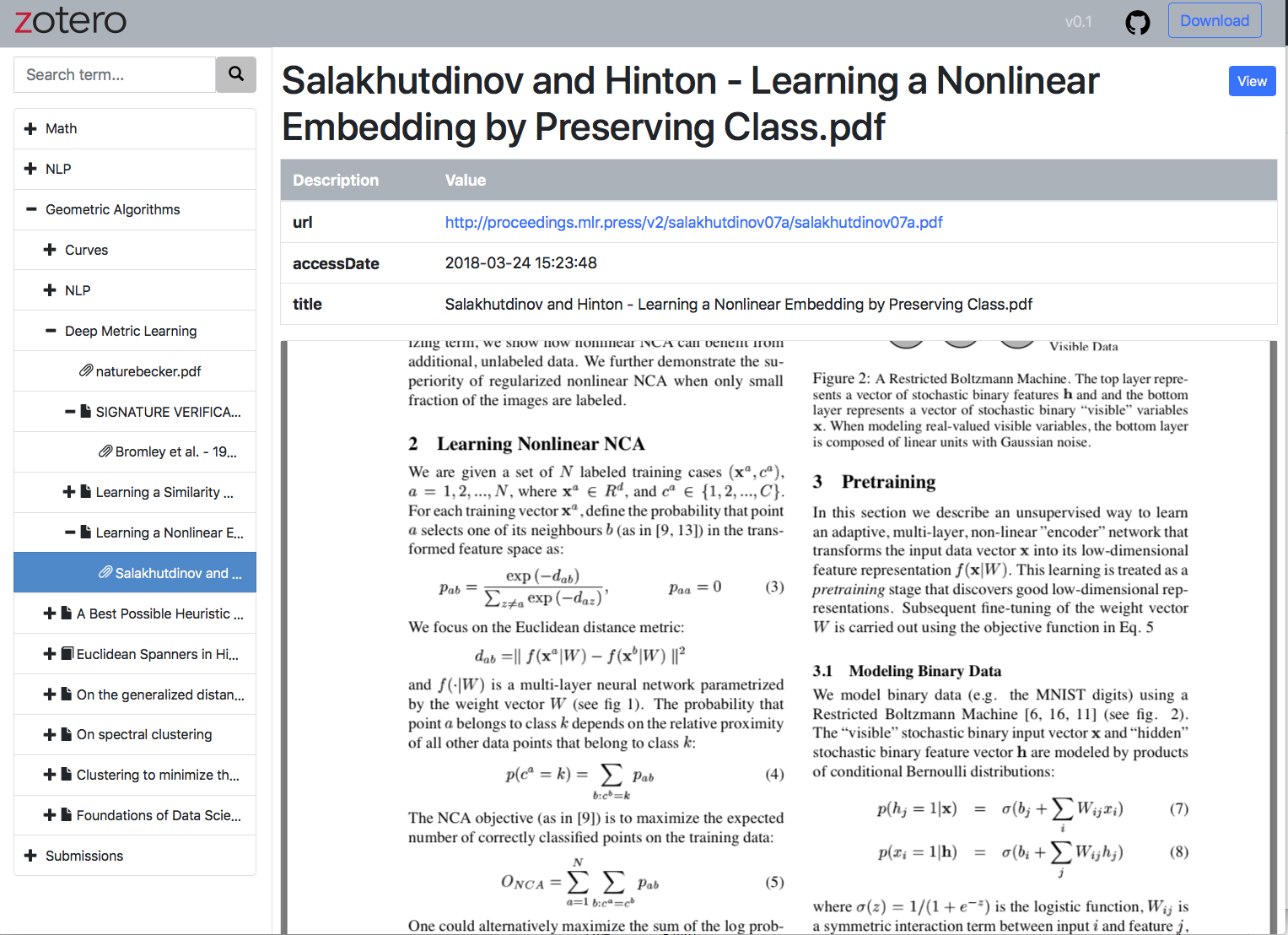This project exports your local Zotero library to a usable HTML website with following features:
- Easily access your papers, site snapshots, notes from a navigation tree.
- Provides metadata from collections and attachments (i.e. referenes etc).
- Display PDF papers and website snapshot (the latter as framed).
- Search function dynamically narrows down the papers you're looking for.
- Embed links to a specific collection, article, item, note etc.
- Export only a portion of your collection with regular expressions using the collection name.
- BetterBibtex integration.
- Snazzy look and feel from the latest Bootstrap CSS/Javascript library.
- Documentation
- Obtaining
- Process
- Sample Site Demonstration
- Requirements
- Usage
- Screenshot
- Ubuntu and Linux Systems with Python 3.5 or Previous Version
- Attribution
- Todo
- Zotero Plugin Listing
- Changelog
- Community
- License
See the full documentation. The API reference is also available.
The library can be installed with pip from the pypi repository:
pip3 install zensols.zotsiteThe tool does the following:
- Exports the meta data (directory structure, references, notes, etc) from your Zotero library. On MacOS, this is done by querying the file system SQLite DB files.
- Copies a static site that enables traversal of the exported data.
- Copies your Zotero stored papers, snapshot (sites) etc.
- Generates a navigation tree to easily find your papers/content.
See the live demo, which provides a variety of resources found in my own library. Note: To my knowledge, all of these resources are free to distribute and violate no laws. If I've missed one, please create an issue.
BetterBibtex plugin for Zotero.
The library is typically used from the command line to create websites, but it can also be used as an API from Python.
The command line program has two modes: show configuration (a good first step) and to create the web site. You can see what the program is parsing from your Zotero library:
zotsite printTo create the stand-alone site, run the program (without the angle brackets):
zotsite exportIf your library is not in the default ~/zotero directory you will need to
change that path by making a zotsite.conf config file. This will create the
html files in the directory ./zotsite:
zotsite export --collection zotsite.confA mapping of BetterBibtex citation keys to Zotero's database unique item keys can be useful to scripts:
zotsite citekey -k allThe tool also provides a means of finding where papers are by item key:
zotsite docpath -k allSee usage for more information. Command line usage as provided
with the --help option.
The API provides access to a Python object that creates the website, can resolve BetterBibtex citation keys to Zotero unique identifier item keys and provide paths of item attachments (such as papers).
The following example come from this working script.
>>> from typing import Dict, Any
>>> from pathlib import Path
>>> from zensols.zotsite import Resource, ApplicationFactory
# get the resource facade objects, which provides access to create the site,
# citation and path lookup methods
>>> resource: Resource = ApplicationFactory.get_resource()
# get a mapping from <library ID>_<item key> to entry dictionaries
>>> entries: Dict[str, Dict[str, Any]] = resource.cite_db.entries
# get a mapping from item key (sans library ID) to the attachment path
>>> paths: Dict[str, Path] = resource.zotero_db.item_paths
# create BetterBibtex citation key to item key mapping
>>> bib2item: Dict[str, str] = dict(map(
... lambda e: (e['citationKey'], e['itemKey']),
... entries.values()))
# get the item key from the citation key
>>> itemKey: str = bib2item['landesCALAMRComponentALignment2024']
# get the path using the Zotero DB item key
>>> paper_path: Path = paths[itemKey]
>>> print(paper_path)
# display the paper (needs 'pip install zensols.rend')
>>> from zensols.rend import ApplicationFactory as RendAppFactory
>>> RendAppFactory.get_browser_manager()(paper_path)Either an environment variable ZOTSITERC must be set or a -c configuration
option must be given and point to a file to customize how the program works.
See the test configuration file for an example and inline comments for more
detail on how and what can be configured.
Also see the live demo.
Please read this issue if you are installing a Ubuntu or any Linux system with Python 3.5 or previous version.
This software uses:
- Python 3
- jQuery version 3
- DataTables version 1.12
- Bootstrap version 4
- Tree View for Bootstrap
- Popper for tooltips
- Copy to Clipboard function
- Make the site portion a proper Javascript site. Right now, all the
mins are added in the distribution to same directory as the main navigation/content file. - Use something like zotxt to make this work with a plugin rather than directly against the SQLite DB.
This is listed as a plugin on the Zotero site.
An extensive changelog is available here.
Please star this repository and let me know how and where you use this API. Contributions as pull requests, feedback and any input is welcome.
Copyright (c) 2019 - 2025 Paul Landes