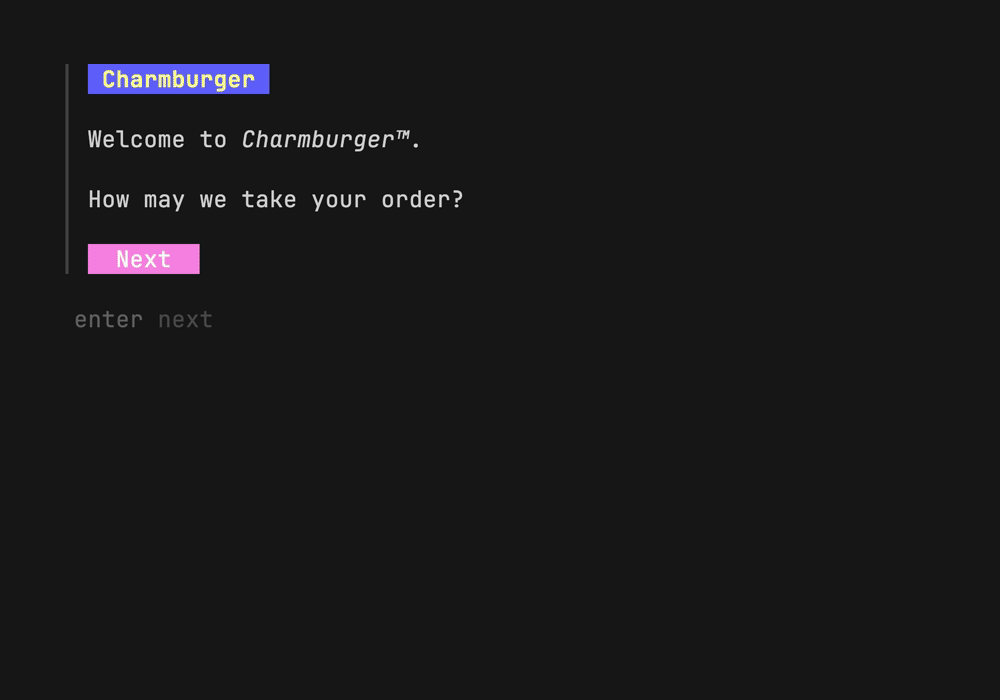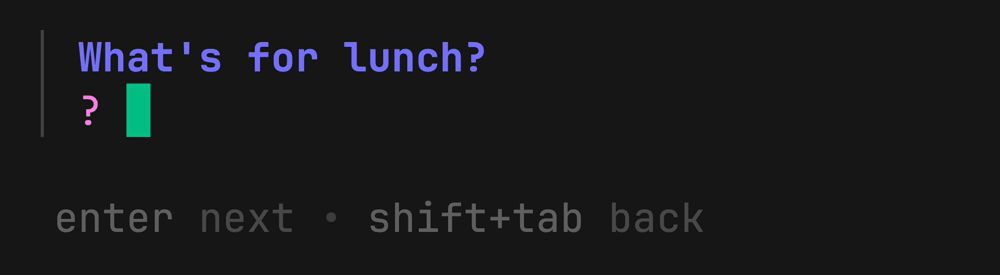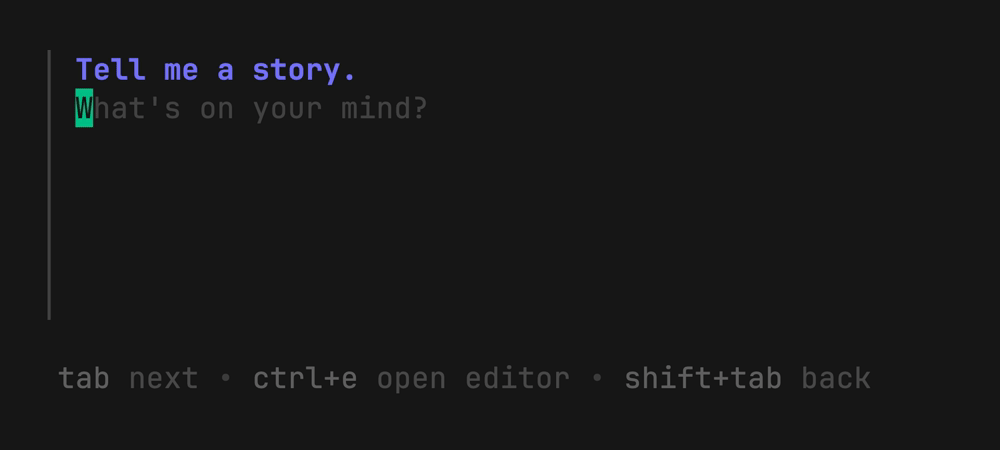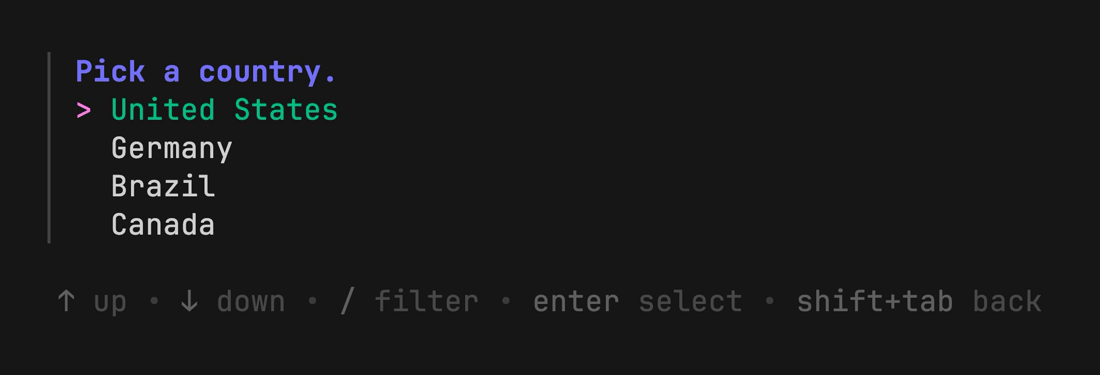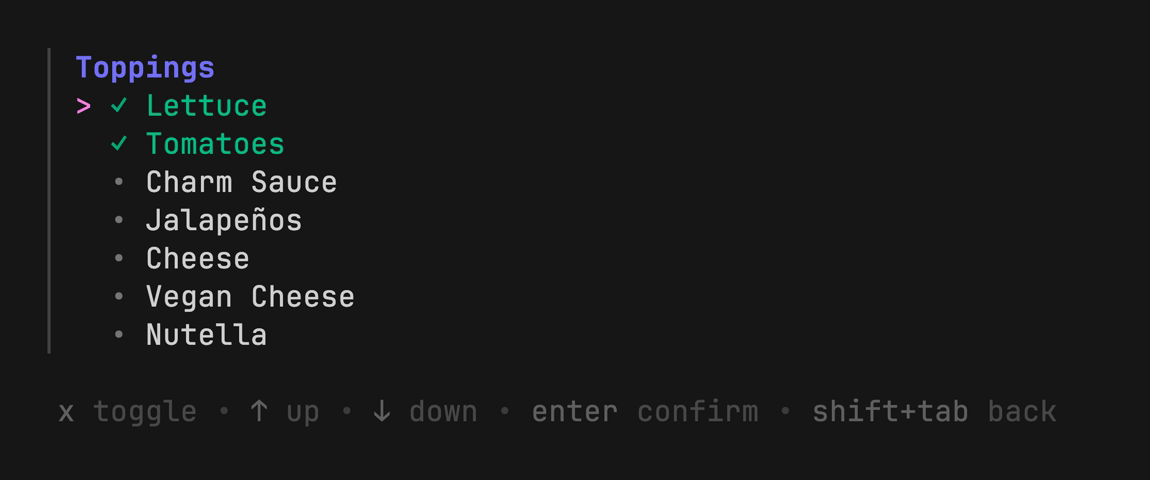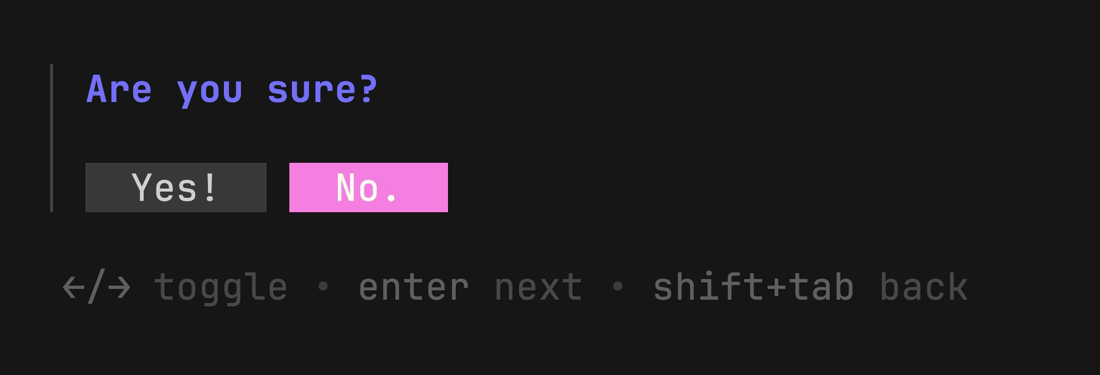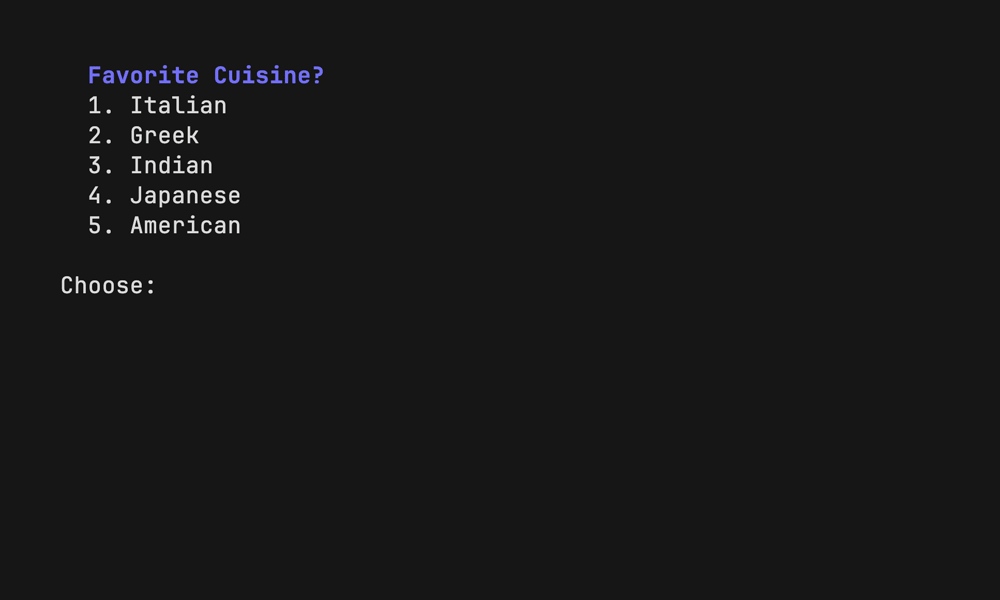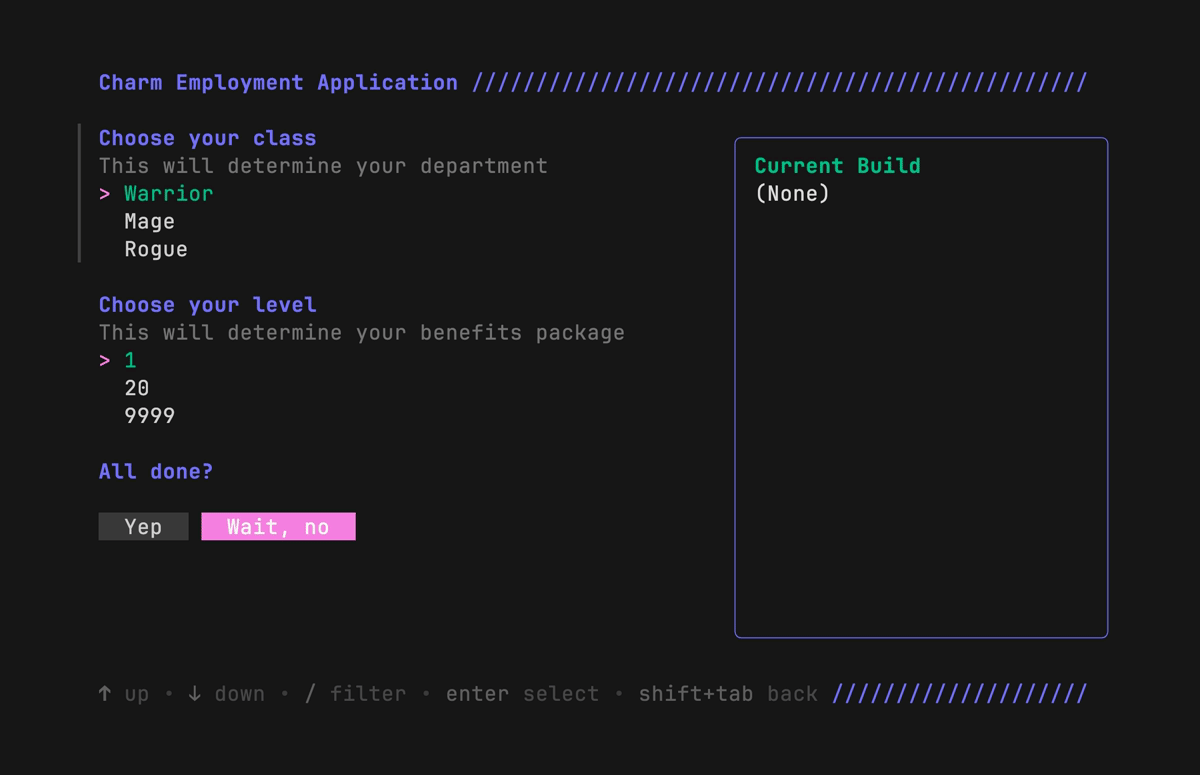A simple, powerful library for building interactive forms and prompts in the terminal.
huh? is easy to use in a standalone fashion, can be
integrated into a Bubble Tea application, and contains
a first-class accessible mode for screen readers.
The above example is running from a single Go program (source).
Let’s build a form for ordering burgers. To start, we’ll import the library and define a few variables where’ll we store answers.
package main
import "github.com/charmbracelet/huh"
var (
burger string
toppings []string
sauceLevel int
name string
instructions string
discount bool
)huh? separates forms into groups (you can think of groups as pages). Groups
are made of fields (e.g. Select, Input, Text). We will set up three
groups for the customer to fill out.
form := huh.NewForm(
huh.NewGroup(
// Ask the user for a base burger and toppings.
huh.NewSelect[string]().
Title("Choose your burger").
Options(
huh.NewOption("Charmburger Classic", "classic"),
huh.NewOption("Chickwich", "chickwich"),
huh.NewOption("Fishburger", "fishburger"),
huh.NewOption("Charmpossible™ Burger", "charmpossible"),
).
Value(&burger), // store the chosen option in the "burger" variable
// Let the user select multiple toppings.
huh.NewMultiSelect[string]().
Title("Toppings").
Options(
huh.NewOption("Lettuce", "lettuce").Selected(true),
huh.NewOption("Tomatoes", "tomatoes").Selected(true),
huh.NewOption("Jalapeños", "jalapeños"),
huh.NewOption("Cheese", "cheese"),
huh.NewOption("Vegan Cheese", "vegan cheese"),
huh.NewOption("Nutella", "nutella"),
).
Limit(4). // there’s a 4 topping limit!
Value(&toppings),
// Option values in selects and multi selects can be any type you
// want. We’ve been recording strings above, but here we’ll store
// answers as integers. Note the generic "[int]" directive below.
huh.NewSelect[int]().
Title("How much Charm Sauce do you want?").
Options(
huh.NewOption("None", 0),
huh.NewOption("A little", 1),
huh.NewOption("A lot", 2),
).
Value(&sauceLevel),
),
// Gather some final details about the order.
huh.NewGroup(
huh.NewInput().
Title("What’s your name?").
Value(&name).
// Validating fields is easy. The form will mark erroneous fields
// and display error messages accordingly.
Validate(func(str string) error {
if str == "Frank" {
return errors.New("Sorry, we don’t serve customers named Frank.")
}
return nil
}),
huh.NewText().
Title("Special Instructions").
CharLimit(400).
Value(&instructions),
huh.NewConfirm().
Title("Would you like 15% off?").
Value(&discount),
),
)Finally, run the form:
err := form.Run()
if err != nil {
log.Fatal(err)
}
if !discount {
fmt.Println("What? You didn’t take the discount?!")
}And that’s it! For more info see the full source for this example as well as the docs.
If you need more dynamic forms that change based on input from previous fields, check out the dynamic forms example.
Input: single line text inputText: multi-line text inputSelect: select an option from a listMultiSelect: select multiple options from a listConfirm: confirm an action (yes or no)
Tip
Just want to prompt the user with a single field? Each field has a Run
method that can be used as a shorthand for gathering quick and easy input.
var name string
huh.NewInput().
Title("What’s your name?").
Value(&name).
Run() // this is blocking...
fmt.Printf("Hey, %s!\n", name)Prompt the user for a single line of text.
huh.NewInput().
Title("What’s for lunch?").
Prompt("?").
Validate(isFood).
Value(&lunch)Prompt the user for multiple lines of text.
huh.NewText().
Title("Tell me a story.").
Validate(checkForPlagiarism).
Value(&story)Prompt the user to select a single option from a list.
huh.NewSelect[string]().
Title("Pick a country.").
Options(
huh.NewOption("United States", "US"),
huh.NewOption("Germany", "DE"),
huh.NewOption("Brazil", "BR"),
huh.NewOption("Canada", "CA"),
).
Value(&country)Prompt the user to select multiple (zero or more) options from a list.
huh.NewMultiSelect[string]().
Options(
huh.NewOption("Lettuce", "Lettuce").Selected(true),
huh.NewOption("Tomatoes", "Tomatoes").Selected(true),
huh.NewOption("Charm Sauce", "Charm Sauce"),
huh.NewOption("Jalapeños", "Jalapeños"),
huh.NewOption("Cheese", "Cheese"),
huh.NewOption("Vegan Cheese", "Vegan Cheese"),
huh.NewOption("Nutella", "Nutella"),
).
Title("Toppings").
Limit(4).
Value(&toppings)Prompt the user to confirm (Yes or No).
huh.NewConfirm().
Title("Are you sure?").
Affirmative("Yes!").
Negative("No.").
Value(&confirm)huh? has a special rendering option designed specifically for screen readers.
You can enable it with form.WithAccessible(true).
Tip
We recommend setting this through an environment variable or configuration option to allow the user to control accessibility.
accessibleMode := os.Getenv("ACCESSIBLE") != ""
form.WithAccessible(accessibleMode)Accessible forms will drop TUIs in favor of standard prompts, providing better dictation and feedback of the information on screen for the visually impaired.
huh? contains a powerful theme abstraction. Supply your own custom theme or
choose from one of the five predefined themes:
CharmDraculaCatppuccinBase 16Default
Themes can take advantage of the full range of Lip Gloss style options. For a high level theme reference see the docs.
huh? forms can be as dynamic as your heart desires. Simply replace properties
with their equivalent Func to recompute the properties value every time a
different part of your form changes.
Here’s how you would build a simple country + state / province picker.
First, define some variables that we’ll use to store the user selection.
var country string
var state stringDefine your country select as you normally would:
huh.NewSelect[string]().
Options(huh.NewOptions("United States", "Canada", "Mexico")...).
Value(&country).
Title("Country").Define your state select with TitleFunc and OptionsFunc instead of Title
and Options. This will allow you to change the title and options based on the
selection of the previous field, i.e. country.
To do this, we provide a func() string and a binding any to TitleFunc. The
function defines what to show for the title and the binding specifies what value
needs to change for the function to recompute. So if country changes (e.g. the
user changes the selection) we will recompute the function.
For OptionsFunc, we provide a func() []Option[string] and a binding any.
We’ll fetch the country’s states, provinces, or territories from an API. huh
will automatically handle caching for you.
Important
We have to pass &country as the binding to recompute the function only when
country changes, otherwise we will hit the API too often.
huh.NewSelect[string]().
Value(&state).
Height(8).
TitleFunc(func() string {
switch country {
case "United States":
return "State"
case "Canada":
return "Province"
default:
return "Territory"
}
}, &country).
OptionsFunc(func() []huh.Option[string] {
opts := fetchStatesForCountry(country)
return huh.NewOptions(opts...)
}, &country),Lastly, run the form with these inputs.
err := form.Run()
if err != nil {
log.Fatal(err)
}huh? ships with a standalone spinner package. It’s useful for indicating
background activity after a form is submitted.
Create a new spinner, set a title, set the action (or provide a Context), and run the spinner:
| Action Style | Context Style |
err := spinner.New().
Title("Making your burger...").
Action(makeBurger).
Run()
fmt.Println("Order up!") |
go makeBurger()
err := spinner.New().
Type(spinner.Line).
Title("Making your burger...").
Context(ctx).
Run()
fmt.Println("Order up!") |
For more on Spinners see the spinner examples and the spinner docs.
In addition to its standalone mode, huh? has first-class support for
Bubble Tea and can be easily integrated into Bubble Tea applications.
It’s incredibly useful in portions of your Bubble Tea application that need
form-like input.
A huh.Form is merely a tea.Model, so you can use it just as
you would any other Bubble.
type Model struct {
form *huh.Form // huh.Form is just a tea.Model
}
func NewModel() Model {
return Model{
form: huh.NewForm(
huh.NewGroup(
huh.NewSelect[string]().
Key("class").
Options(huh.NewOptions("Warrior", "Mage", "Rogue")...).
Title("Choose your class"),
huh.NewSelect[int]().
Key("level").
Options(huh.NewOptions(1, 20, 9999)...).
Title("Choose your level"),
),
)
}
}
func (m Model) Init() tea.Cmd {
return m.form.Init()
}
func (m Model) Update(msg tea.Msg) (tea.Model, tea.Cmd) {
// ...
form, cmd := m.form.Update(msg)
if f, ok := form.(*huh.Form); ok {
m.form = f
}
return m, cmd
}
func (m Model) View() string {
if m.form.State == huh.StateCompleted {
class := m.form.GetString("class")
level := m.form.GetString("level")
return fmt.Sprintf("You selected: %s, Lvl. %d", class, level)
}
return m.form.View()
}For more info in using huh? in Bubble Tea applications see the full Bubble
Tea example.
For some Huh? programs in production, see:
- glyphs: a unicode symbol picker
- meteor: a highly customisable conventional commit message tool
- freeze: a tool for generating images of code and terminal output
- gum: a tool for glamorous shell scripts
- savvy: the easiest way to create, share, and run runbooks in the terminal
We’d love to hear your thoughts on this project. Feel free to drop us a note!
huh? is inspired by the wonderful Survey library by Alec Aivazis.
Part of Charm.
Charm热爱开源 • Charm loves open source • نحنُ نحب المصادر المفتوحة