A LaTeX template for a single-sheet zine.
| Screen PDF | Print PDF |
|---|---|
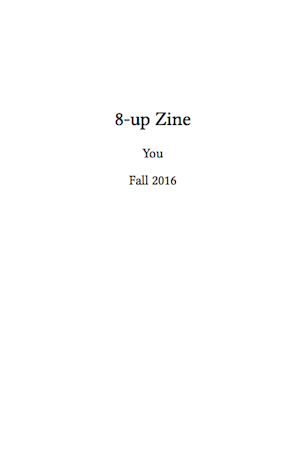 |
 |
This template is designed to make a booklet with 8 small pages out of a single sheet of paper, with a few folds and 1 cut, following this technique.
If you've never worked with LaTeX before, it may be easier to use LyX, a editor with a visual interface. You will still need a TeX distribution for your operating system. Alternatively, you can upload the zip file of this template to ShareLaTeX without installing anything, though you will have to make an account. See notes on using ShareLaTeX below.
(Note: these instructions are intended for Mac OS X, but should easily be adaptable for other *nix systems.)
Open 8up-zine.tex (or 8up-zine.lyx) and insert your content, taking care
that it fills exactly 8 pages including the front and back cover. (If using LyX,
you must export the file as 8up-zine.tex by going to the "File" menu ->
"Export" -> "LaTeX (pdflatex).") Then run make in the Terminal. This will
generate three files:
8up-zine.pdf: a normal PDF suitable for screens8up-zine-print-step1.pdf: an intermediate stage with pages two to a sheet.8-up-zine-print-final.pdf: the complete layout on one sheet.
The procedure on ShareLaTeX requires no software downloads but is quite
cumbersome. Begin by going to 8up-zine.tex, editing your content, and clicking
Recompile. You then have to download the resulting PDF and upload it into your
project again, as 8up-zine.pdf (be sure that you use a hyphen, not an
underscore). Then click on 8up-zine-print-step1.tex, recompile, download, and
re-upload again, this time as 8up-zine-print-step1.pdf. Finally click on
8up-zine-print-final.tex and recompile; the result will be the desired booklet
which you can download and print.