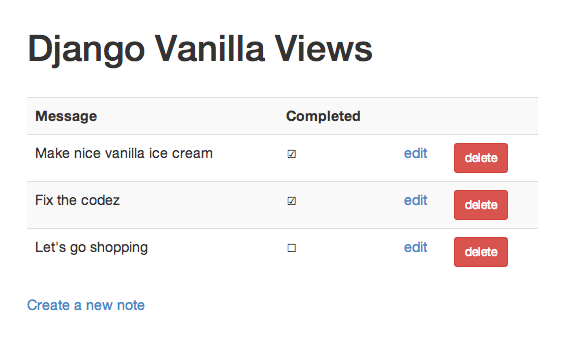Beautifully simple class-based views.
Documentation: django-vanilla-views.org.
Author: Tom Christie. Follow me on Twitter, here.
View --+------------------------- RedirectView
|
+-- GenericView -------+-- TemplateView
| |
| +-- FormView
|
+-- GenericModelView --+-- ListView
|
+-- DetailView
|
+-- CreateView
|
+-- UpdateView
|
+-- DeleteView
Django's generic class-based view implementation is unneccesarily complicated.
Django vanilla views gives you all the same functionality, in a vastly simplified, easier-to-use package, including:
- No mixin classes.
- No calls to
super(). - A sane class hierarchy.
- A stripped down API.
- Simpler method implementations, with less magical behavior.
Remember, even though the API has been greatly simplified, everything you're able to do with Django's existing implementation is also supported in django-vanilla-views. Although note that the package does not yet include the date based generic views.
If you believe you've found some behavior in Django's generic class-based views that can't also be trivially achieved in django-vanilla-views, then please open a ticket, and we'll treat it as a bug. To review the full set of API differences between the two implementations, please see the migration guide for the base views, and the model views.
For further background, the original release announcement for django-vanilla-views is available here.
Django Vanilla Views isn't just easier to use. I'd contest that because it presents fewer points of API to override, you'll also end up writing better, more maintainable code as a result. You'll be working from a smaller set of repeated patterns throughout your projects, and with a much more obvious flow control in your views.
As an example, a custom view implemented against Django's CreateView class might typically look something like this:
from django.views.generic import CreateView
class AccountCreateView(CreateView):
model = Account
def get_success_url(self):
return self.object.account_activated_url()
def get_form_class(self):
if self.request.user.is_staff:
return AdminAccountForm
return AccountForm
def get_form_kwargs(self):
kwargs = super(AccountCreateView, self).get_form_kwargs()
kwargs['owner'] = self.request.user
return kwargs
def form_valid(self, form):
send_activation_email(self.request.user)
return super(AccountCreateView, self).form_valid(form)
Writing the same code with django-vanilla-views, you'd instead arrive at a simpler, more concise, and more direct style:
from vanilla import CreateView
from django.http import HttpResponseRedirect
class AccountCreateView(CreateView):
model = Account
def get_form(self, data=None, files=None, **kwargs):
user = self.request.user
if user.is_staff:
return AdminAccountForm(data, files, owner=user, **kwargs)
return AccountForm(data, files, owner=user, **kwargs)
def form_valid(self, form):
send_activation_email(self.request.user)
account = form.save()
return HttpResponseRedirect(account.account_activated_url())
- Django: 1.3, 1.4, 1.5, 1.6
- Python: 2.6, 2.7, 3.2, 3.3
Install using pip.
pip install django-vanilla-views
Import and use the views.
from vanilla import ListView, DetailView
For example:
from django.core.urlresolvers import reverse_lazy
from example.notes.models import Note
from vanilla import CreateView, DeleteView, ListView, UpdateView
class ListNotes(ListView):
model = Note
class CreateNote(CreateView):
model = Note
success_url = reverse_lazy('list_notes')
class EditNote(UpdateView):
model = Note
success_url = reverse_lazy('list_notes')
class DeleteNote(DeleteView):
model = Note
success_url = reverse_lazy('list_notes')
To help give you an idea of the relative complexity of django-vanilla-views against Django's existing implementations, let's compare the two.
The inheritance hierarchy of the views in django-vanilla-views is trivial, making it easy to figure out the control flow in the view.
CreateView --> GenericModelView --> View
Total number of source files: 1 (model_views.py)
Here's the corresponding inheritance hiearchy in Django's implementation of CreateView.
+--> SingleObjectTemplateResponseMixin --> TemplateResponseMixin
|
CreateView --+ +--> ProcessFormView --> View
| |
+--> BaseCreateView --+
| +--> FormMixin ----------+
+--> ModelFormMixin --+ +--> ContextMixin
+--> SingleObjectMixin --+
Total number of source files: 3 (edit.py, detail.py, base.py)
Let's take a look at the calling hierarchy when making an HTTP GET request to CreateView.
CreateView.get()
|
+--> GenericModelView.get_form()
| |
| +--> GenericModelView.get_form_class()
|
+--> GenericModelView.get_context_data()
| |
| +--> GenericModelView.get_context_object_name()
|
+--> GenericModelView.render_to_response()
|
+--> GenericModelView.get_template_names()
Total number of code statements covered: ~40
Here's the equivelent calling hierarchy in Django's CreateView implmentation.
CreateView.get()
|
+--> ProcessFormView.get()
|
+--> ModelFormMixin.get_form_class()
| |
| +--> SingleObjectMixin.get_queryset()
|
+--> FormMixin.get_form()
| |
| +--> ModelFormMixin.get_form_kwargs()
| | |
| | +--> FormMixin.get_form_kwargs()
| |
| +--> FormMixin.get_initial()
|
+--> ModelFormMixin.get_context_data()
| |
| +--> SingleObjectMixin.get_context_object_name()
| |
| +--> SingleObjectMixin.get_context_data()
| |
| +--> SingleObjectMixin.get_context_object_name()
| |
| +--> ContextMixin.get_context_data()
|
+--> TemplateResponseMixin.render_to_response()
|
+--> SingleObjectTemplateResponseMixin.get_template_names()
|
+--> TemplateResponseMixin.get_template_names()
Total number of code statements covered: ~70
This repository includes an example project in the example directory.
You can run the example locally by following these steps:
git clone git://github.com/tomchristie/django-vanilla-views.git
cd django-vanilla-views/example
# Create a clean virtualenv environment and install Django
virtualenv env
source env/bin/activate
pip install -r requirements.txt
# Ensure local copy of 'vanilla' is in our path
export PYTHONPATH=..:.
# Run the project
python ./manage.py syncdb --noinput
python ./manage.py runserver
Copyright © Tom Christie.
All rights reserved.
Redistribution and use in source and binary forms, with or without modification, are permitted provided that the following conditions are met:
Redistributions of source code must retain the above copyright notice, this list of conditions and the following disclaimer. Redistributions in binary form must reproduce the above copyright notice, this list of conditions and the following disclaimer in the documentation and/or other materials provided with the distribution. THIS SOFTWARE IS PROVIDED BY THE COPYRIGHT HOLDERS AND CONTRIBUTORS "AS IS" AND ANY EXPRESS OR IMPLIED WARRANTIES, INCLUDING, BUT NOT LIMITED TO, THE IMPLIED WARRANTIES OF MERCHANTABILITY AND FITNESS FOR A PARTICULAR PURPOSE ARE DISCLAIMED. IN NO EVENT SHALL THE COPYRIGHT HOLDER OR CONTRIBUTORS BE LIABLE FOR ANY DIRECT, INDIRECT, INCIDENTAL, SPECIAL, EXEMPLARY, OR CONSEQUENTIAL DAMAGES (INCLUDING, BUT NOT LIMITED TO, PROCUREMENT OF SUBSTITUTE GOODS OR SERVICES; LOSS OF USE, DATA, OR PROFITS; OR BUSINESS INTERRUPTION) HOWEVER CAUSED AND ON ANY THEORY OF LIABILITY, WHETHER IN CONTRACT, STRICT LIABILITY, OR TORT (INCLUDING NEGLIGENCE OR OTHERWISE) ARISING IN ANY WAY OUT OF THE USE OF THIS SOFTWARE, EVEN IF ADVISED OF THE POSSIBILITY OF SUCH DAMAGE.