Soramail is a Terminal User Interface (TUI) application that allows you to efficiently generate and manage forwarded email addresses using Cloudflare Email Routing.
With Soramail, you can quickly create forwarded email rules and reduce spam emails without navigating through the Cloudflare web interface. It's fast, intuitive, and designed for developers who prefer working within the terminal.
- Multiple Zones: Select from different domains configured in your Cloudflare account.
- High Performance: Built with Go and the Bubbletea framework for a smooth, fast TUI experience.
- Protect Your Email Address: Don't provide companies with your real email address. Hide behind your own domain
- Disposable: Getting spam emails? Just dispose the email since it's not a catch-all address!
- Free: Cloudflare Email Routing is free and without any limits to my knowledge.
- Go (latest version)
- Cloudflare API Token with appropriate permissions for Email Routing
- Visit Cloudflare User API Tokens
- Click on create token
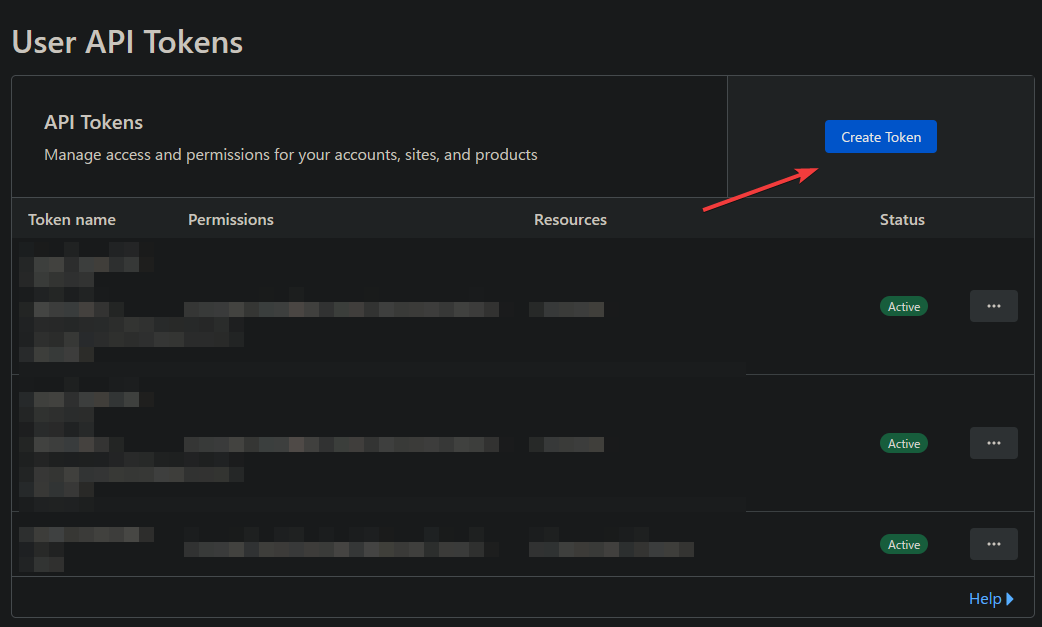
- Click on 'Get Started' on the custom token section
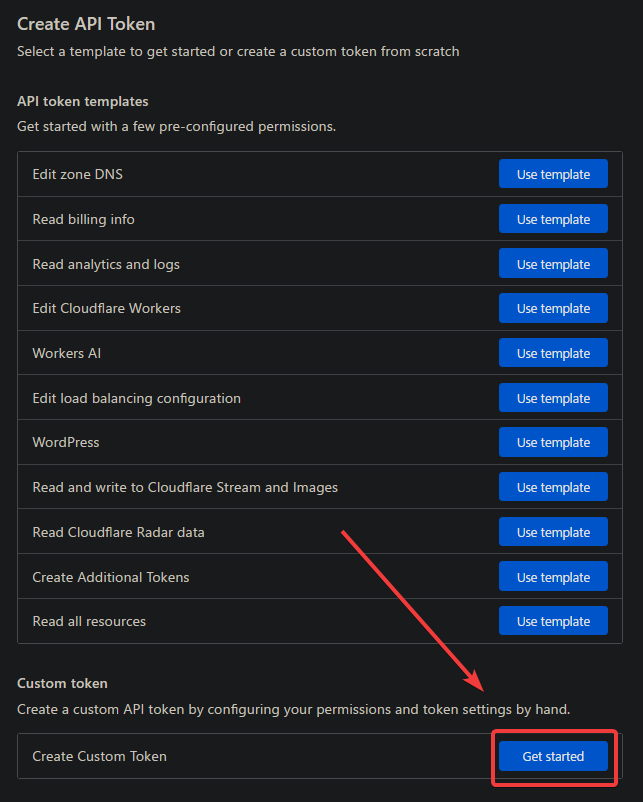
- Enter a name for the token and input these recommended permissions
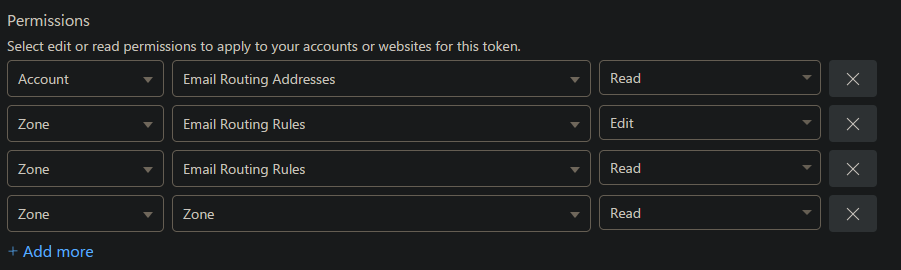
- Configure the account resources and zone resources to grant to the app. Leave it as 'All' if unsure.
- Finish token creation and save your token somewhere.
go install github.com/provsalt/soramail@latestClone the repository and build the binary:
git clone https://github.com/yourusername/soramail.git
cd soramail
go build -o soramailMove the binary to a location in your PATH:
sudo mv soramail /usr/local/bin/When you run soramail for the first time, it should guide you through the setup wizard.
If you need to change any of the settings, you can configure them at ~/.config/soramail or %LOCALAPPDATA%\soramail (for windows)
- Navigate through the TUI using arrow keys or using
jandkkeys. - Select options with
Enterorl. - Backtrack by pressing
horesc. - Quit at any time with
Ctrl+Corq.
Contributions are welcome! Please open an issue or submit a pull request with improvements or bug fixes.
- Managing of email forwarding rules.
- Settings for configuring API key and randomize function.
- Colours using lipgloss
This project is licensed under the GPLv3 License. See the LICENSE file for details.
- Bubbletea for the TUI framework (thanks for sending over stickers awhile back!)
- Cloudflare for their powerful Email Routing service
Happy mailing! ✉️
