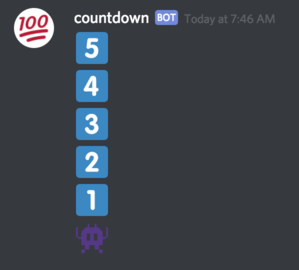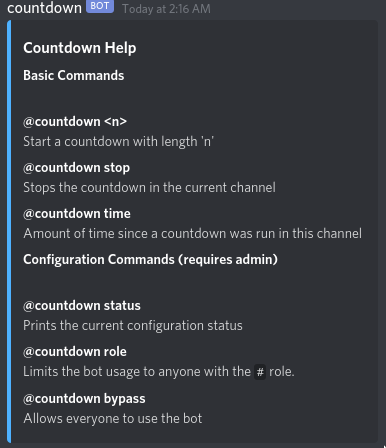A discord bot to count down in numeric emojis.
Required Permissions:
- Send Messages
- Manage Roles
To add it to a server, use https://discordapp.com/oauth2/authorize?&client_id=YOUR_CLIENT_ID_HERE&scope=bot&permissions=268437568, replacing YOUR_CLIENT_ID_HERE. See here for a tutorial on creating a discord bot account.
This uses pipenv to manage the environment. To install:
git clone https://github.com/purarue/discord-countdown-bot
cd discord-countdown-bot
pipenv install
If you're not on python 3.8 or above, use pyenv to install another version of python:
pyenv install 3.10.2
pipenv --python ~/.pyenv/versions/3.10.2/bin/python
pipenv install
To enter the virtual environment, use pipenv shell.
Token should be stored in a file named token.yaml in the root directory. See token.yaml.dist as an example.
python3 bot.py to run the bot.
You can overwrite the COUNTDOWN_MIN/COUNTDOWN_MAX (the minimum and maximum one can call countdowns for) by providing alternatives as environment variables:
COUNTDOWN_MAX=20 COUNTDOWN_MIN=5 python3 bot.py
COUNTDOWN_MAX=10 python3 bot.py
@countdown help for: