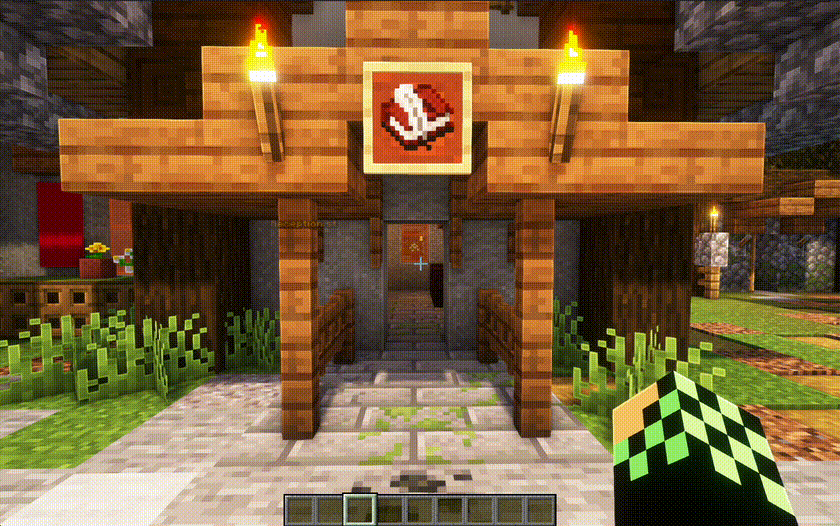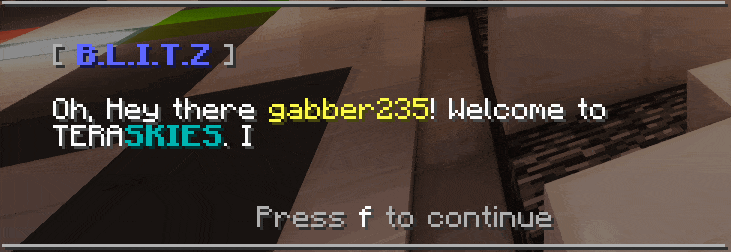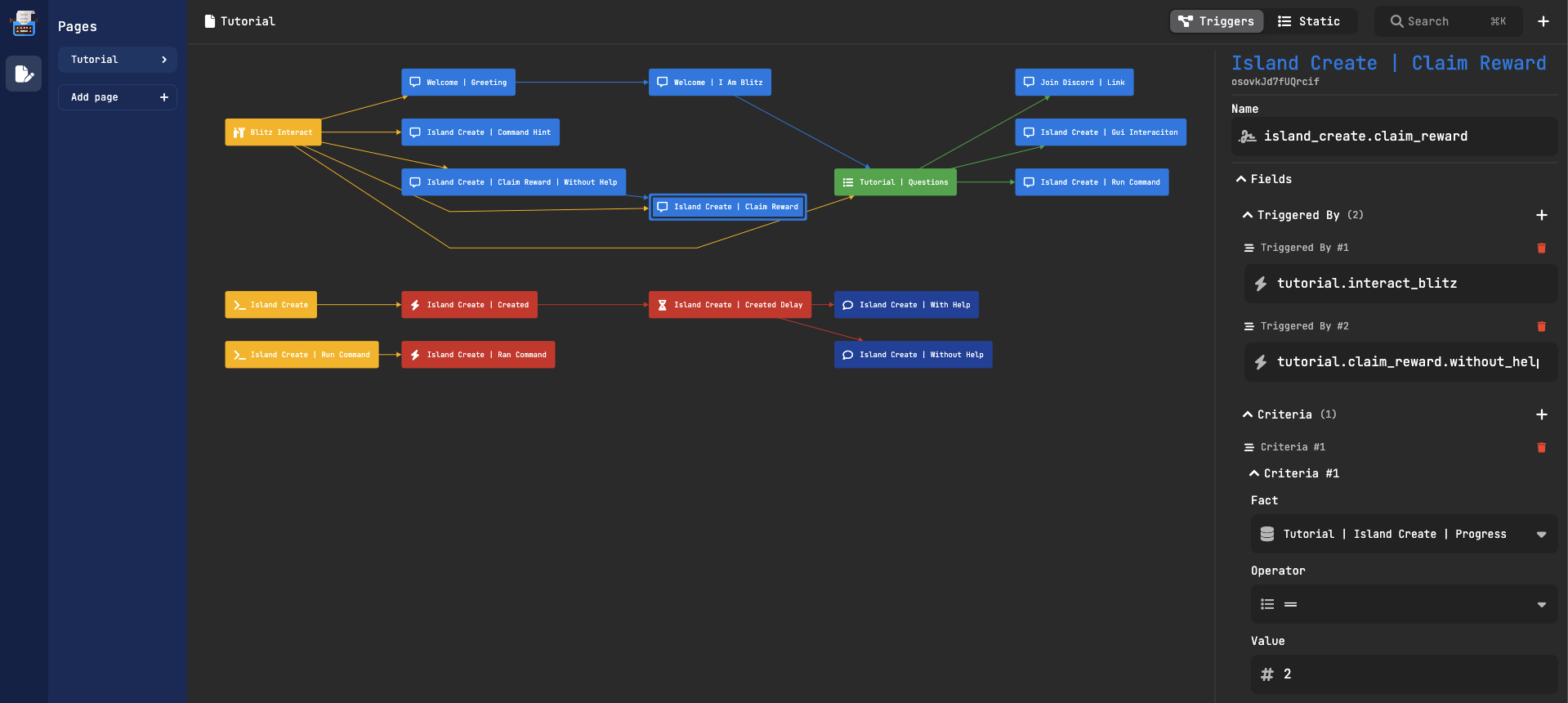Typewriter is a plugin for Paper Minecraft servers that allows for custom player interactions such as Quests, NPC chat, Create branching story with ease, Creating Cinematic with camera paths, creating NPC's with intelligent behaviour, and more. It is easily configurable using the web panel specifically designed for this plugin.
The power of Typewriter comes from the fact that it is extensible using adapters. Adapters are self-contained modular components that allow you to create custom content for Typewriter. Some adapters are already made by the developers of Typewriter, but anyone can create their own custom adapters.
To get started with Typewriter, see the Getting Started section.
Thanks to the following sponsors for supporting this project. Without their support, this project would not be possible. If you are using Typewriter for your server, and are making money from it, please consider sponsoring the project.
A cinematic fully in vanilla Minecraft using Typewriter. View a demo here.
A dialogue sequence with Typewriter where the player is asked to choose between multiple options.
The web panel for Typewriter, where you can create quests, NPCs, and more.
- Create custom player interactions, including quests and NPC chat, branching story, and more...
- Create cinematic sequences with camera movements, dialogue, animated NPCs, and more...
- Create NPC's with intelligent behaviour, that can walk around your world, change their appearance and visibility, and more...
- Configure interactions using a custom written visual interface
- Extend the plugin using adapters to integrate Typewriter with your custom plugins
To get started with Typewriter, simply download the plugin and configure it accordingly. See Installation Guide for more information.
Also be sure to download PacketEvents from here.
Then, use the app to configure your custom interactions as desired.
You can also utilize the pre-made adapters or create your own custom adapters to extend the capabilities of the plugin. See First Interaction for more information.
As an administrator, you can easily configure Typewriter using the custom web panel. Simply input your desired interactions and let the plugin handle the rest. You can also take advantage of the pre-made adapters or create your own custom adapters to further customize the plugin for your server.
Typewriter can be extended using adapters. Adapters are self-contained modular components that allow you to create custom content for Typewriter. Allowing you to create custom building blocks that can be used inside the web panel to interact with your custom plugins. To learn more about creating adapters, or any other development related questions, visit the Development Documentation.
Typewriter is licensed under its own LICENSE.
The basic of it is that you can use the software for free, but you can't sell/redistribute/modify it. The only exception is if you want to contribute to the project and make it better.
See LICENSE to see the full text.
- Aarthificial For the inspiration on the base logic.