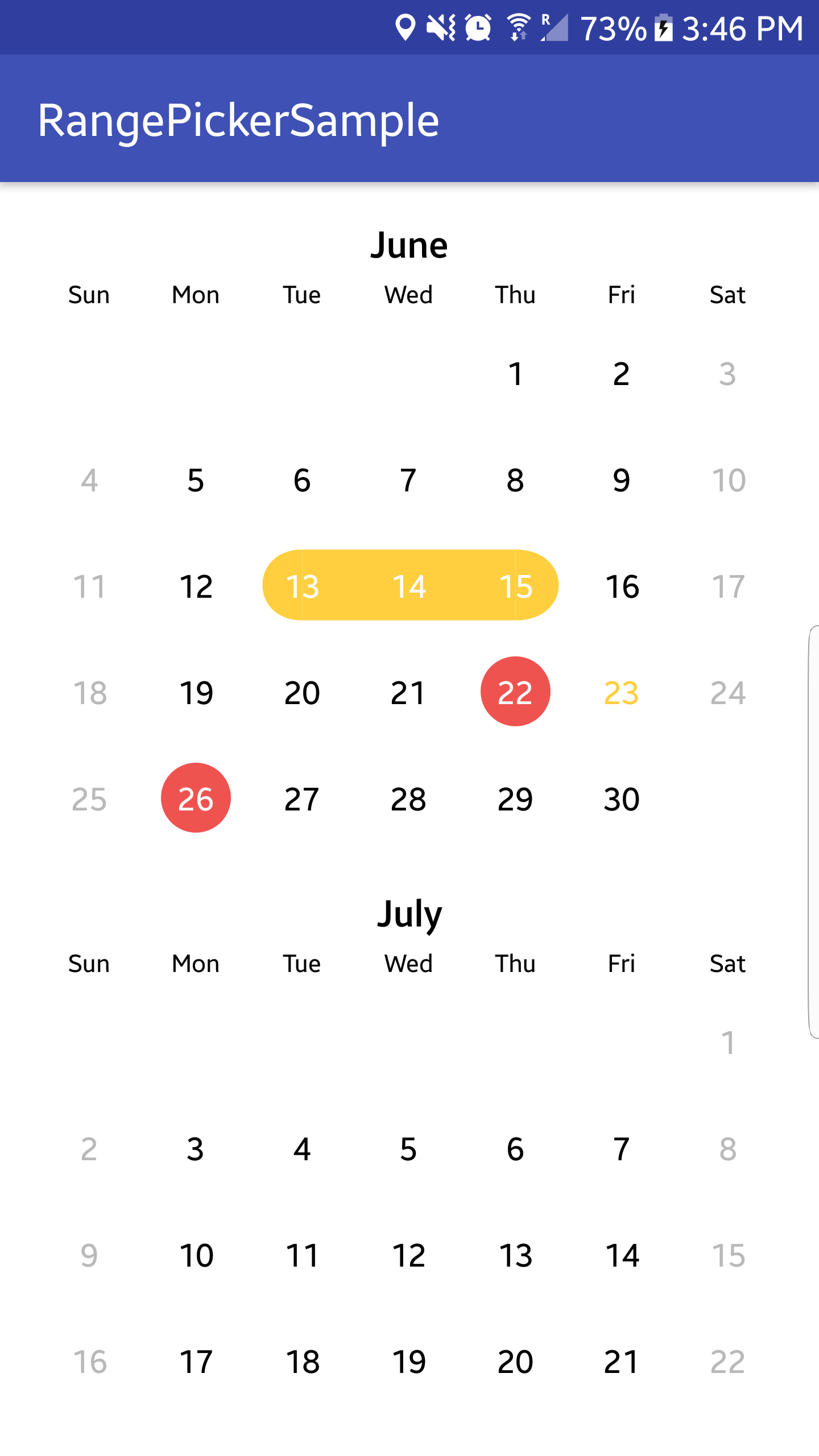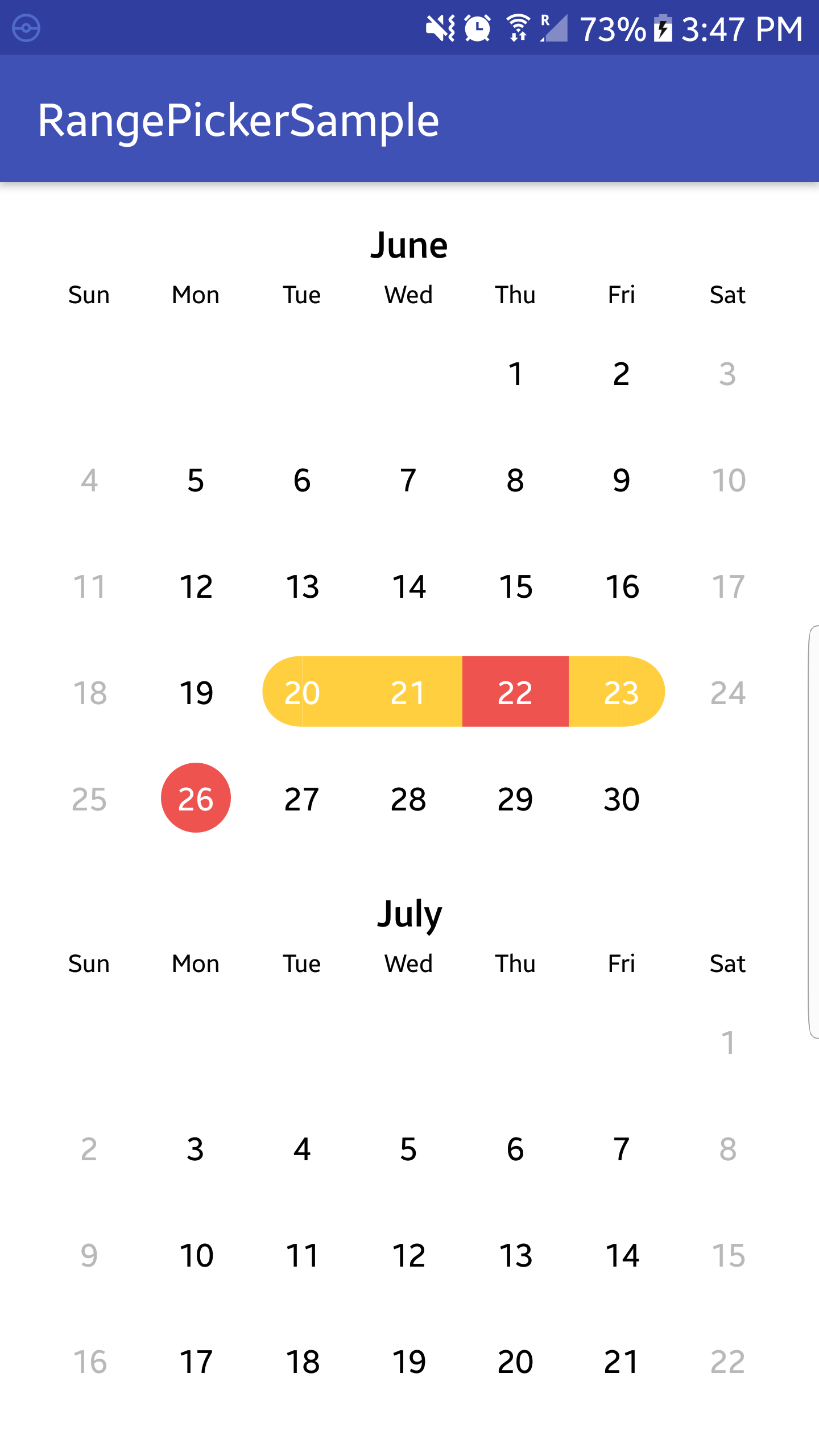Date Range Picker is a Calender Picker View to show a Customized Date Range Picker with improved UI
-
- Add Calendar Picker View to XML
<com.savvi.rangedatepicker.CalendarPickerView
xmlns:android="http://schemas.android.com/apk/res/android"
xmlns:app="http://schemas.android.com/apk/res-auto"
android:id="@+id/calendar_view"
android:layout_width="match_parent"
android:layout_height="match_parent"
android:paddingLeft="16dp"
android:paddingRight="16dp"
android:paddingBottom="16dp"
android:scrollbarStyle="outsideOverlay"
android:clipToPadding="false"
app:tsquare_dividerColor="@color/transparent"
app:tsquare_headerTextColor="@color/custom_header_text"
/> -
- Initialize it in Java Class
calendar = (CalendarPickerView) findViewById(R.id.calendar_view);
calendar.init(lastYear.getTime(), nextYear.getTime()) //
.inMode(CalendarPickerView.SelectionMode.RANGE) //
.withSelectedDate(new Date());
- Adding Deactivated Dates User wont able to select these dates thwy will be deactivated. for eg, if you dont want to provide services on Saturday and Sunday you can mark them deactivated with grey color.
This is required
ArrayList<Integer> list = new ArrayList<>();
list.add(1);
list.add(7);
calendar.deactivateDates(list);- Getting Selected Dates You can get selected dates with the below function call when your user click finish or next button (which will you implement).
Don't forget to exclude Unavailable dates from the selected dates, its a bug so I will soon fix it.
calendar.getSelectedDates()declare it into your pom.xml
<dependency>
<groupId>com.savvi.datepicker</groupId>
<artifactId>rangepicker</artifactId>
<version>1.0.1</version>
<type>pom</type>
</dependency>or into your build.gradle
dependencies {
compile 'com.savvi.datepicker:rangepicker:1.0.1'
}Copyright 2017 Sarabjeet Singh
Licensed under the Apache License, Version 2.0 (the "License");
you may not use this file except in compliance with the License.
You may obtain a copy of the License at
http://www.apache.org/licenses/LICENSE-2.0
Unless required by applicable law or agreed to in writing, software
distributed under the License is distributed on an "AS IS" BASIS,
WITHOUT WARRANTIES OR CONDITIONS OF ANY KIND, either express or implied.
See the License for the specific language governing permissions and
limitations under the License.