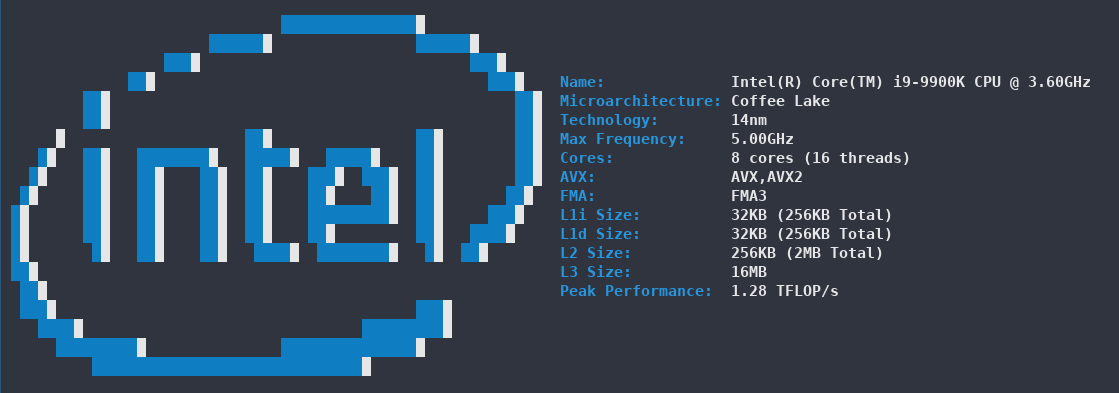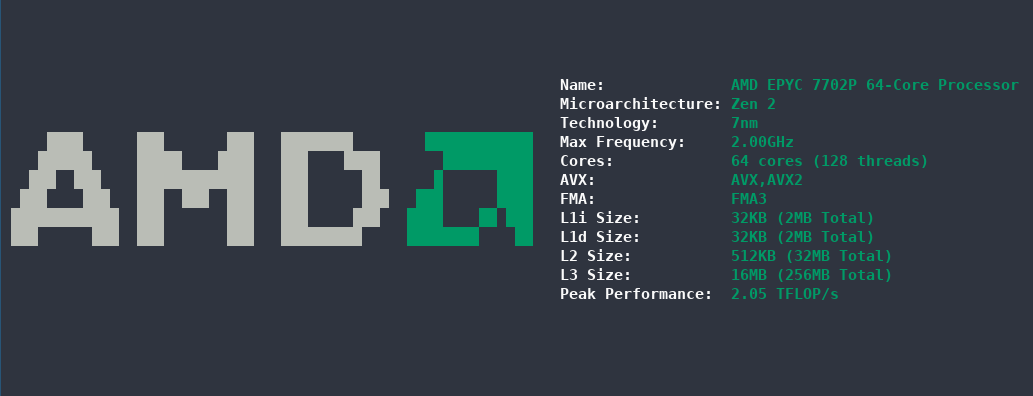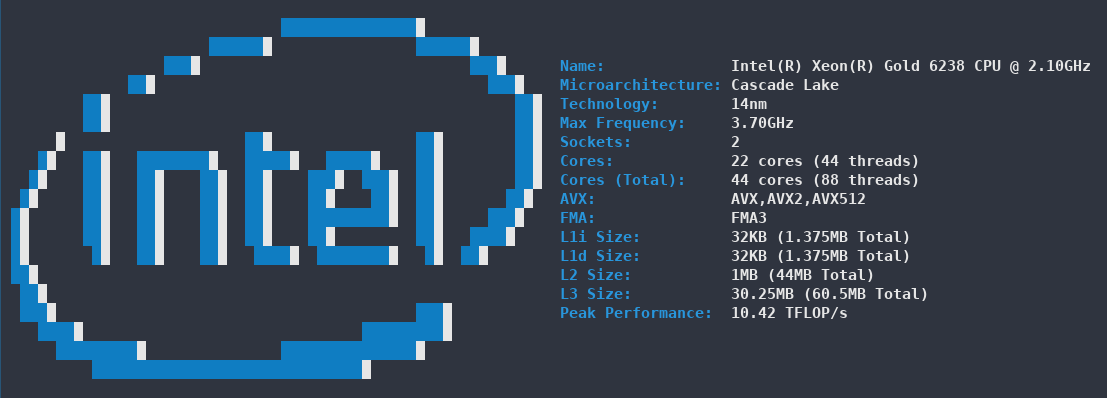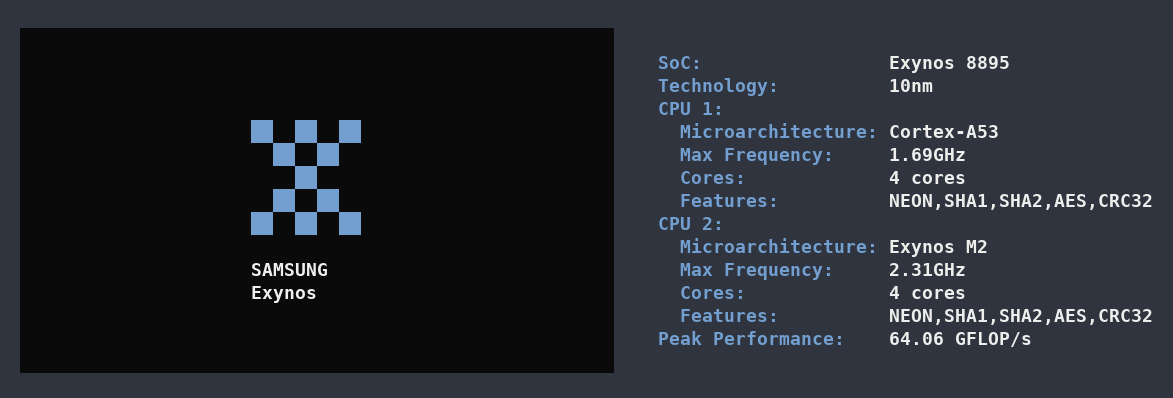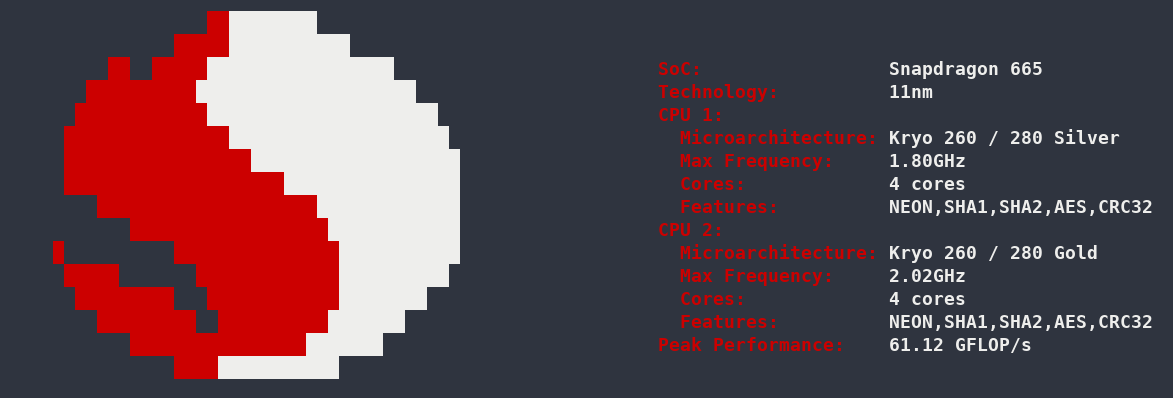- 1. Support
- 2. Installation
- 3. Examples
- 4. Colors and style
- 5. Implementation
- 6. Bugs or improvements
cpufetch currently supports x86_64 CPUs (both Intel and AMD) and ARM.
| Platform | x86_64 | ARM | Notes |
|---|---|---|---|
| Linux | ✔️ | ✔️ | Prefered platform. Experimental ARM support |
| Windows | ✔️ | ❌ | Some information may be missing. Colors will be used if supported |
| Android | ❗ | ✔️ | Experimental ARM support |
| macOS | ✔️ | ❌ | Some information may be missing |
| Emoji | Meaning |
|---|---|
| ✔️ | Supported |
| ❌ | Not supported |
| ❗ | Not tested |
Just clone the repo and use make to compile it
git clone https://github.com/Dr-Noob/cpufetch
cd cpufetch
make
./cpufetch
The Makefile is designed to work on Linux, Windows and macOS.
There is a cpufetch package available in Arch Linux (cpufetch-git). If you are in another distribution, you can build cpufetch from source.
In the releases section you will find some cpufetch executables compiled for Windows. Just download and run it from Windows CMD. You can also build cpufetch from source.
You need to build cpufetch from source.
- Install
termuxapp (terminal emulator) - Run
pkg install -y git make clanginside termux. - Build from source normally:
- git clone https://github.com/Dr-Noob/cpufetch
- cd cpufetch
- make
- ./cpufetch
Here are more examples of how cpufetch looks on different CPUs.
By default, cpufetch will print the CPU art with the system colorscheme. However, you can always set a custom color scheme, either
specifying Intel or AMD, or specifying the colors in RGB format:
./cpufetch --color intel (default color for Intel)
./cpufetch --color amd (default color for AND)
./cpufetch --color 239,90,45:210,200,200:100,200,45:0,200,200 (example)
In the case of setting the colors using RGB, 4 colors must be given in with the format: [R,G,B:R,G,B:R,G,B:R,G,B]. These colors correspond to CPU art color (2 colors) and for the text colors (following 2). Thus, you can customize all the colors.
See cpufetch programming documentation.
There are many open issues in github (see issues). Feel free to open a new one report an issue or propose any improvement in cpufetch
I would like to thank Gonzalocl and OdnetninI for their help, running cpufetch in many different CPUs they have access to, which makes it easier to debug and check the correctness of cpufetch.