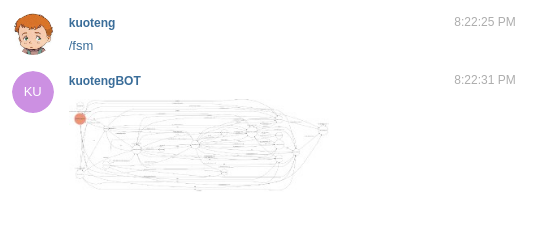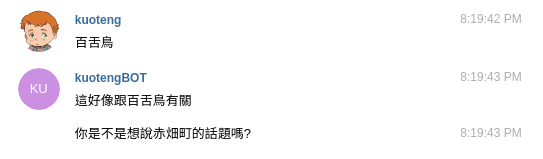- based on python django framework
- Django 1.11
- python 3.5
- python telegram bot
- 使用gensim之word2vec
- 使用jieba斷詞
-
功能:自動上傳程式碼至UVA,繪製FSM圖,天氣查詢,貼圖(sticker)回覆,簡易註冊功能(database)
-
我使用django之django-telegrambot APP,製作telegram_bot相關功能
-
以已經訓練好的資料以gensim載入,經由jieba斷詞查找詞性,過濾出名詞,隨機選取其中一個,查找相關性最高的詞彙做出回覆
-
以beautifulsoup4(查找欄位)、requests來達到自動上傳至UVA的功能
kuoteng_bot
├── db.sqlite3
├── jieba_data
│ └── dict.txt.big
├── kuoteng_bot
│ ├── __init__.py
│ ├── settings.py
│ ├── urls.py
│ └── wsgi.py
├── kuoteng_bot.ini
├── manage.py
├── med250.model.bin
├── my_stat_diagram.png
└── telegram_bot
├── admin.py
├── apps.py
├── fsm.py
├── __init__.py
├── migrations
│ ├── 0001_initial.py
│ ├── __init__.py
├── models.py
├── telegrambot.py
├── tests.py
├── urls.py
├── uva.py
└── views.py
- you can also use
treeinstruction to show on your own shell
- User table
class User(models.Model):
telegram_id = models.IntegerField()
first_name = models.CharField(max_length=200, default='')
last_name = models.CharField(max_length=200, default='')
username = models.CharField(max_length=200, default='')
states = models.IntegerField(default=-1)
uva_id = models.CharField(max_length=200, default='')
uva_passwd = models.CharField(max_length=200, default='')
git clone https://github.com/rapirent/toc_project.git
cd ~/toc_project
- you may probably need to
apt-get install python-software-properties(or apt) withapt upgradeandapt-get update
apt install virtualenv
sudo apt install python3-dev
sudo python3 get-pip.py
virtualenv -p python3 venv
source venv/bin/activate
- you may need
export LC_ALL=Cinstruction to let you set virtualenv - you can use
deactivatecommand to leave virtualenv
pip install -r requirements.txt
- you may need to run the following :
sudo apt-get install graphviz libgraphviz-dev pkg-config
apt install pkg-config
sudo -H pip3 install gitsome
in kuoteng_bot create your .secrets.json
cd cd ~/toc_project/kuoteng_bot
vim .secrets.json
{
"TOKEN": "YOUR-TOKEN",
"WEBHOOK_URL": "YOUR-WEBHOOK_URL",
"DJANGO_TOEKN": ""
}
-
note that URL must be https(ssl) authentication
-
你也需要引入一個已經訓練好的材料二元檔, 命名為
med250.model.bin
- test
- you may need to use
ngrok(provided in repo)
- you may need to use
python manage.py runserver
- uwsgi&nginx
sudo uwsgi --ini kuoteng_bot.ini
- you may need to edit the kuoteng_bot.ini with some detail likes
virtualenv = /home/ubuntu/venv - you may need to conpose your own nginx.conf
- ctrl + c or
sudo killall -s INT uwsgi
- 對網址
https://your-webhook_url/bot/state/訪問(get),會取得狀態圖圖檔- 如:
https://rapirent.com/bot/state/ - 如果你在本機端部署, 通過127.0.0.1:8000/bot/state也可以取得
- 如:
- 最初使用者尚未登錄於資料庫中, 位於
()not_have_used_start_to_set狀態 , 如果使用者使用/start方法,則會將其寫入資料庫中,變為(-1)uva_unenroll_user狀態- 並且會回傳按鈕,使使用者可以點選而設置uva資訊
- 使用者可以呼叫
/fsm印出狀態圖
- 使用者可以呼叫'/help'查找使用方法和簡介
- 使用者可以呼叫'/uva'查找最後更新的uva資訊(帳號)
- 使用者可以傳送檔案,bot會根據uva資訊上傳此檔案至uva judege system上
- 使用者可以傳送貼圖,bot會送回一模一樣的貼圖
- 使用者可以傳送地點,bot會傳回該地點的氣象預報
-
使用者傳送字串後,bot會進行斷詞及詞性標示,並且對於句子中的隨機名詞,回傳關聯度高的詞彙
-
查找英文字彙的速度會很慢
-
部屬的機器不是綁在這個bot上喔
- 表中狀態前列
()代表當前資料庫中, User資料表之states欄位
- 本次gensim相關參考以下: