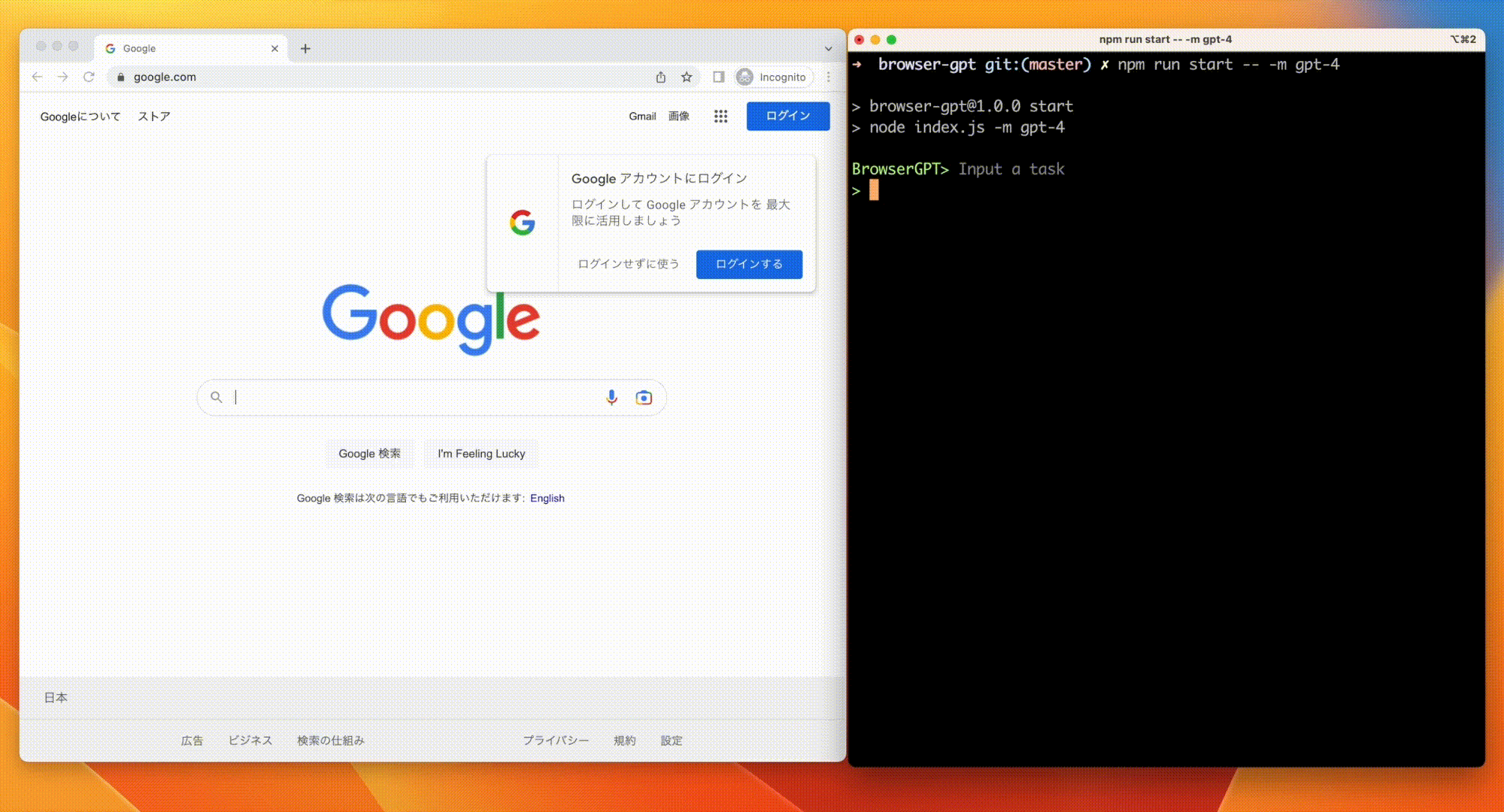This project allows you to control your browser using natural language. It integrates OpenAI's GPT-4 with the Playwright library, enabling seamless browser navigation. GPT-4 generates code snippets, which Playwright executes to carry out specified tasks.
npm installOPENAI_API_KEY=your_openai_api_key
Replace your_openai_api_key with your actual OpenAI API key.
npm run startUsage: npm run start -- [options]
Options:
-a, --autogpt run with autogpt (default: false)
-m, --model <model> openai model to use (default: "gpt-4-1106-preview")
-o, --outputFilePath <outputFilePath> path to store test code
-u, --url <url> url to start on (default: "https://www.google.com")
-v, --viewport <viewport> viewport size to use (default: "1280,720")
-h, --help display help for command
The script opens a browser window.
In the terminal, you'll be prompted to enter a task.
Type your task using natural language (e.g., "Generate an interesting phrase and type it into Google") and press Enter.
GPT-4 can recognize buttons and text on the page and will navigate the browser to complete the specified task.
To stop the script, press Ctrl + C in the terminal.
Here are some example tasks you can input:
go to hnclick on the abc articleenter [email protected] into the email box. John and Doe in the first and last name boxes respectivelygenerate a spicy comment on what xyz said and put it in the comment box
With autogpt enabled, you can also input more complex tasks like:
go to hn and click on the first articleuse bing and find the abc article
This script serves as a demonstration of GPT-4 and Playwright integration, and may not perform flawlessly for every task or website. Generated code snippets could fail to execute, or the model might not comprehend specific inputs. Consider providing a more detailed task description or rephrasing your input in these situations. Some websites might be too large to fit in the prompt for smaller models like base gpt-4, hence we default to gpt-4-1106-preview with 125k tokens.
This project is licensed under the MIT License. See the LICENSE file for details.