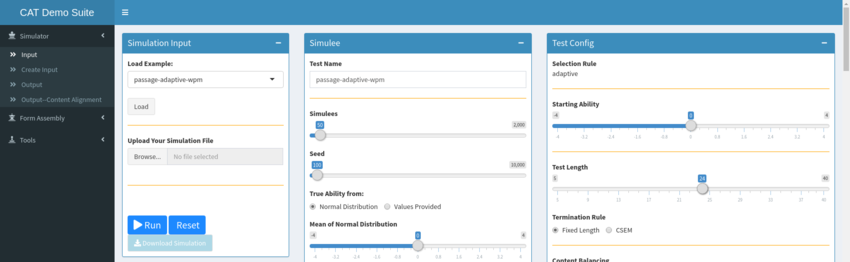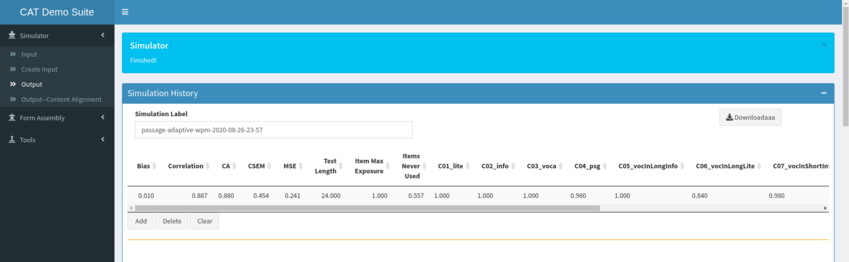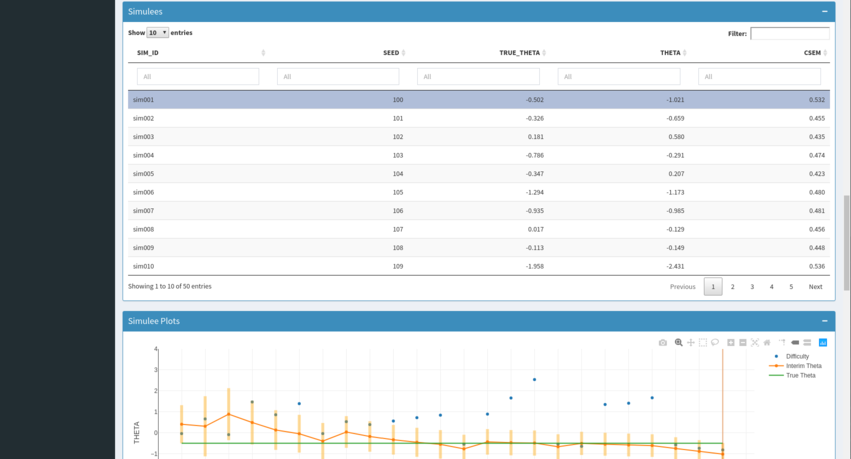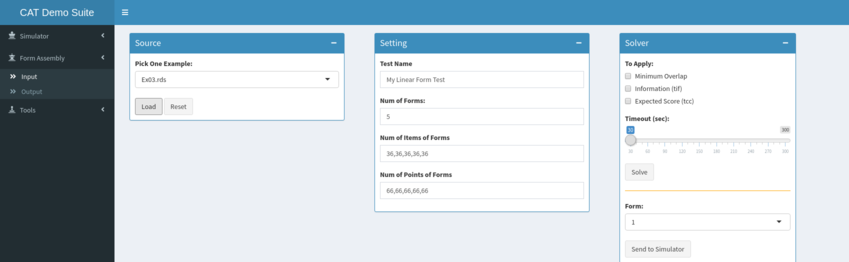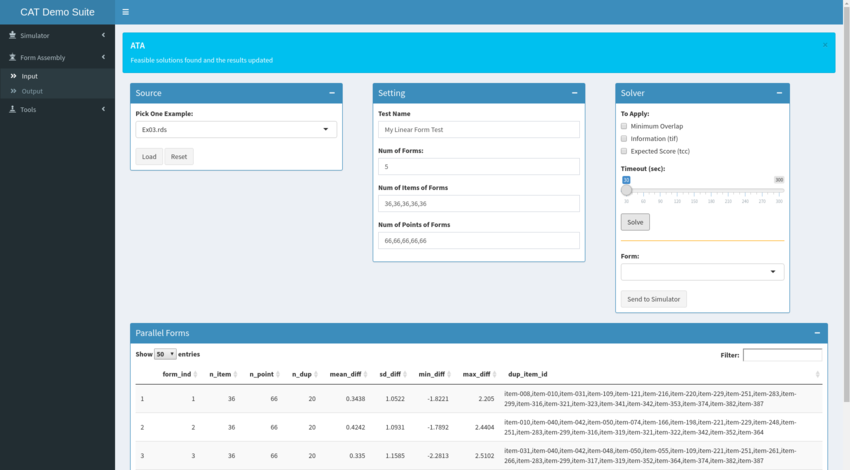catsuite runs and visualizes CAT simulations, and creates linear or parallel forms.
Copyright (C) 2016-2020 Yuehmei Chien
This program is free software: you can redistribute it and/or modify it under the terms of the GNU Affero General Public License as published by the Free Software Foundation, either version 3 of the License, or (at your option) any later version.
This program is distributed in the hope that it will be useful, but WITHOUT ANY WARRANTY; without even the implied warranty of MERCHANTABILITY or FITNESS FOR A PARTICULAR PURPOSE. See the GNU Affero General Public License for more details.
See the Installation section below for instructions on how to install catsuite.
Once installed, use the R console to launch catsuite
> shiny::runApp(system.file("app", package = "catsuite"))On the left sidebar, select the Input screen from the Simulator menu. In the Simulation Input box, select an example from the Load Example drop-down and click the Load button.
Review the simulator configuration in the Simulee and Test Config boxes, and then click the Run button. Once the simulation has finished running, you will be taken automatically to the Output screen in the Simulator menu.
On the output screen, scroll down to review the tables and plots visualizing the simulated outcomes. In the Simulees table, select individual simulees to review the specific details for that individual.
On the left sidebar, select the Input screen from the Form Assembly menu. In the Source box, select an example from the Pick Example drop-down and click the Load button.
Review the assembly configuration in the Setting and Solver boxes, and then click the Solve button. Once the assembly has finished running, you the generated forms will be visible in the table below.
On the left sidebar, select the Output screen from the Form Assembly menu. Scroll down to review the tables and plots visualizing the assembled forms.
catsuite requires R and RStudio to run. It's also helpful if the devtools and tidyverse R packages are already installed. If you already have these, skip to the next section.
- Download and install
R: https://www.r-project.org/ - (optional) Download and install
RStudio: https://rstudio.com/products/rstudio/download/- catsuite works with any version of RStudio, including the free open source license
- Use the R console to install the
devtoolsandtidyverseR packages
> install.packages(c("devtools", "tidyverse"))
catsuite requires the CBC and GLPK solvers to run. First install the solvers, and then the clpAPI and glpkAPI R packages that connect to them.
- Download and install
CBC: https://github.com/coin-or/Cbc#download- On Mac/Homebrew install:
coin-or-tools/coinor/cbccoin-or-tools/coinor/clp - On Linux/Debian/Deb install:
coinor-libclp-devcoinor-cbccoinor-clp - On Linux/RedHat/Rpm install:
coin-or-Cbccoin-or-Clp
- On Mac/Homebrew install:
- Download and install
GLPK: http://www.gnu.org/software/glpk/#TOCdownloading- On Mac/Homebrew install:
glpk - On Linux/Debian/Deb install:
libglpk-devglpk-utils - On Linux/RedHat/Rpm install:
libglpk-develglpk
- On Mac/Homebrew install:
- Use the R console to install the
clpAPI,glpkAPIandlpSolveAPIR packages
> install.packages(c("clpAPI", "glpkAPI", "lpSolveAPI"))catsuite is divided into four packages. Use the R console to install each package.
> devtools::install_github("yuehmeir2/myFormAssembler")
> devtools::install_github("yuehmeir2/CATSimulator")
> devtools::install_github("yuehmeir2/CATShinyModules")
> devtools::install_github("yuehmeir2/catsuite")Once everything installed, launch catsuite using the following console command.
> shiny::runApp(system.file("app", package = "catsuite"))Thank you to the many developers of R, RStudio, shiny, tidyverse, clpAPI, glpkAPI, plotly, and so many other packages.