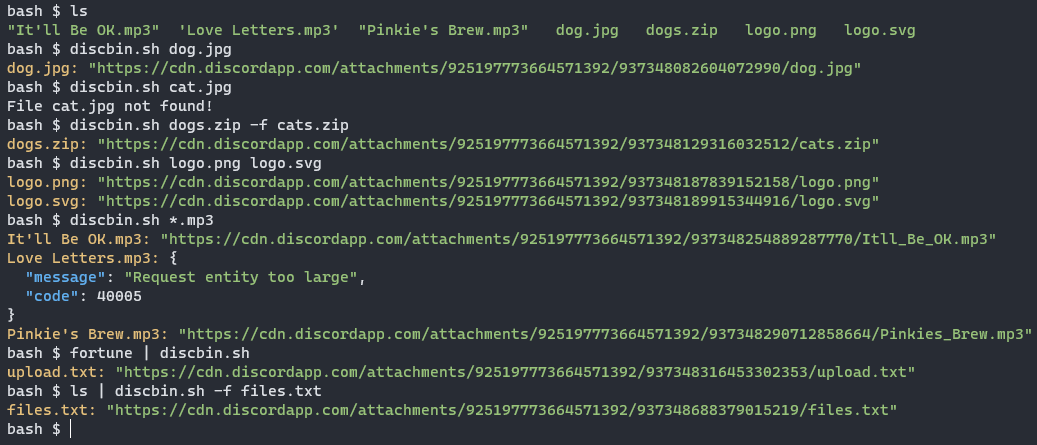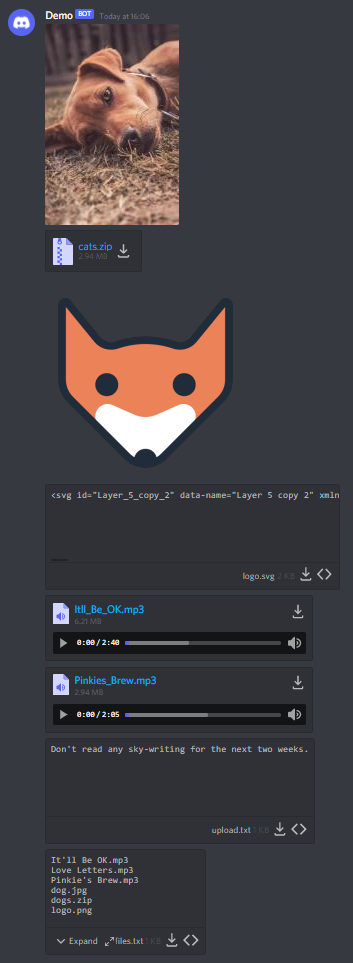discbin.sh is a convenient bash shellscript to upload files (and pipes!) from the terminal to Discord using webhooks. Upon upload, you will also receive the CDN url, ready for easy sharing.
- Standalone (does not require a server or service).
- Lightweight and simple.
- Upload files with custom names.
- Upload multiple files at once.
- Upload files from stdin (pipe).
- Get CDN links of the uploads.
Options:
-h, --help Prints this message.
-f, --filename <filename> Use a custom filename for the uploaded file.
-w, --webhook <URL> Set the webhook URL.
Note: The webhook URL can also be set by
using the DISCBIN_WEBHOOK env variable
or hardcoding it into the shellscript.
-v, --verbose Verbose jq json output.
Examples:
# Upload a file
discbin.sh dog.jpg
# Upload a file with a custom filename
discbin.sh dogs.zip -f cats.zip
# Upload multiple files
discbin.sh logo.png logo.svg
discbin.sh *.mp3
# Upload piped content as a file
fortune | discbin.sh
ls | discbin.sh -f files.txt- Go to a location in your PATH (eg
cd ~/.local/bin). - Download the script (
wget https://raw.githubusercontent.com/rebane2001/discbin.sh/mane/discbin.sh). - Allow executing the script (
chmod +x discbin.sh).
You should now be able to use the discbin.sh command from anywhere.
- In your Discord server, go to
Server Settings->Integrations->Webhooks. - Click
New Webhook. - (optional) Customize the name, avatar, and channel of the webhook.
- Click
Copy Webhook URL. - Use the URL with the script in one of three ways:
- Add the webhook env variable into your profile, eg:
echo 'export DISCBIN_WEBHOOK="https://discord.com/api/webhooks..."' >> ~/.bashrc && source ~/.bashrc - Use the --webhook parameter every time, eg
discbin.sh --webhook "https://discord.com/api/webhooks...". - Hardcode the webhook URL into the shellscript itself.
- Add the webhook env variable into your profile, eg:
You should now be able to use discbin.sh with your webhook.