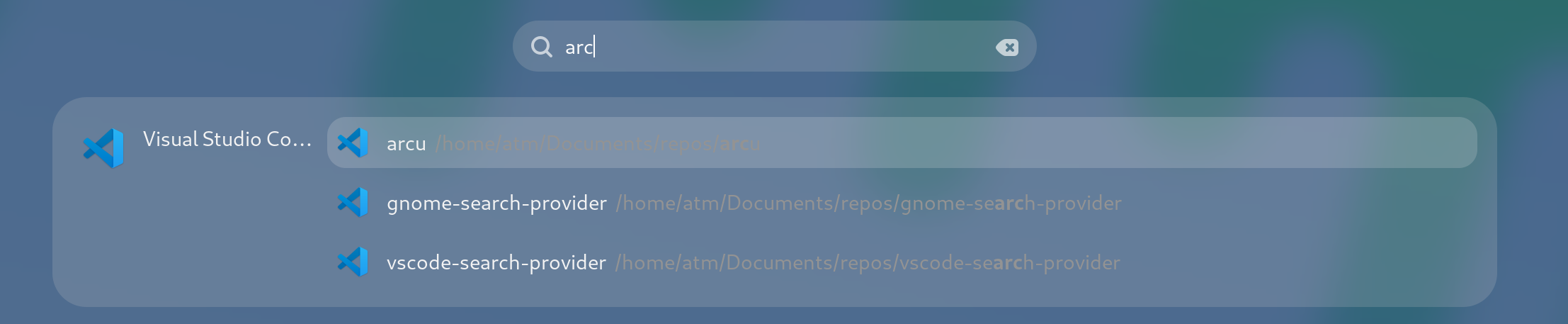VSCode Search Provider Extension is a Gnome Shell Extension that integrates Visual Studio Code's search functionality into the Gnome Shell.
- Supports GNOME Shell 45 - 46 (and possibly newer versions)
- List all your local VSCode workspaces
- List all your remote VSCode projects
The latest development version
You may need to install git and node
Navigate to the directory you want to download the source code and execute following commands in the terminal:
git clone https://github.com/MrMarble/vscode-search-provider.git
cd vscode-search-provider
npm install && npm run setup
After installation you need to enable the extension.
- First restart GNOME Shell (
ALt+F2,r,Enter, or Log-Out/Log-In if you use Wayland) - Now you should see the VSCode Search Provider extension in the Extensions application (reopen the app if needed to load new data), where you can enable it.
If you'd like to contribute, please fork the repository and use a feature branch. Pull requests are warmly welcome.