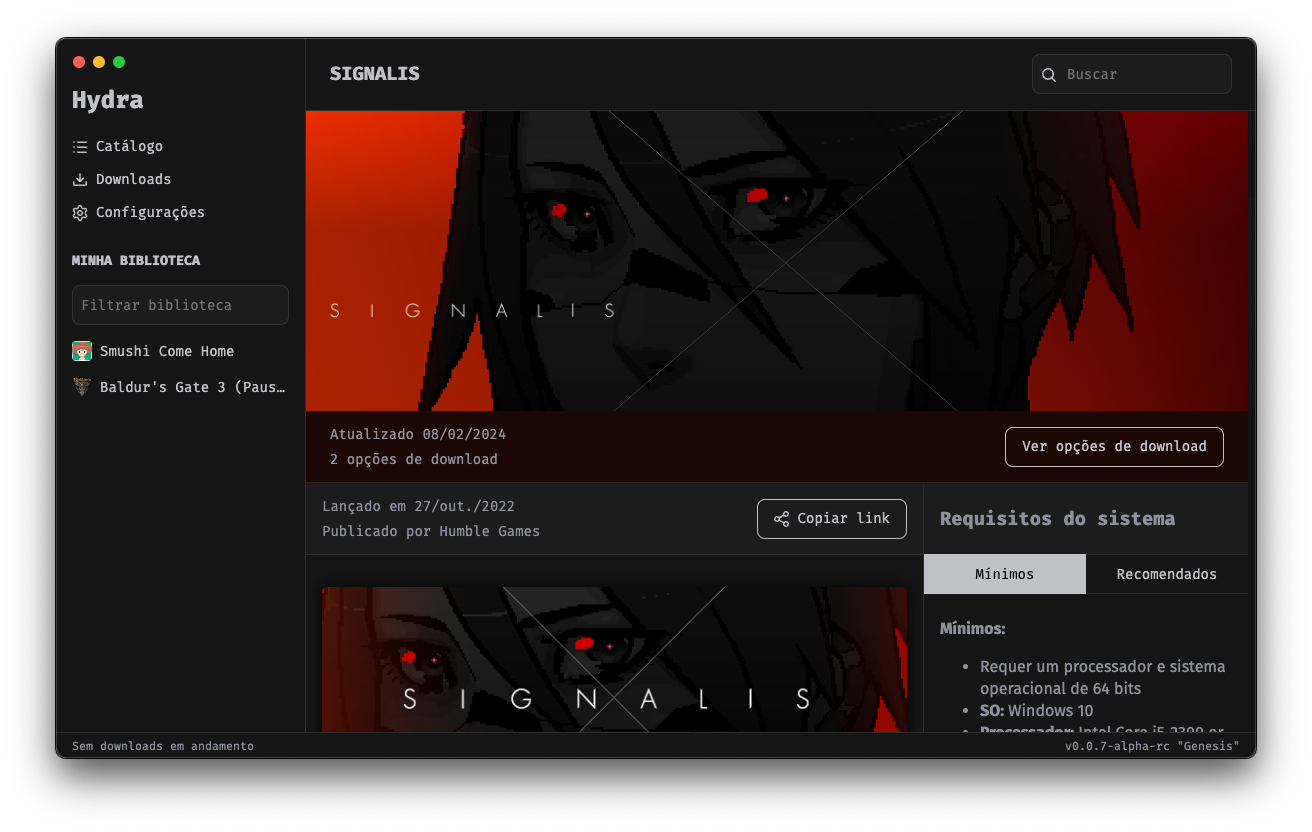Hydra is a game launcher with its own embedded bittorrent client and a self-managed repack scraper. The launcher is written in TypeScript (Electron) and Python, which handles the torrenting system by using libtorrent.
Ensure you have Node.js installed on your machine. If not, download and install it from nodejs.org.
Yarn is a package manager for Node.js. If you haven't installed Yarn yet, you can do so by following the instructions on yarnpkg.com.
git clone https://github.com/hydralauncher/hydra.gitNavigate to the project directory and install the Node dependencies using Yarn:
cd hydra
yarnEnsure you have Python installed on your machine. You can download and install it from python.org.
Install the required Python dependencies using pip:
pip install -r requirements.txtYou'll need a SteamGridDB API Key in order to fetch the game icons on installation. If you want to have onlinefix as a repacker you'll need to add your credentials to the .env
Once you have it, you can paste the .env.example file and put it on STEAMGRIDDB_API_KEY, ONLINEFIX_USERNAME, ONLINEFIX_PASSWORD.
Once you've got all things set up, you can run the following command to start both the Electron process and the bittorrent client:
yarn startBuild the bittorrent client by using this command:
python torrent-client/setup.py buildBuild the Electron application by using this command:
yarn makesudo apt-get --purge remove hydralauncherMade with contrib.rocks.
Hydra is licensed under the MIT License.