you can skip following setting steps, and using example code(pre-script) directly to test a RSA encrypt (see how to use it)
this project is based on forge Project
First you need to install node and git on your pc.
git clone https://github.com/digitalbazaar/forge.git
cd /path/to/your/dir
npm install
modifywebpack.config.js, replace umd with var
const bundle = Object.assign({}, common, {
output: {
path: path.join(__dirname, 'dist'),
filename: info.filenameBase + '.js',
library: info.library || '[name]',
libraryTarget: info.libraryTarget || 'var'
}
});
if(info.library === null) {
delete bundle.output.library;
}
if(info.libraryTarget === null) {
delete bundle.output.libraryTarget;
}
// optimized and minified bundle
const minify = Object.assign({}, common, {
output: {
path: path.join(__dirname, 'dist'),
filename: info.filenameBase + '.min.js',
library: info.library || '[name]',
libraryTarget: info.libraryTarget || 'var'
},
devtool: 'cheap-module-source-map',
plugins: [
new webpack.optimize.UglifyJsPlugin({
sourceMap: true,
compress: {
warnings: true
},
output: {
comments: false
}
//beautify: true
})
]
});npm run build
then in dist folder, we'll find a file named forge.js, that's what we need.
because Postman can not load js file from local disk, so we put forge.js on a web server(url on github seems not work, a local server may works or add a varible forgeJS manully).
EDIT: using github raw format works, so you guys can using this example directly
//download forgeJS from web and set varible
if (!pm.globals.has("forgeJS")) {
pm.sendRequest("http://10.52.16.143/logs/forge.js", function (err, res) {
if (err) {
console.log(err);
} else {
pm.globals.set("forgeJS", res.text());
}
})
} else {
eval(pm.globals.get("forgeJS"))
const public_key = '-----BEGIN PUBLIC KEY-----\n' +
'MIGfMA0GCSqGSIb3DQEBAQUAA4GNADCBiQKBgQDORoOSW2gbHl6s/YmS1jWxb954\n' +
'X/jflZ2dK65oM/Bxii2Iba80IiC9+Sa1phmOVDAk+IVDsPNZ+YJ2Qg0hPmoLSLxe\n' +
'f2A6ySJPl5su8TaGOuVZg1SRyk55bjHymQUnxryD/ml1EmBUaGcrs9FCiVBy38kg\n' +
'eZNbCexucVQxn6OYlwIDAQAB\n' +
'-----END PUBLIC KEY-----'
const private_key = '-----BEGIN PRIVATE KEY-----\n' +
'MIICeAIBADANBgkqhkiG9w0BAQEFAASCAmIwggJeAgEAAoGBAM5Gg5JbaBseXqz9\n' +
'iZLWNbFv3nhf+N+VnZ0rrmgz8HGKLYhtrzQiIL35JrWmGY5UMCT4hUOw81n5gnZC\n' +
'DSE+agtIvF5/YDrJIk+Xmy7xNoY65VmDVJHKTnluMfKZBSfGvIP+aXUSYFRoZyuz\n' +
'0UKJUHLfySB5k1sJ7G5xVDGfo5iXAgMBAAECgYEAk6KQZN4bQt2XsYS9RGUghOCm\n' +
'f81g2NXCu00aROZ3vyvArxaiAVQzzwRWGkjJnb7PvoZJC0vIwKr+HxnjP9nmFufd\n' +
'+0EnBT+imYSzrfZhfGGwyI6EIyy/XcoW5lf0xltx3w9mJicnR9kMzNtZ5mNGPMNn\n' +
'CgAgjvZqnWYb+f6tb/ECQQD0tdpg8ts3puXclPe51my+LbKhEbyFSMzvtMTDCRmO\n' +
'd0jrmZhQomsZacC8+l+2l6WTj5vrhVQlAVUeUJ7kldQNAkEA18q53wor6a4Cv0OL\n' +
'xFzBWXRCMVFfyCWAFQUpTSGrIM/X4Lx30IZCShtvkdh1ky39b9T6lpOjES7MK4Dh\n' +
'xttCMwJAUGBi6DEcm/zvxzIO5DVv5k9wOsNunoC4/4rqjf0xLcA0bV43z1RpxSEd\n' +
'M3UxdvH8aqli10slxjnX0Ws9pWspCQJBALqSncgYzETbXaauqO5a4BUOrphjafPr\n' +
'cGU8NCxrGsFg0p6NdO5G1pOqSvmHdIiPL9t8AjkkZs3Zb0+BvDOpqP8CQQDZhfh4\n' +
'/c/Qzp4szj7+GXTZ1cmGwAuFo2/9uiumUAS3f19EpgoV9u9eyJ4gZPEBDvAjO961\n' +
'kAjdja4DAy4SbCXy\n' +
'-----END PRIVATE KEY-----'
//encrypt text "plaintext"
var publicKey = forge.pki.publicKeyFromPem(public_key);
var encryptedText = forge.util.encode64(publicKey.encrypt("plaintext", 'RSA-OAEP', {
md: forge.md.sha1.create(),
mgf1: {
md: forge.md.sha1.create()
}
}));
console.log("encrypted text:" + encryptedText);
// decrypt text
var privateKey = forge.pki.privateKeyFromPem(private_key);
var decryptedText = privateKey.decrypt(forge.util.decode64(encryptedText), 'RSA-OAEP', {
md: forge.md.sha1.create(),
mgf1: {
md: forge.md.sha1.create()
}
});
console.log("dectypted text:" + decryptedText);
}
you can use rsa encrypt in postman now!
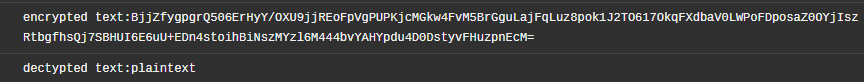
if you don't want to use a web server, you an simply create a globle varible named forgeJS and copy content in forge.js to the value(postman may be very slow because the file is big)
because of forgeJS varible, it may be very diffcuilt to edit other varible in postman, to solve this, you can delete the forgeJS varible
pm.globals.unset("forgeJS");
https://github.com/digitalbazaar/forge
this thing is a temporary solution, we all hope postman can support RSA encrypt oneday officially.