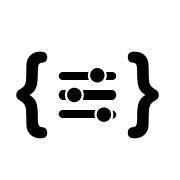Extended from tulios/json-viewer. (https://github.com/tulios/json-viewer)
Chrome extension for highlighting JSON/JSONP.
Allows custom fold definitions and custom queries to summarize folded content. Also recursively interprets strings that encode JSON objects.
Notes:
- This extension might crash with other JSON highlighters/formatters, you may need to disable them
- To highlight local files and incognito tabs you have to manually enable these options on the extensions page
- Works on local files
Features:
- Syntax highlighting
- 27 built-in themes
- Collapsible nodes
- Clickable URLs (optional)
- URL does not matter (the content is analysed to determine if its a JSON or not)
- Inspect your json typing "json" in the console
- Hot word
jvinto omnibox (typejv+ TAB and paste your JSON into omnibox, hit ENTER and it will be highlighted) - Toggle button to view the raw/highlighted version
- Works with numbers bigger than Number.MAX_VALUE
- Option to show line numbers
- Option to customize your theme
- Option to customize the tab size
- Option to configure a max JSON size to highlight
- Option to collapse nodes from second level + Button to unfold all collapsed nodes
- Option to include a header with timestamp + url
- Option to allow the edition of the loaded JSON
- Option to sort json by keys
- Option to disable auto highlight
- Option for C-style braces and arrays
- Scratch pad, a new area which you can type/paste JSON and format indefinitely using a button or key shortcut. To access type
jv+TAB+scratch padENTER
Not available in extensions stores (yet)
Using latest node (21)
- npm install
- npm run build
- Open Edge/Chrome and go to: edge://extensions or chrome://extensions/
- Enable: "Developer mode"
- Click: "Load unpacked extension"
- Select: "build/json_viewer" directory.
https://api.github.com/repos/rlittletht/json-viewer
https://api.github.com/gists/public
Large files:
https://raw.githubusercontent.com/ebrelsford/geojson-examples/master/596acres-02-18-2014.geojson
See LICENSE for more details.