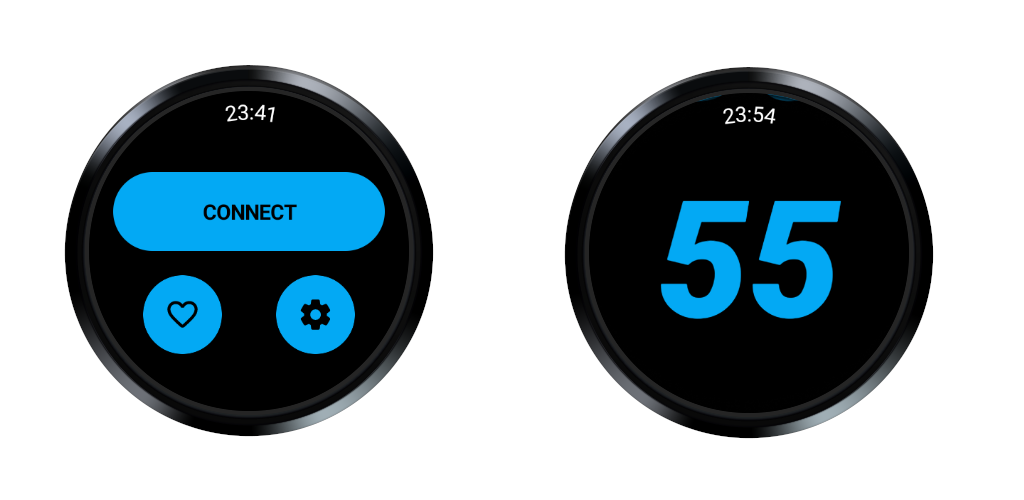Control your Wahoo Headwind fan from a Wear OS 3 watch.
The Headwind fan features a Bluetooth GATT service, which, among other things, allows remote:
- Turning on and off of the fan
- Setting the fan speed
This project uses the Bluetooth functionality of your Wear OS watch to connect to the Headwind service, and control it.
Optionally, instead of manually setting the speed through up/down swipes, the wrist HR sensor can be used such that fan speed increases as HR does.
- Clone this project
- Open in Android Studio
- Build
- Deploy to your Wear OS device.
- Hop on your bike trainer, launch the app on your watch, and power on the fan!
The settings menu allows you to configure two points: A HR/speed min and a HR/speed max.
- When your HR is at or below the min, the speed will be set to the min value.
- When your HR is at or above the max, the speed will be set to the max value.
- When your HR is between the min and max, the speed will operate on a linear sliding scale between the min and max speed, according to your HR value.
This project makes extensive use of Punchthrough Android BLE starter, which is released under the Apache 2.0 license.
This code can be seen in the com.punchthrough.ble package in the repository.
This app collects no personal data of any kind.