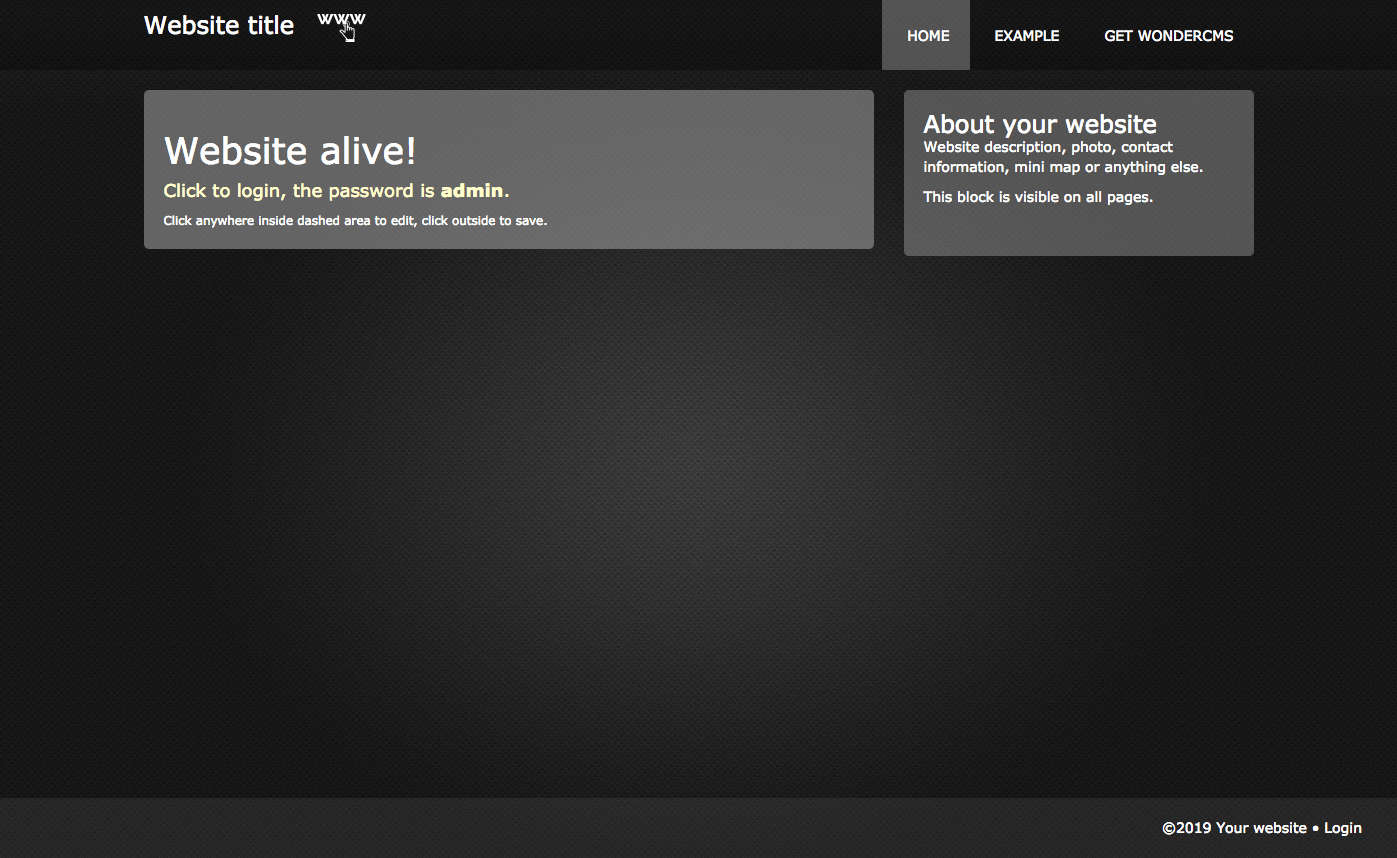Based on a standard template, added some changes, logo, background, button up, and social icons.
To add social icons open theme.php and add the following (where you want to display them)
<center>
<a href="#" class="fa fa-facebook"></a>
<a href="#" class="fa fa-twitter"></a>
<a href="#" class="fa fa-youtube"></a>
<a href="#" class="fa fa-instagram"></a>
<a href="#" class="fa fa-vk"></a>
<a href="#" class="fa fa-skype"></a>
</center>Author © Turboblack 2018 www.torba.tk
- Login to your WonderCMS website.
- Click "Settings" and click "Themes".
- Find theme in the list and click "install".
- In the "General" tab, select theme to activate it.