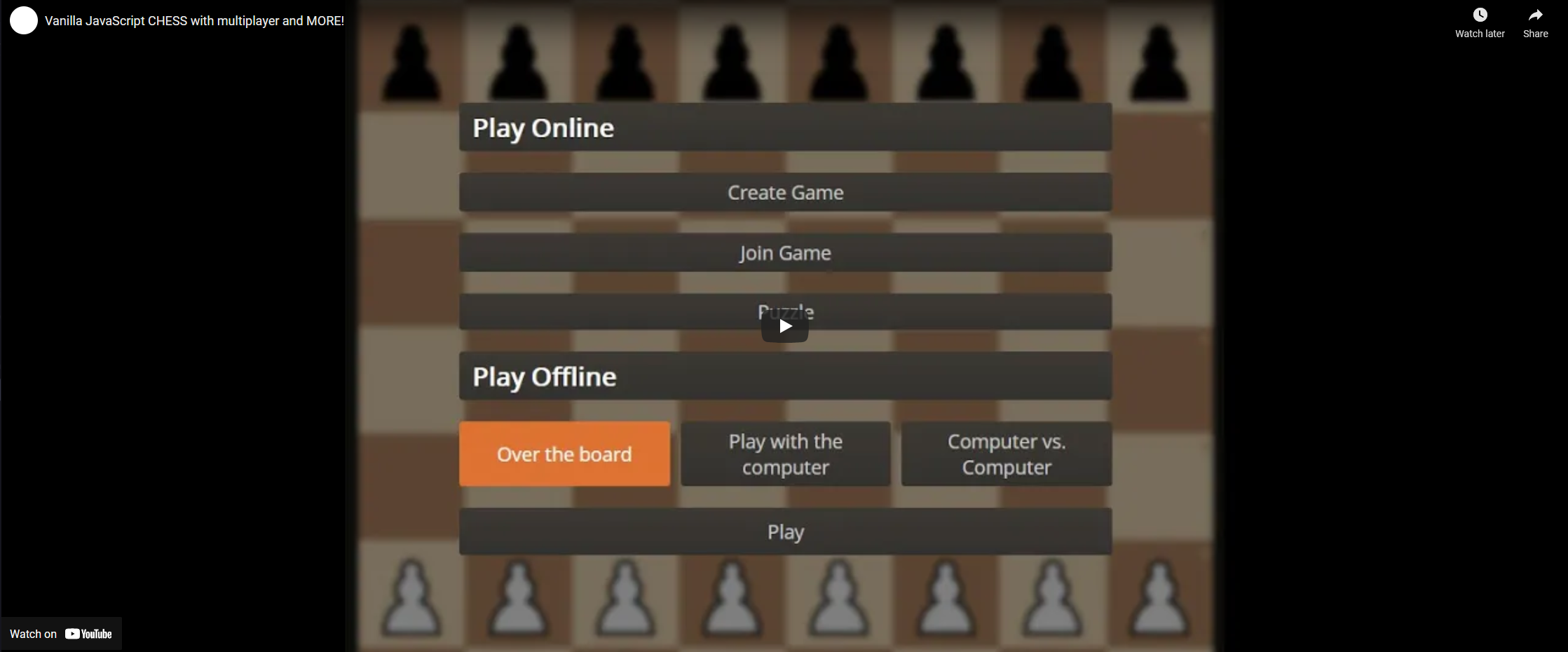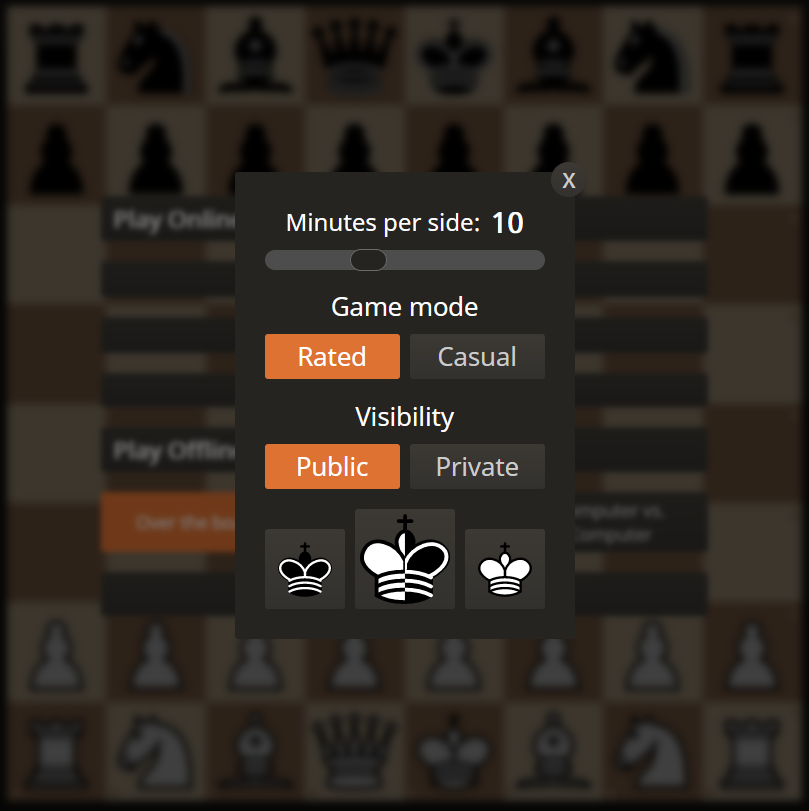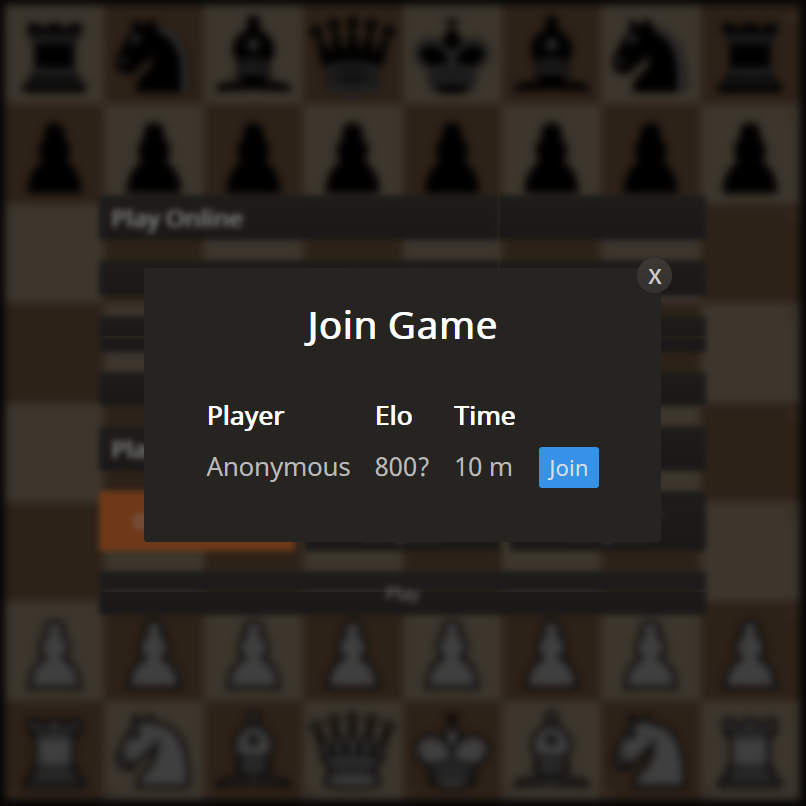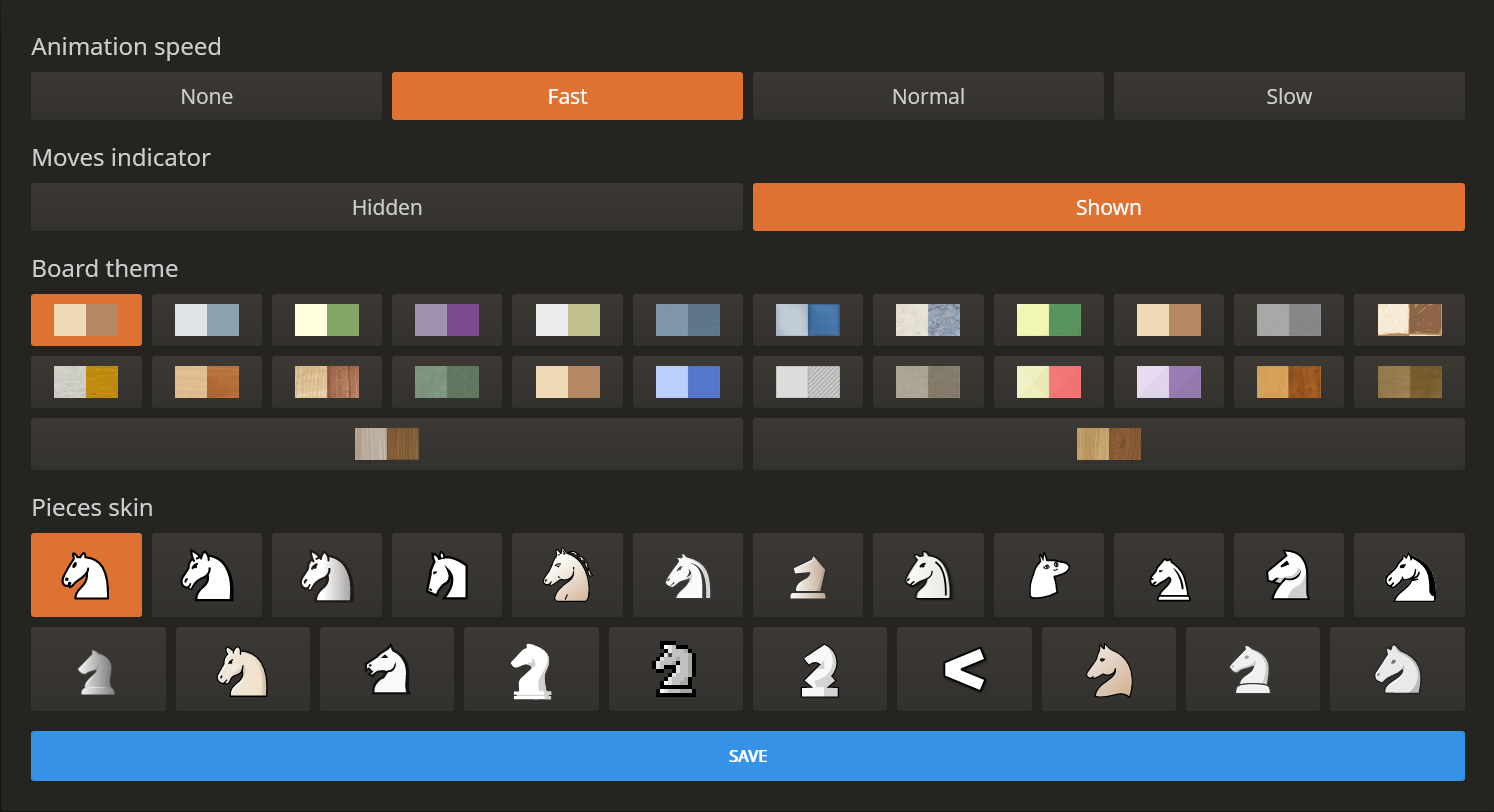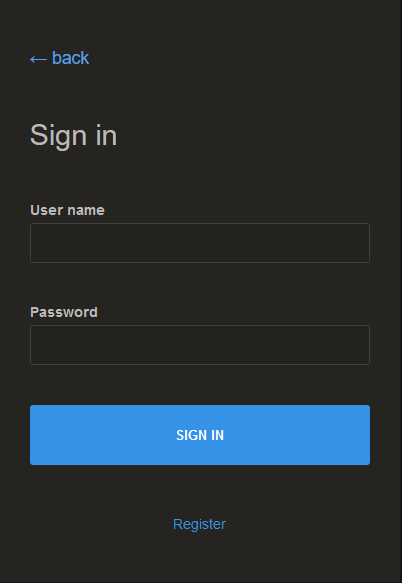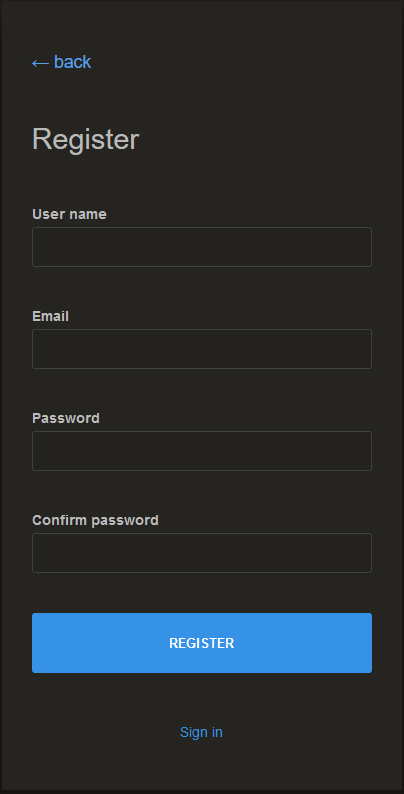Click here to Play it!
Made with vanilla JavaScript, using socket.io, Node JS, MySQL and Stockfish.js.
- You can run it without Docker using node 16 (It MUST be 16) providing the environment variables in the
.envfile. But it is easier to run with the Dockerfile and docker compose:
-
Install Docker and Docker Compose.
-
Build the docker image:
docker build . -t chess
- (IMPORTANT) Create the db folder:
mkdir db/data
- Change the
docker-compose.ymlfile:
- Lines 23 and 24 to use a valid outlook email and password.
EMAIL_USER: [email protected] #it must be an outlook email
EMAIL_PASS: password #the outlook email password
-
Run the container:
- Keep attached:
docker compose up- Run in background:
docker compose up -d -
Stop the container:
docker compose down
- Now, if you want to update the running container just do (no need to execute the last steps anymore):
npm run deploy
- It will stop the container, rebuild the image and start the container again.
- Pieces movement
- Check and checkmate
- En passant
- Castling
- Pawn promotion
- By repetition
- Fifty move
- Stalemate
- Play over the board
- Play against the Stockfish Engine
- Stockfish against itself
- Create a MULTIPLAYER room to play with your friends!
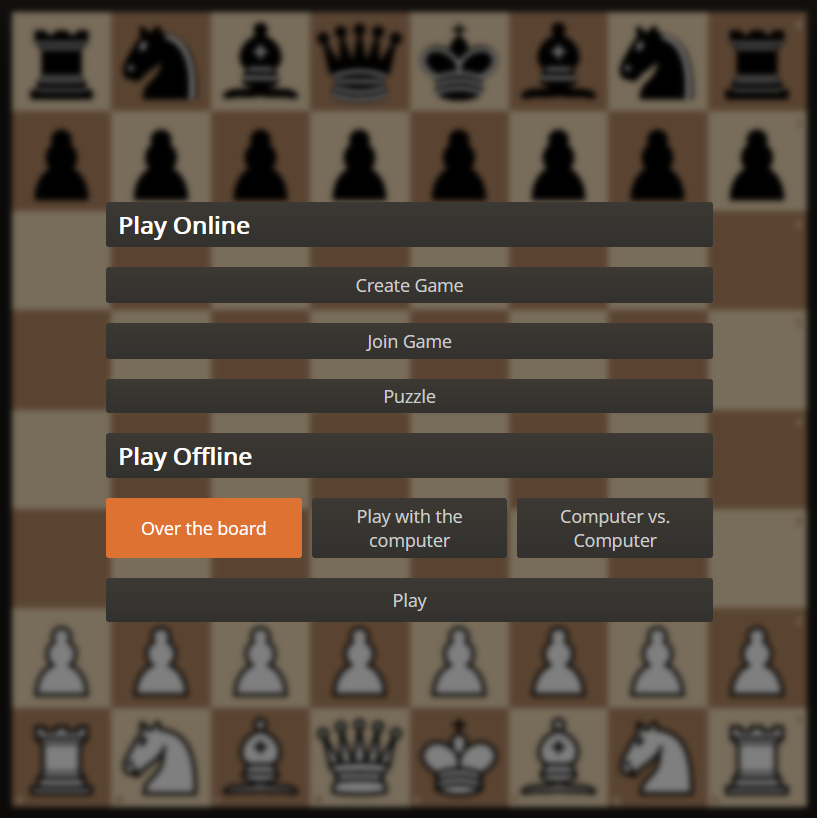
- Create and Join Multiplayer Games: