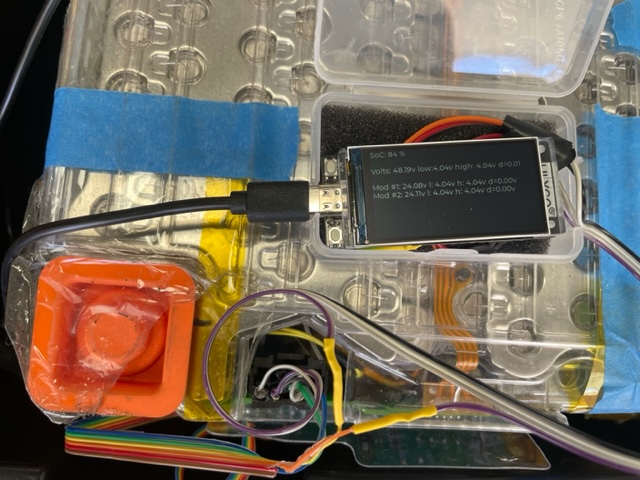This software allows you to use the included BMS on Tesla battery modules from Model S and X (2012-2020) using a cheap ESP32 arduino (T-Display-S3).
It currently shows a few metrics on the attached display, like voltage, state of charge and balance status.
Eventually, it will be able to connect to wifi and upload the BMS values to a server.
NOTE: The original work was done by collin80 and I just ported his work over to the ESP32S3 and added the display items.
You can obtain the ESP32 board at Amazon and Aliexpress. There are various links on this page.
For connecting to the BMS on the Tesla modules, you will need a bunch of 15-97-5101 MOLEX connectors like these ones and the 39-00-0038 connector pins.
- Install the latest version of the Arduino IDE
- Follow the Quick Start Arduino installation instructions on this page
- Open the
tesla-bms-esp32s3.inofile project in the Arduino IDE - Open
bms-config.hand update theBMS_NUM_SERIESandBMS_NUM_PARALLELvalues to suit your module configuration. - Upload to the board.
Here is a diagram of the layout. Note that the MOLEX pin numbers are from the top of the connector.
| Molex | ESP32S3 |
|---|---|
| RX (2) | GPIO01 |
| TX (4) | GPIO02 |
| GND (3) | G |
| 5v (5) | +5V |
You can find the pinout of the ESP32S3 board here.
- Finish wifi and metrics upload support