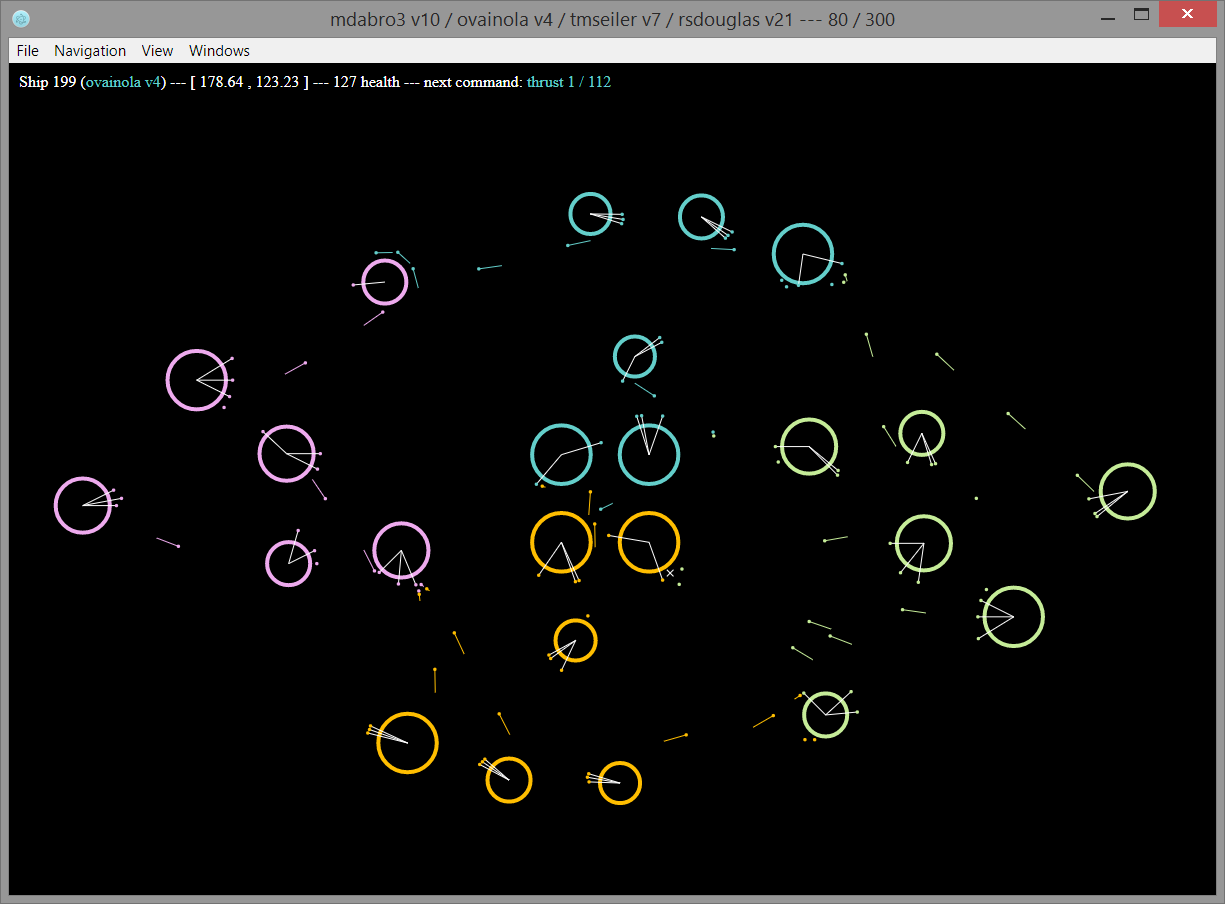Replay viewer for Halite2, in JavaScript (Electron).
If you have npm and Electron installed globally, you can do:
npm install
electron .
If you only have npm, and don't want to install Electron globally, I'm told the following works instead:
npm install
npm install electron --save-dev --save-exact
./node_modules/.bin/electron .
Finally, if you're on Windows, there's a prebuilt binary in the Releases section.
- node-zstandard (gets installed by
npm install)
Open a file from the menu, or via command line with electron . -o filename.hlt. Drag-and-dropping a file onto the window may also work. Once a file is opened, navigate with left and right arrow keys.