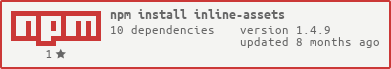Node API, CLI and Grunt Task for inlining external assets of HTML/CSS files.
This is a Node Application Programming Interface (API), Command-Line Interface (CLI) and Grunt Task for inlining all external assets of HTML/CSS files. The purpose of this approach is to either reduce the number of required HTTP requests for HTML5 Single-Page-Apps (SPA) or to simply bundle a stand-alone HTML document with all its external assets for easier distribution.
Use the Node Package Manager (NPM) to install this module
locally (default) or globally (with option -g):
$ npm install [-g] inline-assets
$ inline-assets \
[--verbose] \
[--htmlmin] [--cssmin] [--jsmin] \
[--pattern <filename-regex>] \
[--purge] \
<source-file> [<destination-file>]grunt.initConfig({
"inline-assets": {
options: {
verbose: false,
htmlmin: false,
cssmin: false,
jsmin: false,
pattern: [ ".+" ],
purge: false
},
"example": {
src: "<source-file>",
dest: "<destination-file>"
},
[...]
},
[...]
})var fs = require("fs")
var inlineAssets = require("inline-assets")
var content = fs.readFileSync("<source-file>", "utf8")
content = inlineAssets("<destination-file>", "<source-file>", content, {
verbose: false,
htmlmin: false,
cssmin: false,
jsmin: false,
pattern: [ ".+" ],
purge: false
})
fs.writeFileSync("<destination-file>", content, "utf8")The processing options are:
verbose: Print verbose processing information.htmlmin: Minify processed HTML content (withhtml-minifier).cssmin: Minify processed CSS content (withcsso).jsmin: Minify processed JavaScript content (withuglify-js).pattern: Comma-separated list of positive/negative filename regex patterns.purge: Purge HTML/CSS/JavaScript references of files excluded by pattern.
Copyright © 2014-2023 Dr. Ralf S. Engelschall (http://engelschall.com/)
Permission is hereby granted, free of charge, to any person obtaining a copy of this software and associated documentation files (the "Software"), to deal in the Software without restriction, including without limitation the rights to use, copy, modify, merge, publish, distribute, sublicense, and/or sell copies of the Software, and to permit persons to whom the Software is furnished to do so, subject to the following conditions:
The above copyright notice and this permission notice shall be included in all copies or substantial portions of the Software.
THE SOFTWARE IS PROVIDED "AS IS", WITHOUT WARRANTY OF ANY KIND, EXPRESS OR IMPLIED, INCLUDING BUT NOT LIMITED TO THE WARRANTIES OF MERCHANTABILITY, FITNESS FOR A PARTICULAR PURPOSE AND NONINFRINGEMENT. IN NO EVENT SHALL THE AUTHORS OR COPYRIGHT HOLDERS BE LIABLE FOR ANY CLAIM, DAMAGES OR OTHER LIABILITY, WHETHER IN AN ACTION OF CONTRACT, TORT OR OTHERWISE, ARISING FROM, OUT OF OR IN CONNECTION WITH THE SOFTWARE OR THE USE OR OTHER DEALINGS IN THE SOFTWARE.