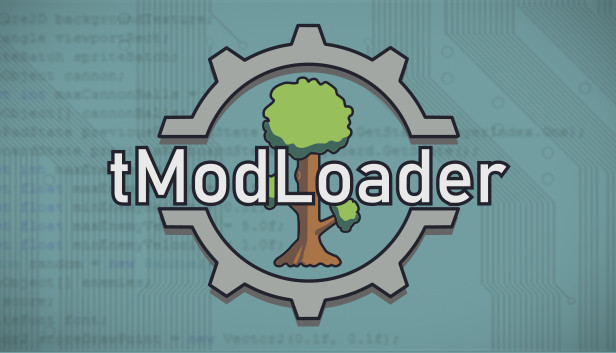
Build this repo's image:
docker build -t tmodloader https://github.com/FragSoc/tmodloader-docker.gitThen follow the steps below to run.
If you have a world you've previously generated, you can use it as a drop-in with this server.
- Copy your existing world files (
.wldand.twld) to a folder you can view - Rename them to
dockerWorld.wldanddockerWorld.twld - Run the server:
docker run -v <absolute-path-to-folder-with-worlds>:/worlds -p 7777:7777 fragsoc/tmodloaderIf you want to use the server to generate a world, you need to use the interactive mode.
- Run the server to generate the world (don't forget those speech marks):
docker run -it --rm -v <absolute-path-to-folder-to-put-worlds-in>:/worlds fragsoc/tmodloader ""- Follow the onscreen prompts to generate your world - name it
dockerWorld - Follow the "With Existing World" instructions with your new world files
- The container exposes port
7777on TCP, ensure to forward it - The container will put logfiles in
/logs; note that this is not a volume - To install mods, insert them into the
/modsvolume as if it were theModsfolder, then follow normal configuration steps - A custom config file can be mounted into the container, then used by overriding the command with
-config <path-to-file-in-container>
| Location | Purpose |
|---|---|
/worlds |
Worlds, corresponds to ~/.local/share/Terraria/ModLoader/Worlds |
/mods |
Mods, corresponds to ~/.local/share/Terraria/ModLoader/Mods |
| Arg Name | Default | Purpose |
|---|---|---|
UID |
999 |
Unix UID to use when running the server |
SERVER_VER |
1412 |
Terraria version integer (numeric chars only) |
SERVER_VER_INC |
042 |
Terraria version increment, used for server downloads |
TMODLOADER_VERSION |
v0.11.8.1 |
tModLoader version string |
The contents of this repo are licensed under the GNU AGPL. However, the software contained in the final image contains from both ReLogic and tModLoader. No credit is taken for this software, and this image is not uploaded to docker hub or any other registry.
