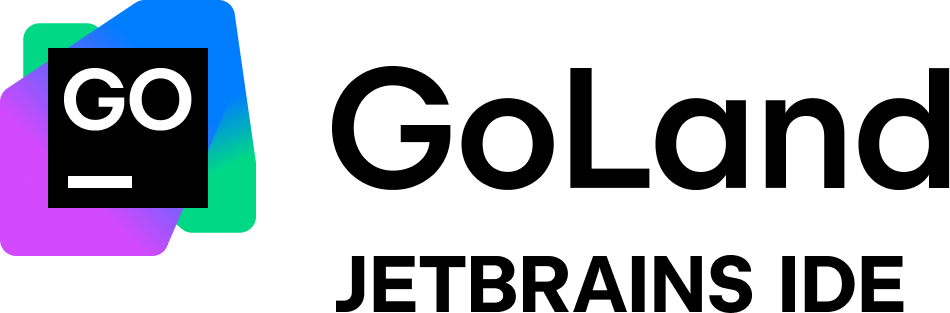Pingtunnel is a tool that send TCP/UDP traffic over ICMP.
NAME:
pingtunnel - A tool that send TCP/UDP traffic over ICMP
USAGE:
pingtunnel [global options] command [command options] [arguments...]
VERSION:
Git:[DEV] (go1.20)
COMMANDS:
server Run a PingTunnel Server
client Run a PingTunnel Client: Sock5 Proxy
tunnel Run a PingTunnel Tunnel: TCP/UDP Port Forward
help, h Shows a list of commands or help for one command
GLOBAL OPTIONS:
--help, -h show help
--version, -v print the version- First prepare a server with a public IP, such as EC2 on AWS, assuming the domain name or public IP is example.com
- Download the corresponding installation package from releases, such as pingtunnel_linux64.zip, then decompress and execute with root privileges
--keyparameter is INT type, only supports numbers between0-2147483647
wget https://github.com/honwen/pingtunnel/releases/download/v{version}/pingtunnel-linux-amd64-v{version}.tar.gz # {link of latest release}
tar -zxvf pingtunnel-linux-amd64-*.tar.gz
pingtunnel serverNAME:
pingtunnel server - Run a PingTunnel Server
USAGE:
pingtunnel server [command options] [arguments...]
OPTIONS:
--key key numeric key in [0-2147483647] (default: 0)
--maxconn connection max num of connections, 0 means no limit (default: 0)
--maxthread thread max process thread in server (default: 100)
--maxbuffer buffer max process thread's buffer in server (default: 1000)
--timeout ms timeout(ms) period for the server to initiate a connection to the destination address (default: 1000)- (Optional) Disable system default ping
sysctl -w net.ipv4.icmp_echo_ignore_all=1
# or
echo 1 > /proc/sys/net/ipv4/icmp_echo_ignore_all- Download the corresponding installation package from releases, such as pingtunnel_windows64.zip, and decompress it
- Then run with administrator privileges. The commands corresponding to different forwarding functions are as follows.
- If you see a log of ping pong, the connection is normal
--keyparameter is INT type, only supports numbers between0-2147483647
pingtunnel client -l :1080 -s example.comNAME:
pingtunnel client - Run a PingTunnel Client: Sock5 Proxy
USAGE:
pingtunnel client [command options] [arguments...]
OPTIONS:
-l address, --socks address Local address, traffic sent to this port will be forwarded to the server (default: ":1080")
-s address, --server address The address of the server, the traffic will be forwarded to this server through the tunnel (default: "exaple.com")
--key key numeric key in [0-2147483647] (default: 0)
--tcp_bs bytes Tcp send and receive buffer size (bytes) (default: 1048576)
--tcp_mw window The maximum window of tcp (default: 20000)
--tcp_rst buffer max process thread's buffer in server (default: 1000)
--tcp_gz value tcp will compress data when the packet exceeds this size, 0 means no compression (default: 0)
--timeout s timeout(s) period for the server to initiate a connection to the destination address (default: 60)NAME:
pingtunnel tunnel - Run a PingTunnel Tunnel: TCP/UDP Port Forward
USAGE:
pingtunnel tunnel [command options] [arguments...]
OPTIONS:
-l address, --listen address Local address, traffic sent to this port will be forwarded to the server (default: ":5300")
-t address, --target address Destination address forwarded by the remote server, traffic will be forwarded to this address (default: "8.8.8.8:53")
-u, --udp forward UDP if defined
-s address, --server address The address of the server, the traffic will be forwarded to this server through the tunnel (default: "exaple.com")
--key key numeric key in [0-2147483647] (default: 0)
--tcp_bs bytes Tcp send and receive buffer size (bytes) (default: 1048576)
--tcp_mw window The maximum window of tcp (default: 20000)
--tcp_rst buffer max process thread's buffer in server (default: 1000)
--tcp_gz value tcp will compress data when the packet exceeds this size, 0 means no compression (default: 0)
--timeout s timeout(s) period for the server to initiate a connection to the destination address (default: 60)-
TCP
pingtunnel tunnel -l :5300 -t 8.8.8.8:53 -s example.com
-
UDP
pingtunnel tunnel -l :5300 -t 8.8.8.8:53 -s example.com -u
It can also be started directly with docker, which is more convenient. Same parameters as above
- server:
docker run -d --name ptS --privileged --restart=unless-stopped --network host \
-e ACTION=server -e ARGS=--key=11223344 \
pingtunnel- client:
docker run -d --name ptC --restart=unless-stopped -p 1080:1080 \
-e ACTION=client -e ARGS='-s=172.17.0.1 --key=11223344' \
pingtunnel