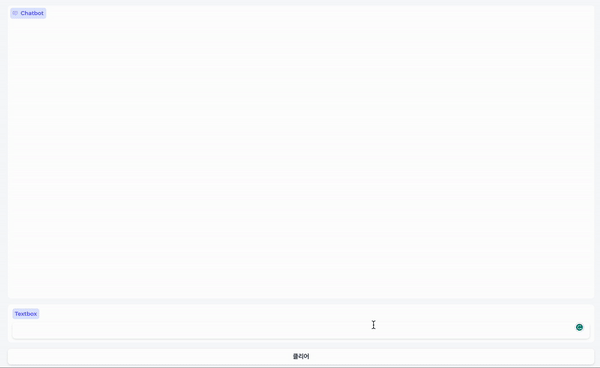🤗 CodeLlama 7B Finetuned Model (HF)
This project allows LLM to generate code, execute it, receive feedback, debug, and answer questions based on the whole process. It is designed to be intuitive and versatile, capable of dealing with multiple languages and frameworks.
The purpose and direction of the project
- 🚀 Code Generation and Execution: Llama2 is capable of generating code, which it then automatically identifies and executes within its generated code blocks.
- Monitors and retains Python variables that were used in previously executed code blocks.
- 🌟 At the moment, my focus is on "Data development for GPT-4 code interpretation" and "Enhancing the model using this data". For more details, check out the feat/finetuning branch in our repository.
- 🌟 CodeLlama Support CodeLlama2
In the GIF, Llama2 is seen in action. A user types in the request: Plot Nvidia 90 days chart. Llama2, an advanced code interpreter fine-tuned on a select dataset, swiftly queries Yahoo Finance. Moments later, it fetches the latest Nvidia stock prices from the past 90 days. Using Matplotlib, Llama2 then generates a clear and detailed stock price chart for Nvidia, showcasing its performance over the given period.
- Clone the repository:
git clone https://github.com/SeungyounShin/Llama2-Code-Interpreter.git- Change directory:
cd Llama2-Code-Interpreter.git- Install the required dependencies:
pip install -r requirements.txtI see, you want to include the part about setting the LLAMA_CI_PATH environment variable in the setup instructions. Here's how you might write it:
It looks like you want to modify instructions for running a Gradio app for your GitHub project. I'll rewrite the instructions based on the provided details:
To start interacting with Llama2 via the Gradio UI using codellama-7b-instruct-pad, follow the steps below:
-
Clone the Repository (if you haven't already):
git clone https://github.com/SeungyounShin/Llama2-Code-Interpreter.git cd Llama2-Code-Interpreter -
Run the Gradio App:
python3 chatbot.py --path Seungyoun/codellama-7b-instruct-pad
For those who want to use other models:
To start interacting with Llama2 via the Gradio UI using other models:
- Run the Command:
python3 chatbot.py --model_path <your-model-path>
Replace <your-model-path> with the path to the model file you wish to use. A recommended model for chat interactions is meta-llama/Llama-2-13b-chat.
Contributions, issues, and feature requests are welcome! Feel free to check issues page.
Distributed under the MIT License. See LICENSE for more information.
Seungyoun, Shin - [email protected]
Here are some relevant and related projects that have contributed to the development of this work:
- llama2 : GitHub Repository
- yet-another-gpt-tutorial : GitHub Repository
These projects have been instrumental in providing valuable insights and resources, and their contributions are highly appreciated.