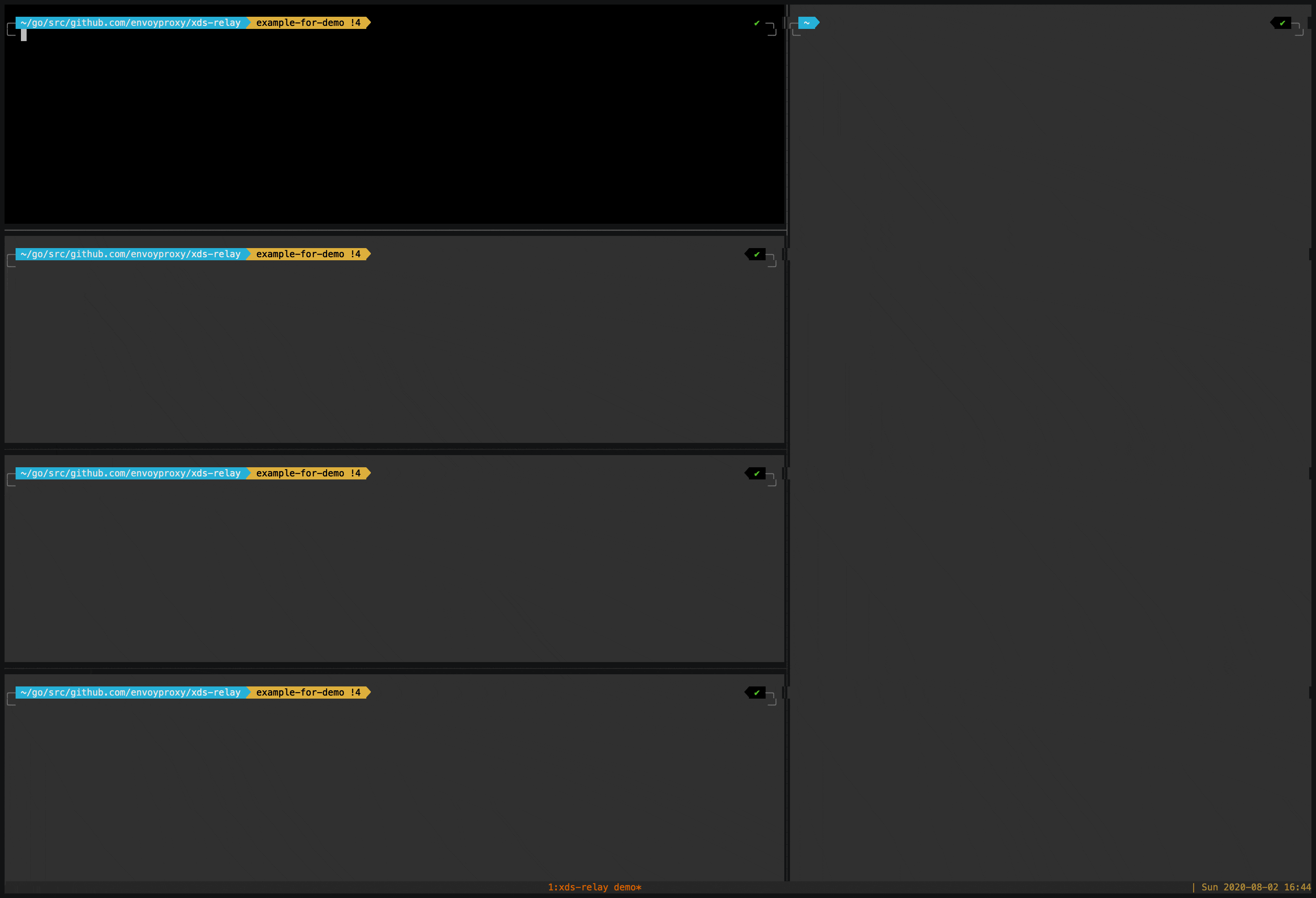Caching, aggregation, and relaying for xDS compliant clients and origin servers
- Slack: Slack, to get invited go here.
Please join the
#xds-relaychannel for communication regarding this project.
To get started:
In this example we're going to run an instance of a management server that emits xDS data every 10 seconds which will be relayed by an instance of xds-relay to 2 instances of envoy.
The goal of this example is to have the envoy instances mapped to the same key in xds-relay, namely the cache key staging_cds.
- envoy present in the PATH (Go to https://www.getenvoy.io/ and follow the guide on how to install an envoy version)
- jq
- curl
First build the example management server:
make build-example-management-server
This will produce a binary called example-management-server under the bin directory. This binary runs a simple management server based on go-control-plane SnapshotCache. It produces a batch of xDS data with a random version every 10 seconds.
Open a window on your terminal and simply run:
./bin/example-management-server
Next step is to configure the xds-relay server. For that we need to provide 2 files:
- an aggregation rules file
- a bootstrap file
You'll find one example of each file in the example/config-files directory, aggregation-rules.yaml and xds-relay-bootstrap.yaml respectively.
You're now ready to run xds-relay locally. Open another window in your terminal and run:
./bin/xds-relay -a example/config-files/aggregation-rules.yaml -c example/config-files/xds-relay-bootstrap.yaml -m serve
As a final step, it's time to connect 2 envoy clients to xds-relay. If you do not have envoy installed, you can use getenvoy to install the binary for your OS. You're going to find 2 files named envoy-bootstrap-1.yaml and envoy-bootstrap-2.yaml that we're going to use to connect the envoy instances to xds-relay. Open 2 terminal windows and run:
envoy --base-id 0 -c example/config-files/envoy-bootstrap-1.yaml # on the first window
envoy --base-id 1 -c example/config-files/envoy-bootstrap-2.yaml # on the second window
And voilà! You should be seeing logs flowing in both the terminal window where you're running xds-relay and on each of the envoy ones.
We expose the contents of the cache in xds-relay via an endpoint, so we can use that to verify what are the contents of the cache for the keys being requested by the two envoy clients:
curl -s 0:6070/cache/staging_cds | jq '(.Cache[0].Resp.Resources.Clusters | map({"name": .name})) as $resp_clusters | (.Cache[0].Requests | map({"version_info": .version_info, "node.id": .node.id, "node.cluster": .node.cluster})) as $reqs | {"response": {"version": .Cache[0].Resp.VersionInfo, "clusters": $resp_clusters}, "requests": $reqs}'
Sample result:
❯ curl -s 0:6070/cache/staging_cds | jq '(.Cache[0].Resp.Resources.Clusters | map({"name": .name})) as $resp_clusters | (.Cache[0].Requests | map({"version_info": .version_info, "node.id": .node.id, "node.cluster": .node.cluster})) as $reqs | {"response": {"version": .Cache[0].Resp.VersionInfo, "clusters": $resp_clusters}, "requests": $reqs}'
{
"response": {
"version": "v66936",
"clusters": [
{
"name": "cluster-v66936-0"
},
{
"name": "cluster-v66936-1"
},
{
"name": "cluster-v66936-2"
}
],
"requests": [
{
"version_info": "v66936",
"node.id": "envoy-client-1",
"node.cluster": "staging"
},
{
"version_info": "v66936",
"node.id": "envoy-client-2",
"node.cluster": "staging"
}
]
}
}Envoy also exposes an endpoint that lets us investigate what's the current state of the configuration data. If we focus solely on the dynamic cluster information being relayed by xds-relay, we can use curl to inspect the envoys by running:
curl -s 0:19000/config_dump | jq '.configs | (.[1].dynamic_active_clusters | map({"version": .version_info, "cluster": .cluster.name})) as $clusters | {"clusters": $clusters}'
Sample result:
❯ curl -s 0:19000/config_dump | jq '.configs | (.[1].dynamic_active_clusters | map({"version": .version_info, "cluster": .cluster.name})) as $clusters | {"clusters": $clusters}'
{
"clusters": [
{
"version": "v56870",
"cluster": "cluster-v56870-0"
},
{
"version": "v56870",
"cluster": "cluster-v56870-1"
},
{
"version": "v56870",
"cluster": "cluster-v56870-2"
}
]
}This is a gif of a tmux session demonstrating this example: