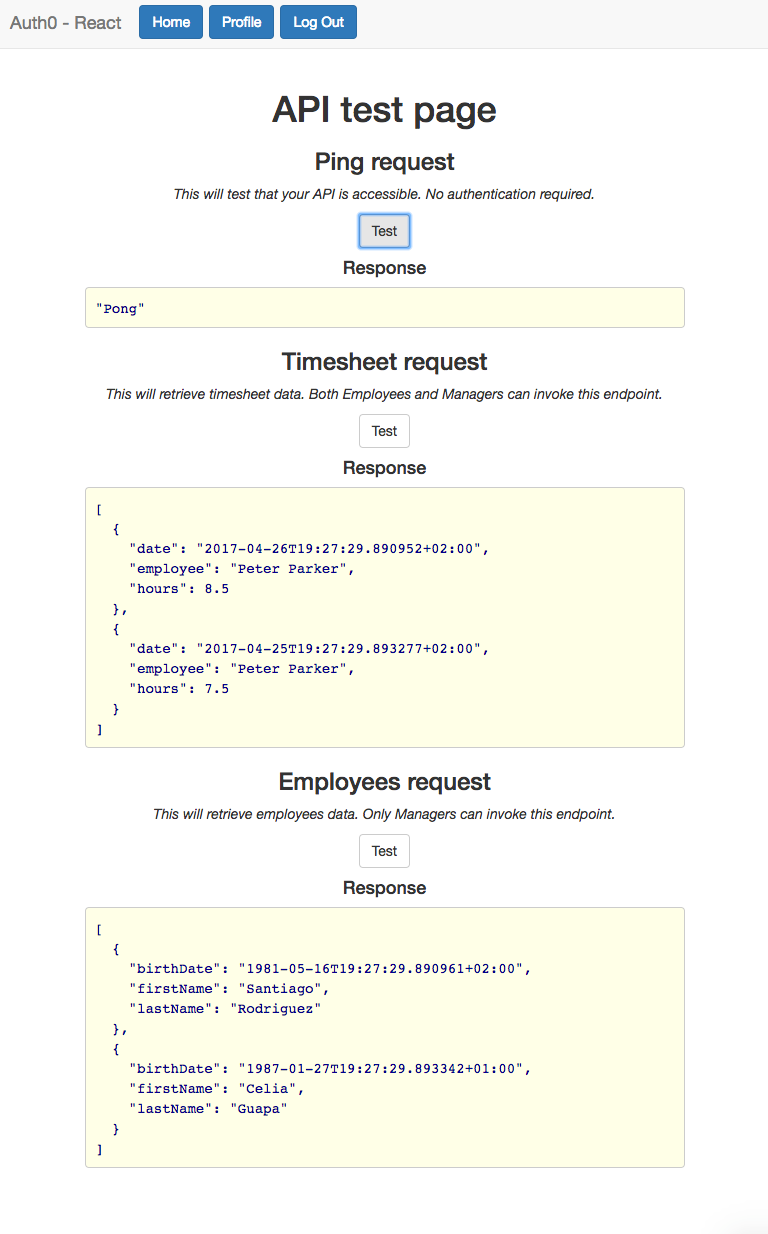The following sample consists of:
- A .NET Core API with several endpoints: Some of them do not require authorization and others require authorization via a JWT bearer token.
- A React.js Single Page Application which allows the user to login, display user profile information and test the API based on the permissions granted via the Authorization Extension from Auth0.
Create a new API using the following parameters:
- Name:
Corporate API - Identifier:
http://localhost:3636 - Signing Algorithm:
RS256
Add the following scopes:
create:employeesread:employeescreate:timesheetsread:timesheets
Create a new SPA client (React)
- Name:
My corporate portal - Allowed Callback URLs:
http://localhost:3000/callback - Assign connections to client!
Add the following permissions to the application My corporate portal:
create:employeesread:employeescreate:timesheetsread:timesheets
Add the following roles to the application My corporate portal:
- Role name:
Manager, scopes: Select ALL - Role name:
Employee, scopes:create:timesheets,read:timesheets
Configure the extension to add permissions to the Token:
- Authorization Extension => Configuration => Permissions
- Click on Publish Rule
Go to the users section and select two of your users:
- Assign the role
Managerto one of your users - Assing the role
Employeeto another user
Add a new rule with the name My corporate portal access_token scopes. It should be executed after the authorization extension rule with the following code:
function (user, context, callback) {
if (context.clientName !== 'My corporate portal') {
return callback(null, user, context);
}
var permissions = user.permissions || [];
var requestedScopes = context.request.body.scope || context.request.query.scope;
var filteredScopes = requestedScopes.split(' ').filter( function(x) {
return x.indexOf(':') < 0;
});
Array.prototype.push.apply(filteredScopes, permissions);
context.accessToken.scope = filteredScopes.join(' ');
callback(null, user, context);
}This will overwrite the access_token scopes with the scopes from the authorization extension.
In the api directory update the appsettings.json with your Auth0 settings:
{
"Auth0": {
"Domain": "Your Auth0 domain",
"ApiIdentifier": "http://localhost:3636"
}
}Then restore the NuGet packages and run the API:
# Install the dependencies
dotnet restore
# Run
dotnet runIn the directory spa/src/Auth copy the file auth0-variables.js.example
to auth0-variables.js and update it with the settings from your SPA client:
export const AUTH_CONFIG = {
domain: {DOMAIN},
clientId: {CLIENT_ID},
callbackUrl: 'http://localhost:3000/callback'
}Then restore the node modules and run the application:
# Install the dependencies
npm install
# Run
npm startNavigate to http://localhost:3000 and compare the API call results after signing in with your two differnet users from the authentication extension.