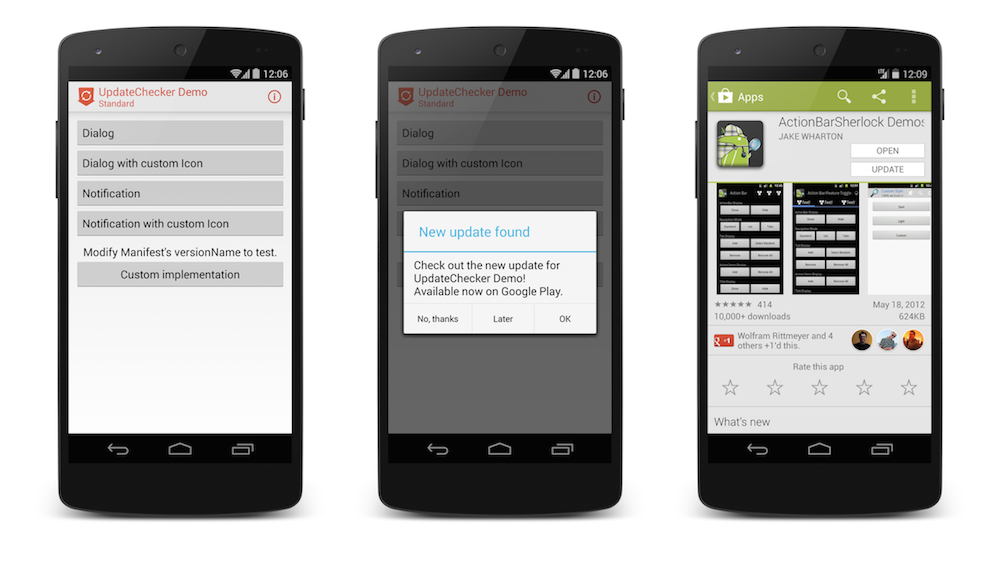#Update Checker
Android User, never miss an Update.
UpdateChecker is a class can be used by Android Developers to increase the number of their apps' updates by showing a "New update available" Notification or Dialog.
It checks for new updates downloadable parsing the Store desktop page of your app.
Due to Play Store problems, I can't publish the demo app on Play Store, so the demo has the same package of ActionBarSherlock: Demos because the library, to works, need a published app on Play Store.
Check out the source code of the demo or download directly the apk
-
In your
build.gradlefile:dependencies { compile 'com.github.rampo.updatechecker:library:2.0.0' } -
Then, add INTERNET and ACCESS_NETWORK_STATE permissions to your app's Manifest:
<uses-permission android:name="android.permission.INTERNET"/> <uses-permission android:name="android.permission.ACCESS_NETWORK_STATE"/>
-
Start using UpdateChecker: a dialog will be shown if a new update is found:
UpdateChecker checker = new UpdateChecker(this); checker.start();
##Important!
-
If there is a new update available, when app launched, not every time the Notification / Dialog will be shown. The Notification/Dialog will be shown every 5 times the app ascertain that a new update is available. It's a precaution to make the library not too invasive. To modify this, see Customization/setSuccessfulChecksRequired().
-
See Issue #1
##Customization You can set the store where your app is published on, the successful checks necessary to show notice, modify the notice(Dialog or Notification) and modify the notice icon. Check out Customization doc for more infos. Example: show a notification instead of a dialog
UpdateChecker checker = new UpdateChecker(this);
checker.setNotice(Notice.NOTIFICATION);
checker.start();See Custom implementation if you don't want to use these Notices and manage the result by yourself.
##Contribution
If you have any questions regarding UpdateChecker, create an issue.
To create a new Feature request, open an issue here
I'll try to answer as soon as I find the time.
Feel free to contribute to UpdateChecker.
Either you found a bug or have created a new and awesome feature, just create a pull request.
Please note, if you're working on a pull request, make sure to use the develop branch as your base.
Join in the conversation, check out the XDA Thread
- Stackoverflow tag for more specific code problems
- Preference to disable UpdateChecker
- Changelog Functions
- Rate this app Functions
Wrtiten and maintained by: Pietro Rampini - PiKo Technologies


The UpdateChecker logo has been created by Michael Cook