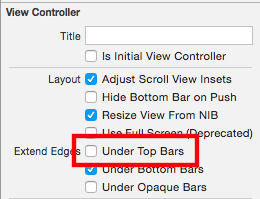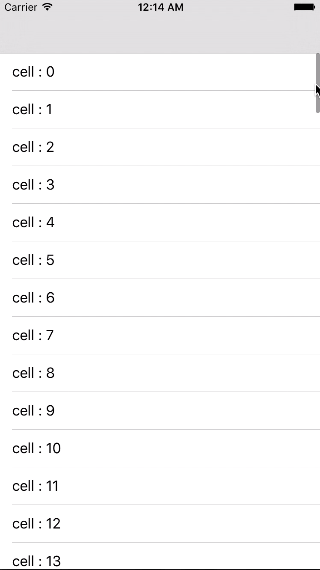A custom scrollbar for a UIScrollView or UIScrollView's subclasses. This is a re-write WKVerticalScrollBar in Swift
Swift 3.0
SwiftyVerticalScrollBar is available through CocoaPods. To install it, simply add the following line to your Podfile:
platform :ios, '8.0'
use_frameworks!
target 'TargetName' do
pod 'SwiftyVerticalScrollBar'
endCocoaPods 1.0.0 new specification. all your pod include should be specified target based
To run the example project, clone the repo, and run pod install from the Example directory first.
1 Please uncheck the checkbox of underTopBars if ViewController to use the UINavigationController
2 initialize SwiftyVerticalScrollBar in viewDidLoad
DemoViewController.swift
override func viewDidLoad() {
super.viewDidLoad()
self.scrollBar = SwiftyVerticalScrollBar(frame: CGRect.zero, targetScrollView: self.tableView)
self.view.addSubview(self.scrollBar!)
}3 set frame in viewDidLayoutSubviews
DemoViewController.swift
override func viewDidLayoutSubviews() {
super.viewDidLayoutSubviews()
self.scrollBar.frame = CGRect(x: 0, y: 0, width: self.view.bounds.size.width, height: self.view.bounds.size.height)
}4 Build and Run!
SwiftyVerticalScrollBar is available under the MIT license. See the LICENSE file for more info.