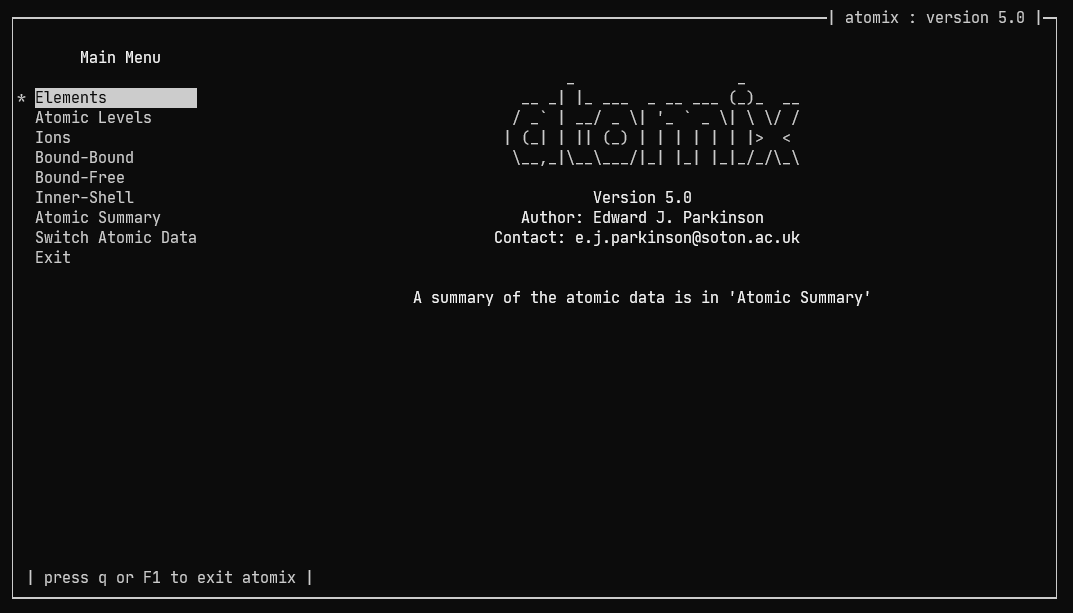The purpose of atomix is to allow a user to query the atomic data used in the
Monte Carlo Radiative Transfer and Ionization code
Python.
It was made originally to try and decipher some of the mysterious spectral lines and edges in the synthetic spectra created by Python for models of accretion disc winds in Tidal Disruption Events.
- Scrolling windows
- Change the atomic data files on the fly
- Look at the bound-bound transitions over a provided wavelength range
- Find all the photoionization edges over a provided wavelength range
- Query the elements in the loaded data set
- Have a gander at the ions, or a specific ion
atomix uses the ncurses library to
create a basic UI which is navigated using the keyboard. Python is required
to be installed and correctly configured, i.e. the $PYTHON environment
variable is set, for atomix to work.
As of current atomix will, or should, work on both linux and macOS. For Linux,
please use the most up-to-date development version of libncurses5-dev and
libncursesw5-dev. On macOS, install the ncurses package in Homebrew (or your
other favourite package manager). Also, if you are using the default macOS terminal,
then you may notice some visual hiccups. This will most likely due to the choice of
text enconding and what the terminal has been delcared as. So far, I haven't seen
any problems on iTerm2.
You can use CMake to build this program, usually as follows:
$ mkdir build
$ cd build
$ cmake -DCMAKE_BUILD_TYPE=Release ..
$ makeTo use atomix, one simply has to invoke atomix from the command line. Please
see atomix -h for more information.
Here are some of the current plans for future development:
- Improved and consistent UI design*
- Being able to resize the window without the background UI breaking
- Other atomic features to search, i.e. levels
*If we are lucky ;-)